What is Aspect Ratio? How to Change Video Aspect Ratio?
This page will give specific definition of what Aspect Ratio is and what the specific use of Aspect Ratio is.
Aspect ratio is a crucial element in iamges and videos, but it's usually something that not many of us fully understand. So, what is aspect ratio in the first place, why does it matter, and how to change it for different purpose?
In simple terms, aspect ratio refers to the relationship between something's width and height, and is commonly used to describe computer and TV displays, camera sensors, printed and digital images, and more. The reason it's so essential is because it influences how you resent your video or image and how big it's going to be. As different scenes require different aspect ratios, you may need an aspect ratio converter to change it freely.
Change Video Aspect Ratio Freely from/to 4:3, 16:9, 1:1, 3:2 and More!
Winxvideo AI - A superb aspect ratio that enables users to change video aspect ratio among 4:3, 16:9, 1:1, 3:2, 21:9 and more. Besides, it also supports convert video formats/codecs, tweak video resolution, change VFR to CFR, trim and merge videos.
Table of Contents
Part 1. What is Aspect Ratio?
An image's Aspect Ratio, or AR, represents a comparison of its width to height. Notation for Aspect Ratio is normally in the form of X: Y, where X represents screen width and Y represents height. For example, a standard analog TV has an AR of 4:3 which means that for every 4 units of width it's 3 units high. This could be 4mm wide and 3mm high, 16in wide and 12in high or 24m wide and 18m high. The exact dimensions aren't important, so long as the ratio between them is correct.
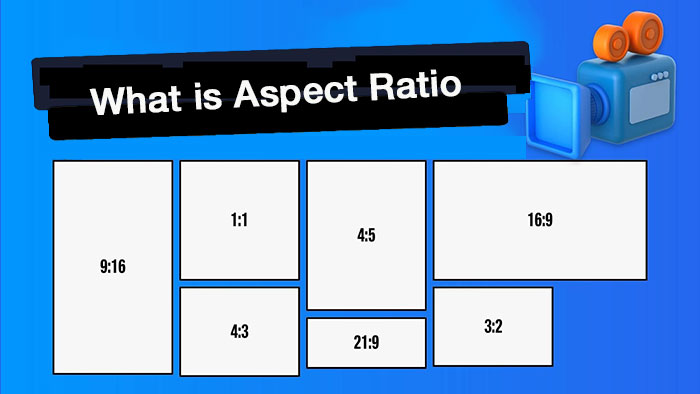
Part 2. How to Calculate Aspect Ratio?
You may have seen some people describe aspect ratio with a single number such as 1.33 and 1.78. That's because the ratio has simply been divided - a 4:3 aspect ratio can be expressed as 4/3 = 1.33. Likewise, a 16:9 aspect ratio can also be 16/9 = 1.78. Although this is somewhat less precise, with only 2 digits of precision (decimal places), the error is very small. And it makes it easy to tell that 16:9 (1.78) is wider than 4:3 (1.33).
Here are some common aspect ratio calculations:
- 1.3 = 4:3: Some(not all) computer monitors (VGA, XGA, etc.), SDTV
- 1.414 = √2:1: International paper sizes (ISO 216)
- 1.5 = 3:2: 35 mm film
- 1.6 = 16:10, widely accepted computer displays
- 1.618: Golden ratio, close to 16:10 = 8:5: Widescreen computer monitors (WXGA, etc.)
- 1.6 = 5:3: Super 16 mm, a standard frame ratio among many European countries
Part 3. What Are the Popular Aspect Ratios?
There are many common aspect ratios in use today, for example, many movies streamed from online are produced in 16:9, and that aspect ratio has become popular among computer displays as well. But DVD movies are produced in 4:3, which perfect matches with early TVs of 4:3 apsect ratio as well.
Of course, there are other aspect ratios in common use because each aspect ratio has a specific use. Let's check some examples:
- 4:3: This was the aspect ratio used by broadcast television until the age of high definition.
- 16:9: The standard aspect ratio for computer displays and cinema currently, though there are many exceptions to the rule.
- 1:1: This is simply a square, which is commonly used in images on social media.
- 3:2: This is a common size for sensors found in cameras and phones for shooting still images and video.
- 2.35:1: An extra-wide aspect ratio is known as CinemaScope and is often used to make films for cinema.
- 9:16: A portrait screen aspect ratio, commonly used in social media, or photos/videos taken in portrait on mobile phones.
- 4:5: A vertical video format, but not full vertical video yet. It commonly works with a frame that's 1080×1350 pixels.
Related reading: How to Convert DVD Aspect Ratio from 4:3 to 16:9 for Widescreen
With the prevalence of social media, people are more likely to find images and videos of different aspect ratio in different platforms. But do you know that there are still preferred aspect ratio for social media videos on each of the main platforms:
- YouTube videos should always be recorded in landscape. The perfect ratio is 16:9. You can also upload video in other aspect ratio but YouTube will automatically "pillarbox" it, which could lead to black bars.
- Facebook recommends choosing your aspect ratio based on which placement you are targeting. Generally, if you post the video in portrait (4:5 or 9:16), the engagement might be better since it takes up more screen real-estate.
- Instagram supports multiple aspect ratios: 16:9 for landscape, 1:1 for square, 4:5 for portrait for in-feed posts and ads. 9:16 is recommended for Instagram Stories, Reels and IGTV.
- Tiktok always recommends 9:16 portrait to fill a standard mobile phone screen. Of course 1:1 is also accepted with letterboxing.
- Twitter can take anything from 1:2:39 to 39:2:1, but recommends 1:1 square as the best option as it'll look good across all devices.
- LinkedIn accepts aspect ratios of 1:2.4 to 2.4:1, but square 1:1 videos are generally said to be best to be compatible with multi-devices.
- Snapchat supports aspect ratio of 9:16.
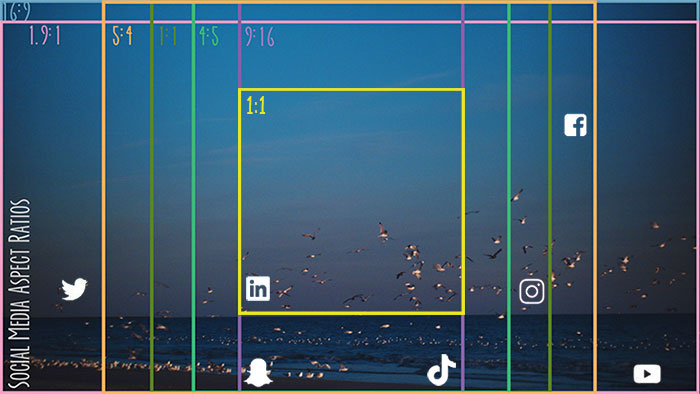
Related reading: Convert Video Aspect Ratio from 4:3 to 16:9 for Widescreen Display
Part 4. How to Change Video Aspect Ratio?
You see, different aspect ratios go for different platforms and purpose. However, the aspect ratio doesn't always suit your purposes. Thus you sometimes need to change to aspect ratio. How can you do that? There are three ways to convert aspect ratio:
- Pillarboxing: This will add vertical black bars on the left and right side of the screen.
- Stretching: Stretch the video horizontally or vertically to cover the entire screen. This will distort the picture to some degree.
- Cropping: Crop off the top and button portion of the image. This will zoom in on the video until it fills the screen side-to-side.
No matter which way to choose, you need an aspect ratio converter such as Winxvideo AI. It allows you to change aspect ratio freely, from 4:3 to 16:9, 5:4 to 1:1, and more in high quality without stretching and squashing. You're able to change the video aspect ratio through adjusting video parameters and cropping the video frame size.
How to Change Video Aspect Ratio with Winxvideo AI
Step 1. Free download and install this aspect ratio converter on your computer. Click on the "Video Converter", "+Video" button or drag and drop to load your target video.
Step 2. Choose an output format from the automatically popped up window. MP4 is always suggested for its wide compatibility.
Step 3. Change the aspect ratio. Here you can do it as below:
1. Change Video Parameters: Click on the wheel-shaped Settings button, then click Aspect Ratio to open the dropdown menu, where you can find some common aspect ratios like 4:3, 16:9, 1:1, 3:2 and more. Just choose the one you need. By the way, by dropping down the menu of Resolution, you can also choose a preferred width and height pixels for the chosen aspect ratio.
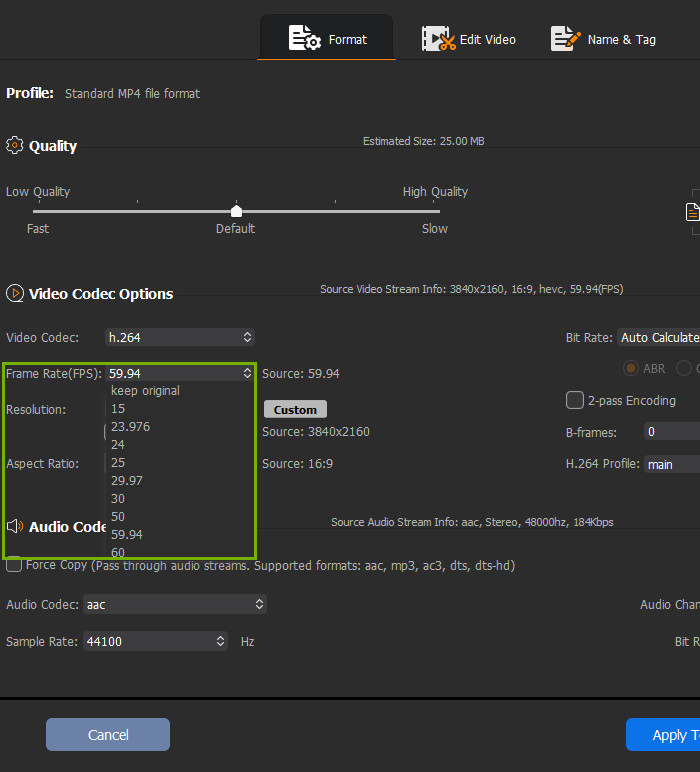
2. Crop the Video Frame Size: In the main UI, click on the Edit button to enter the video editing window. Click Crop & Expand button and check the Enable Crop box. Then you can enter the width and height of the video dimensions. Or you can drag the cursor on the image to adjust the picture to the aspect ratio you want.
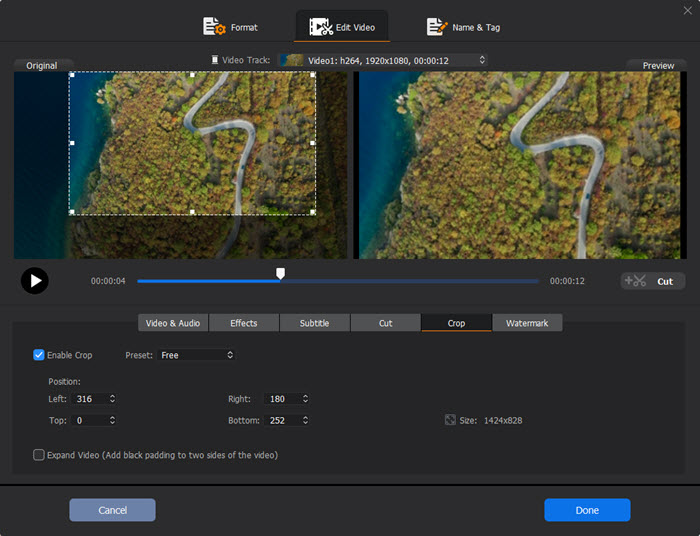
Step 3. Click the Browse button to choose an output folder for the output video. Then tap the RUN button to start changing your video aspect ratio.
To the Conclusion
Aspect ratio describes the relationship between the width and height. 16:9 is the standard aspect ratio that is used commonly in widescreen TVs, computers and so on. While 4:3 used to be the standard aspect ratio by broadcast television. As different aspect ratio applies to different purpose, you can change aspect ratio through pillarboxing, stretching and cropping. Winxvideo AI is an excellent aspect ratio converter that allows you to change video aspect ratio easily.





















