Download & Install iTunes for Windows 10/8/7, Error Fixes, Alternative
Summary:Guide on latest iTunes for Windows 10/8/7 (64 bit/32 bit) free download and installation. If iTunes doesn't work well on Windows, try this best free iTunes for Windows alternative.
Apple has released latest version of iTunes, iTunes 12.8. And the latest iTunes for Windows 10/8/7 (64 bit/32 bit) is already available for download directly from Apple. The new update of iTunes adds two new features including scrubbing in the Touch Bar on new MacBook Pro and support for the new TV app on all iOS devices. Besides, Apple also added many security holes patched in the Windows version of iTunes to improve the security of iTunes 12.8 for Windows.
This tutorial includes:
- A detailed guide on how to download and install the latest iTunes for Windows 10/8/7 (64/32 bit).
- If you meet problems in the installation and usage of iTunes on Windows, how to fix it.
- Since iTunes may always run slow on Windows (10) PC, best alternative to iTunes for Windows will be also introduced for you to transfer and manage media files.
iTunes for Windows (10) Not Working Well? Fix It Permanently.
Best iTunes Alternative for Windows (10) – WinX MediaTrans
- Transfer music/photos/videos/iBooks/ringtones between PC and iPhone iPad iPod with zero data loss.
- Manage, edit, add and delete iPhone media files without iTunes. Convert most music files to MP3/AAC, auto convert any video to MP4 and auto rotate video.
- Export iTunes music, movies, audio books to PC and convert them into DRM-free mp3/MP4.
- Fully compatible with iPhone 14/13, and other iOS 16/15 devices. Windows 11/10/8/7/Vista are perfectly supported.
Part 1. Latest iTunes for Windows 10/8/7 (64 bit/32 bit) Download and Install Guide
How to download and install latest iTunes for Windows (10)? To get the latest version of iTunes, let's first look at the Windows system requirements for iTunes.
Hardware: PC with at least 1GHz Intel or AMD processor with support for SSE2 and 512MB of RAM or higher.
Software: Windows 7 or later. 64 bit editions of Windows require the iTunes 64-bit installation pack. At least 400MB free disk space. For more detailed requirements, please visit: http://www.apple.com/itunes/download/
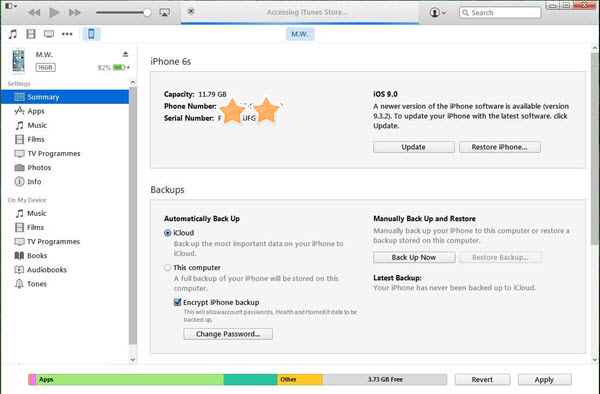
Steps for downloading and installing latest iTunes for Windows (64/32 bit):
Step 1. Open one of your favorite browsers on your Windows (10) computer, and go to Apple iTunes official download site.
Step 2. Click the blue "Download Now" button and click "Save", and the latest iTunes Windows version will begin downloading.
Step 3. After the download process is completed, hit "RUN" to start the iTunes installation task.
Step 4. Follow the instructions to set the iTunes installation settings, like specify the default language and the destination folder.
Step 5. When everything is settled, hit "Install" to install iTunes on Windows (10) immediately.
Part 2. iTunes for Windows (10) Installation Errors and Fixes
Can't install iTunes on Windows 10? If you have trouble in installing latest iTunes for Windows 10, try these tips to solve the issue.
1. Make sure you've downloaded the right iTunes file for your Windows 10 computer. If you have a 64 bit Windows 10 computer, then you should download the 62 bit iTunes to fit for it. Please be aware that 32-bit iTunes isn't likely to work on a 64-bit PC.
2. Run the iTunes installation file as administrator on Windows (10). Right click the iTunes setup file and click "Run as administrator".
3. Disable the anti-virus programs and the firewall temporarily. In most cases, some background security software may be conflict with iTunes and prevent the iTunes installation.
4. Remove the previous installation of iTunes entirely if iTunes fails to install or repair. And then download and reinstall iTunes for Windows. Media that you buy from the iTunes Store or songs that you import from CDs are saved in your My Music Folder by default, so they won't be deleted when you remove iTunes.
5. Update the Apple Software Update program. Go to Start > All apps > Apple Software Update.
Related: iTunes Common 100 Errors FAQ, 10 Tips to Speed up iTunes for Windows (10), Fix iPhone Not Connecting to Computer
Part 3. iTunes for Windows (10) Sucks? Try Best iTunes Alternative for Windows
Even if you've downloaded and installed latest iTunes for Windows 10/8/7 successfully and it can work now, you may find iTunes runs so slowly and often freezes on Windows (10) PC, which is very troublesome. Because iTunes uses an extra amount of computer RAM and it will occupy much more space of your computer with each update, it will finally make your computer run like a tortoise.
WinX MediaTrans, as the best free alternative to iTunes for Windows (10), can perfectly transfer music, photos, videos, iBooks, PDFs, ringtones, etc. between PC and iPhone iPad iPod at superfast speed (1GB video can be transferred within 1 minute, which is the fastest in market) and manage your iPhone iPad data with no hassle. It is a 100% clean and safe program with much better performance than iTunes and can do far more than iTunes. Most importantly, it transfers files without any data loss of your iPhone.
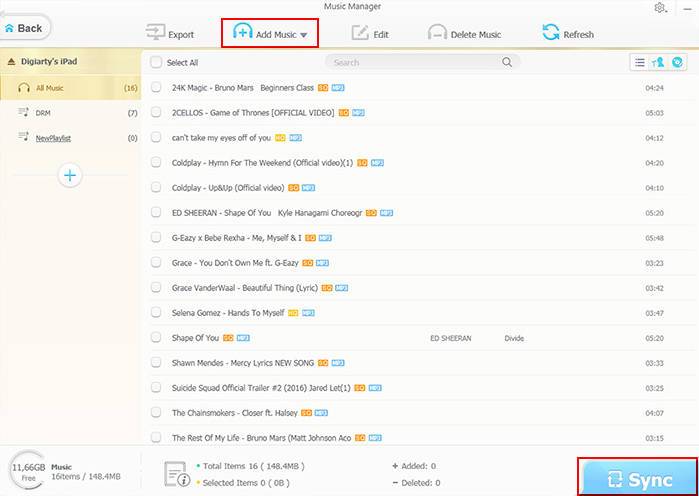
This best iTunes alternative is a perfect combination of iPhone transfer software, iPhone music manager, iPhone photo backup tool, iPhone ringtone free maker, free video/audio converter, etc. Its trial version allows users to transfer numbers of media files each day for free.
How to Use the Best iTunes Alternative for Windows (10) to Transfer Files
Free download and install WinX MediaTrans on your Windows 10/8/7 PC, and follow the 3 simple steps below to easily transfer files between PC and iDevices. Here take syncing music from PC to iPhone as example.
Step 1. Run WinX MediaTrans and connect your iPhone with computer via USB cable.
Step 2. Click "Music Manager" button and then click "Add Music" to select songs/playlists on computer.
Step 3. Hit "Sync" button to start syncing music from PC to iPhone in a flash with no data loss.
Download Best iTunes Alternative for Windows to Manage iPhone - WinX MediaTrans
- Transfer music/videos/photos/ringtones/iBooks between iPhone iPad and computer at No.1 fast speed with no data loss. 1GB movie can be transferred in 1 minute.
- Transfer iTunes music, movies, audio books from iPhone iPad to PC along with DRM removal, outputing them in plain MP3/MP4 to computer for playback with no limit.
- Auto rotate video 90 degrees from vertical to horizontal and convert any video to MP4, auto convert most audio files to MP3 or AAC during PC to iPhone transfer process.

















