HandBrake DRM Remove? How to Rip Encrypted DVDs with Handbrake?
This article shares steps on how to use HandBrake to rip encrypted DVDs on a macOS or Windows computer. Learn how HandBrake can rip your encrypted DVDs smoothly the right way.
Handbrake has greatly aided in the handling of various media conversion tasks on macOS, Windows, and other operating systems. It can not only convert common video files, but also rip DVDs or ISO images to MP4 & MKV. But when the topic of converting DVDs (homemade or commercial, protected by region code or other DVD encryptions) comes up, there's a side-subject that must always be broached: Does Handbrake rip copy-protected DVDs?
No, HandBrake can't rip copy-protected DVDs officially. But there is extra software to help. In this post, we will show you how to use Handbrake to rip encrypted DVDs.
HandBrake won't Rip Copy-Protected DVDs - Try the Best Alternative
WinX DVD Ripper - best free alternative to Handbrake to rip encrypted DVDs. It supports DVDs encrypted with region codes, RCE, Sony ArccOS, UOPs, Disney DRM, etc. without using extra software. It will easily convert protected DVDs to MP4, MOV, AVI, WMV, MPEG, ISO file, and 350+ presets. It is 5 times faster than HandBrake at converting encrypted DVDs.
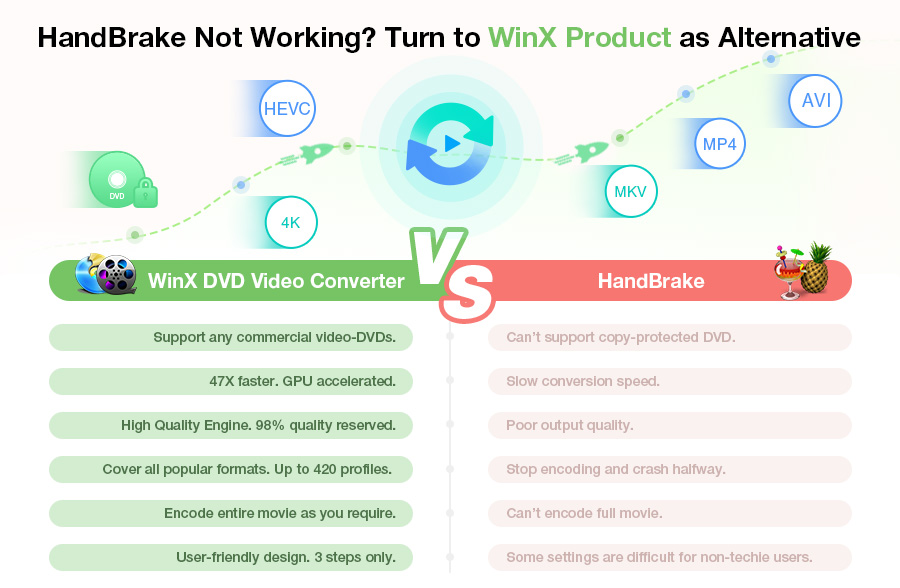
Table of Contents
Part 1. Can HandBrake Rip Encrypted DVDs?
No. HandBrake, currently version 1.6.1, only accepts DVDs with no copy protections. That is to say, when opening the encrypted DVD with HandBrake, it may get stuck scanning or show an error message saying "No valid source or titles found" or similar. If you export the HandBrake activity log, you will find the "Encrypted DVD support is unavailable" note.
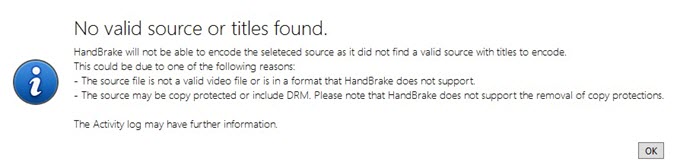
Then how to rip copy protected DVD with HandBrake? Just move on to the next.
Part 2. How to Rip Encrypted DVDs with HandBrake and Libdvdcss?
To use Handbrake to rip protected DVDs, you need to install libdvdcss for Handbrake. What is libdvdcss?
Libdvdcss is a software library that serves as a key to unlock the digital padlock protecting commercial DVDs. It is designed to allow users to access and override the CSS (Content Scramble System) encryption in DVDs. Then they can make backup copies of their DVDs or to convert the DVD content to a different format for playback on other devices. It can help Handbrake remove copy protections in a DVD.
How to decrypt css-encypted DVDs with HandBrake on Windows and Mac?
Step 1. Get libdvdcss to help Handbrake rip encrypted DVDs. Here are 3 ways to get the library:
1. Download HandBrake 0.9.2 or earlier versions. The earlier Handbrake version contain libdvdcss library for DVD decryption ability. (Not recommended due to the outdated programs' lack of hardware acceleration support.)
2. Install VLC or MPlayer. They have libdvdcss built-in and HandBrake would dynamically load their copy of libdvdcss to deal with encrypted DVDs.
3. Manually download libdvdcss from VideoLAN. Scroll down to find the appropriate download link for your version of Windows/macPS (32-bit or 64-bit). Click the download link to save the libdvdcss file to your computer.
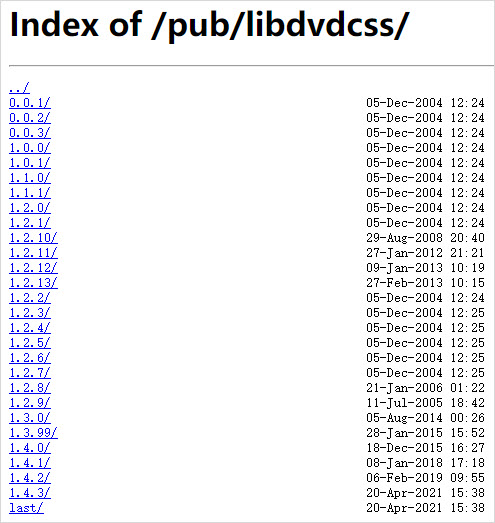
For Windows users, they only need to place the downloaded libdvdcss file into the program folder of HandBrake before using it.
For macOS later than El Capitan, there's a SIP (a security feature) to prevent libdvdcss from installing, so users have to disable SIP or use Homebrew (a command-line tool) to fix this problem. Here are the detailed steps to install libdvdcss for Handbrake.
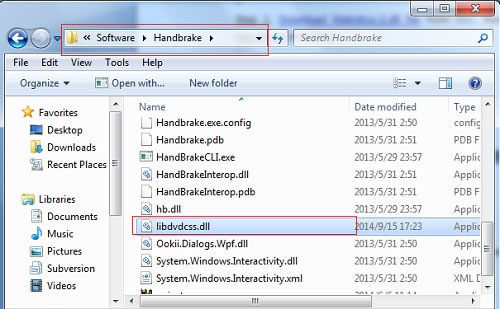
Step 2. Once libdvdcss is installed, you can then use Handbrake to rip an encrypted DVD as normal. Insert the encrypted DVD into the optical drive and launch Handbrake. Then select the DVD as the source.
Step 3. Handbrake will automatically load libdvdcss to remove the encryptions and find the title. Choose the output format you want to use for your ripped DVD.
Step 4. Adjust the video and audio settings as needed, such as resolution, bitrate, and audio codec. Click the "Start" button to start ripping the encrypted DVD with Handbrake.
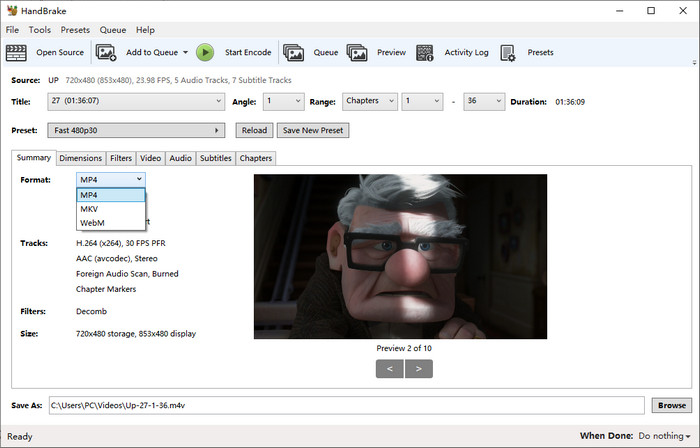
Can libdvdcss defeat all copy protections in DVD movies?
No. As mentioned above, Handbrake with libdvdcss can rip DVDs encrypted with CSS only. So even with libdvdcss, HandBrake still can't rip DVDs with other encryptions like AACS, a more complicated DRM scheme with a higher level of security than CSS.
Part 3. Things to Note using libdvdcss and Handbrake to rip protected DVDs
While libdvdcss with Handbrake is a popular and effective solution for ripping protected DVDs, using libdvdcss with Handbrake can sometimes present a few difficulties. Here are some potential issues you may encounter:
- Compatibility issues: Not all versions of Handbrake are compatible with all versions of libdvdcss. If you're using an older version of Handbrake or libdvdcss, you may encounter compatibility issues. Make sure to use the latest versions of both software to avoid this problem.
- Installation issues: Installing libdvdcss can be a bit tricky, especially on Windows. You need to install both the 32-bit and 64-bit versions of the library if you're using a 64-bit version of Handbrake. If you don't install the correct version of libdvdcss, Handbrake may not be able to decrypt the DVD content. This can be an extra step that some users may find difficult or time-consuming.
- Region codes: Some DVDs may have region codes that prevent them from being played or ripped outside of a specific region. If you have a DVD from a different region than your DVD drive or Handbrake, you may need to use additional software to bypass the region code before using Handbrake with libdvdcss.
- Legal issues: It's important to note that bypassing DVD encryption and copy protection may be illegal in some countries, even if you own the DVD. Make sure to check your local laws and regulations before using Handbrake with libdvdcss to rip protected DVDs.
In fact, Libdvdcss is primarily designed to bypass the Content Scramble System (CSS) encryption used on most commercial DVDs. However, it may not be able to bypass all of the other copy protections mentioned, such as region coding, Sony ARccOS, UOP, and APS. So you may need other methods to rip protected DVDs than Handbrake.
Part 4. What to do if HandBrake (with libdvdcss) won't Rip All Encrypted DVDs?
Handbrake, with the assistance of libdvdcss, can only rip some DVDs encrypted with CSS and region codes. However, it can't handle DVDs with advanced encryptions like Disney X-project DRM DVDs with 99 titles, Lionsgate DVDs with multiple playlists, or Sony DVDs with bad sectors. When HandBrake falls flat on its face, you can get a HandBrake alternative to do the DVD decryption.
To cut a long story short, let's take a look at how WinX DVD Ripper Platinum rips encrypted DVDs on Windows and Mac. Below is an actual operation for rippping a Marvel DVD movie on Windows 10 (64-bit). If you want to start your DVD ripping mission right away, insert your DVD into the DVD drive and get WinX DVD Ripper.
Best HandBrake Replacement for Ripping Encrypted DVDs
WinX DVD Ripper Platinum - The strongest DVD ripping software to embrace any encrypted 99-title movie DVDs, TV series DVDs, homemade DVDs. Protected/scratched DVDs supported & GPU hardware acceleration enabled.
For Windows and Mac only. If you are a mobile user, please click here.
Step 1 - Decrypt and Load DVD Video
Run WinX DVD Ripper Platinum, and click "DVD Disc" to select the source DVD disc, and click "OK". Usually in seconds, the DVD video will be freed from its copy protection and show in the software with the right title checked and all (video, audio, and subtitles) data available to adjust.

Step 2 - Choose an Output Format or Profile
When the full DVD movie is imported, an output profile window will pop up. In this cover-all profile list, you can set MP4, AVI, WMV, FLV, or any other video format as target format.
If you're a video noob, the device profile is more proper, because you only need to select the device you'd love to enjoy DVD movie on, say, an iPhone, iPad, Xbox, Samsung, Surface, and such, all of which are preset with the right media format and codec.
For those who want to make 1:1 copy of physical discs to store on a media server or hard drive, this ripper offers DVD backup modes to clone DVD to ISO image/DVD Folder, backup the full tile or copy main title to a single MPG.
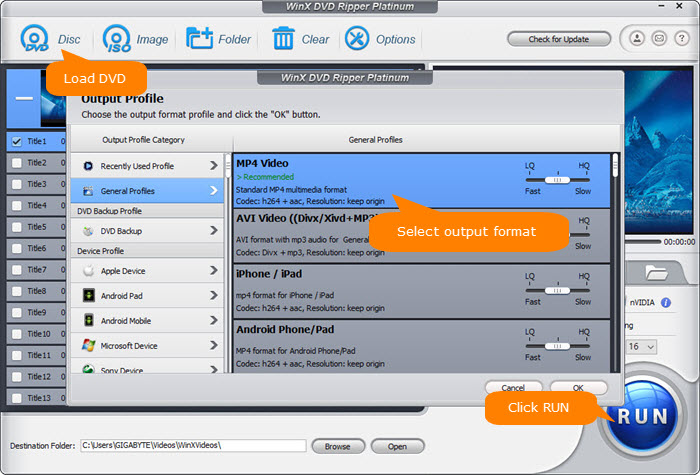
Step 3 - Rip Encrypted DVD Video to your Computer
Output format or device selected, it's time to "RUN" the DVD ripping at hardware accelerated speed (if your computer GPU is qualified). The built-in High Quality Engine will guarantee virtually zero quality loss in the resulting file, with up to 98% quality kept!
Step 4 - Test & Watch the Movie Video
When the DVD ripping process is finished, ensure the final video is OK in VLC.
WinX DVD Ripper Platinum has wider OS support for Windows and Mac:
For Windows: Windows 2000, 2003, XP, Vista, Windows /8/8.1/10/11 (32- and 64-bit)
For Mac: Mac OS X Leopard - El Capitan, macOS Sierra - Ventura.
Video tutorial on how to rip (encrypted) DVDs to MP4 with the best Handbrake alternative
Disclaimer: Digiarty Software does not advocate ripping copy-protected DVDs for any commercial purpose and suggests referring to the DVD copyright laws in your countries before doing so.
FAQ
Any other programs better than Handbrake to rip copy-protected DVDs?
- MakeMKV: MakeMKV is a popular DVD ripping software that can bypass DVD encryption and copy protection. It's fast, easy to use, and can preserve the original quality of the DVD.
- DVDFab: DVDFab is another popular DVD ripping software that can bypass DVD encryption and copy protection. It can also convert DVD content to a variety of different formats, including MP4, MKV, and AVI.
- WinX DVD Ripper: WinX DVD Ripper is a fast and easy-to-use DVD ripping software that can bypass DVD encryption and copy protection. It can convert DVD content to a variety of different formats, including MP4, WMV, and MOV.
- AnyDVD HD: AnyDVD HD is a DVD ripping software that can bypass DVD encryption and copy protection. It's fast and easy to use, and can convert DVD content to a variety of different formats.

















