How to Fix HandBrake Output Video Quality Poor Problem
"I am trying to rip a home-made DVD using Handbrake so that I can add the digital video to my iTunes library. However, converted video file is of poor quality. There are annoying pixelations and blockings. How can I use Handbrake to rip the DVD as digital file without conspicuous quality loss?"
HandBrake is popular, but some unlucky guys especially for non-technical people may get into HandBrake video quality problems. The videos output from HandBrake may be choppy, blocky, etc. How could this happen? How to fix HandBrake video quality poor issue? Just move on to get answers below.
Best HandBrake Alternative to Rip DVDs in Full Quality
Have you got a distorted output video, a video with washed out colors, or choppy video? HandBrake may reduce the video quality during DVD ripping, and in this case, you really need to switch to a professional DVD ripper like WinX DVD Ripper Platinum to rip DVD in highest quality. So you can enjoy Ultra HD movies with the best picture effects.
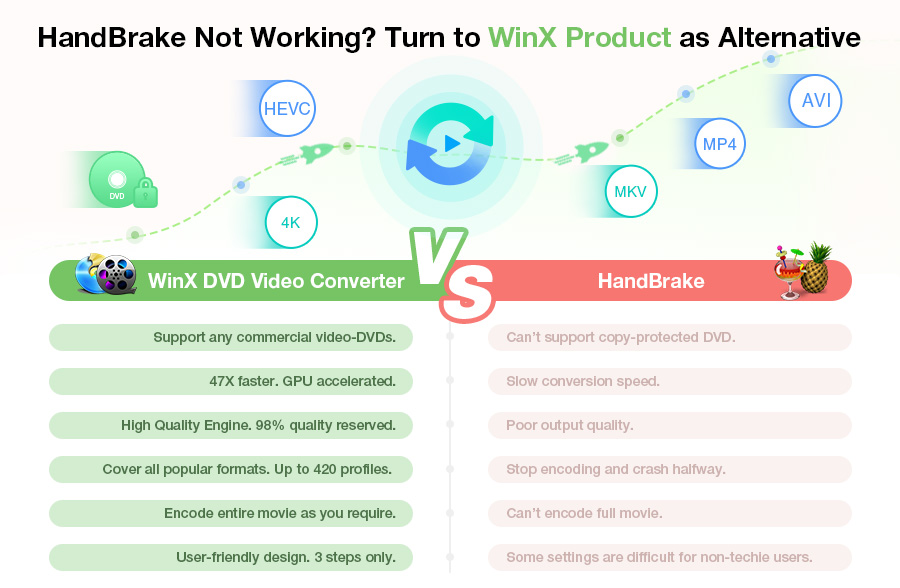
Table of Contents
Part 1. Adjust HandBrake Quality Settings to Fix HandBrake Video Quality Poor Issue
Setting HandBrake is a big challenge. Improper settings can result in terrible output quality. So, what are the best HandBrake settings for high quality? The optimal adjustment should be a balance between file size and quality.
- Choose file format/preset: File format has an influence on file size or quality. In most cases, MP4 is a preferred choice thanks to its good balance between file size and quality as well as its wide compatibility. Besides, you are also allowed to choose output preset.
- Specify codec: H.264 is highly recommended because it is a new video codec standard delivering high quality video in relatively low bitrates.
- Set RF value at Constant Quality: You can set RF value from 0 (highest quality) to 50 (lowest quality). But this doesn't mean that you are suggested to fix HandBrake poor video quality issue by setting RF as 0. Such setting will output a gigantic file larger than the original without quality improvements. For DVD ripping, the default value 20 is adequate; for HD video conversion, RF 21-23 is reliable.
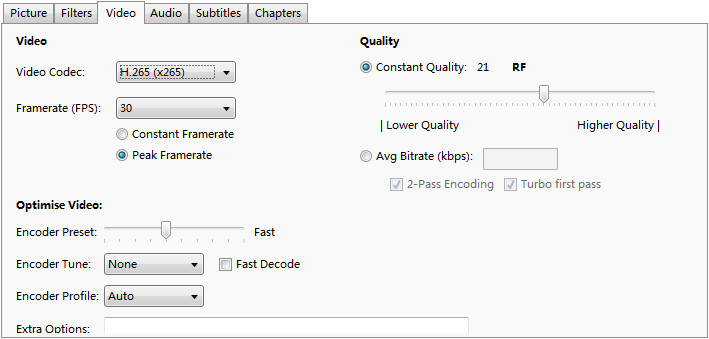
When all settings are done, you can preview the video to see if Handbrake can export good video quality for you. If not, you can tweak the settings again. If you've played with all settings, but still see some artifacts and graininess that you don't like, try a HandBrake alternative.
Part 2. Ultimate Solution to HandBrake Video Quality Poor Issue - Try HB Alternative
As you can see, it is particularly hard to set HandBrake for the majority. So why still stick with HandBrake? There are many HandBrake alternatives that feature optimized settings and deliver high quality videos without sophisticated settings. With the right HandBrake alternative, you will never encounter video quality poor issue happening to HandBrake. For example, try WinX DVD Ripper Platinum:
- It can rip copy-protected DVDs while HandBrake can only rip non-protected DVD.
- Four DVD backup modes will 1:1 clone DVD to ISO file/DVD folder, and copy main/full title content as a single MPEG2 file.
- The built-in High Quality Engine and "Yadif Double Frames" De-interlacing Engine will optimize image quality, reduce noise and adjust definition to make the output video more clear. For tech-savvy users, they can adjust video audio parameters to get desired quality and file size.
- It come with hundreds of preset profiles, including iPhone, iPad Pro, iPad mini, Apple TV, Samsung, Kindle Fire, Google Nexus, HTC, Sony, PSP, WP8, Surface, etc.

Get Best HandBrake Alternative for Video Conversion - Winxvideo AI
As for video conversion, WinX HD Video Converter Deluxe is also an ideal HandBrake alternative to help convert any kind of video file formats, codecs, and resolution.
- Convert nearly any video format, such as MP4, AVI, MKV, WMV, AVCHD, M2TS, HEVC, FLV, 3GP.
- 420+ profiles for Apple, Android, Windows Phone, etc.
- Easy-to-use and FAST conversion speed.
- 100% clean without malicious software.
















