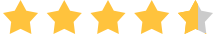Posted by Jack Watt - |
Contact Author
How to Fix DVDFab DVD Ripper Slow Ripping Speed Problem
 If you are searching for an easy solution, click here: The solution most recommended by us [85%]
If you are searching for an easy solution, click here: The solution most recommended by us [85%]
"I'm having a problem with DVDFab giving really slow ripping speeds. I tried to copy a TV DVD disc to hard drive, selected one of the episodes to rip to MP4/H264. It started fast and quickly dropped to 10 and below FPS. 3+ hours to encode! How to make DVD ripping speed faster? Any suggestions are appreciated!"
If you are an unlucky guy who are experiencing DVDFab DVD Ripper slow DVD ripping problem like the above questioner and seeking for helpful solutions to speed up DVDFab ripping, the following tips can do you a favor.
Causes and Solutions
DVDFab DVD Ripper slow ripping speed may result from DVD disc, hardware or software settings.
- The DVD disc is scratched or has bad sectors.
- The hardware is not qualified for fast DVD ripping speed.
- Adjust software settings to fix DVDFab slow ripping problem.
Solution 1 - Fix scratched DVD
DVDFab DVD Ripper may switch to a slow process if discovering scratched parts or bad sectors on a DVD disc. Please try to rip an intact DVD or fix the scratched DVD before ripping using DVDFab DVD ripper.
Solution 2 - Enable DMA, re-install IDE Controller, update Firmware
One important reason of DVDFab slow problem is that the CPU/GPU cannot support a fast DVD ripping speed that you want. In addition, not enough RAM, DVD drive read/writing speeds also influence DVD ripping performance. In this case, you can make use of the tips below to accelerate DVDFab ripping speed.
▪ Enable DMA
Enter 'Device Manager' panel. Unfold IDE ATA/ATAPI controllers. Right click ATA Channel 0/1 and select Properties. Click Advanced Setting tab and check 'Enable DMA' option under Device Properties.
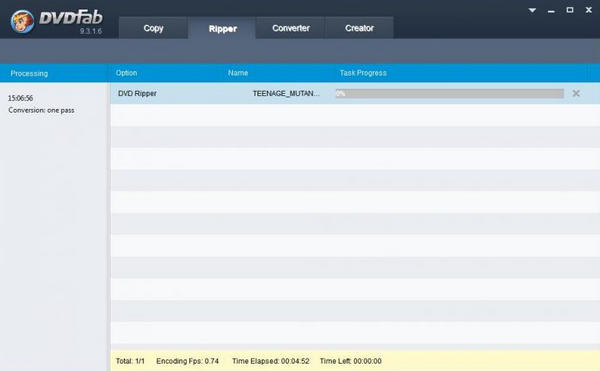
▪ Re-install IDE Controller
Get IDE controller from Device Manager. Right click the primary IDE controller and select uninstall. Restart your computer and the IDE controller will be automatically installed.
▪ Update Firmware
Updated or hacked firmware can help you bypass the DVD ripping speed limitation which is set by some DVD-ROM manufactures to prevent users from copying DVD.
Solution 2 - Adjust software settings
DVDFab DVD Ripper builds in Multi-core CPUs and updated with NVIDIA CUDA and Intel Quick Sync to speed up DVD ripping. You can adjust CPU cores to maximum and enable all GPU codecs from Common Settings module of DVDFab DVD Ripper to get the fastest DVD ripping speed.
Certainly, it takes long time to encode DVD to a HD video (e.g., H.265) so that you can choose to copy DVD to VIDEO_TS folder for faster DVD copy speed. Moreover, it is recommended to rip a DVD to local computer rather than portable/external hard drive or USB Flash Drive.
If you need a one-click solution to rip DVD at fast speed:  Try another faster DVD ripper - WinX DVD Ripper PlatinumEasier & fast Solution
Try another faster DVD ripper - WinX DVD Ripper PlatinumEasier & fast Solution
If all above solutions crap out in DVDFab slow ripping troubleshooting, resort to another faster DVD ripper. Referring to reviews from famous software download sites like CNET, we find that WinX DVD Ripper Platinum is verified as the No.1 fast DVD ripper.
WinX DVD Ripper Platinum - A Fast DVD Ripper for Windows and Mac
- Owing to Intel/NVIDIA hardware acceleration, Multi-core (up to 8) CPU support, optimal configuration for newest CUDA and i5 i7 CPU, and Hyper-threading tech, it can convert feature-length DVD at 47x real time faster speed, 5 mins to rip a full DVD (hardware configurations matter a lot, as well)
- Rip any DVD (home-made, copy-protected commercial DVD, scratched DVD) to MP4, AVI, WMV, MOV, FLV, 3GP, iPhone, iPad, Android, Surface Pro, PS5/4 and Xbox with 98% quality kept!
- Support 1:1 DVD copy to ISO image/VIDEO_TS folder and saves full/main title to a single MPEG2 file.
 Download WinX DVD Ripper Platinum for Windows
Download WinX DVD Ripper Platinum for Windows  to fast rip DVDs
to fast rip DVDs
 Download WinX DVD Ripper for Mac
Download WinX DVD Ripper for Mac to fast rip DVDs
to fast rip DVDs
Watch video tutorial on how to FAST rip DVDs at GPU accelerated speed