How to Free Convert M2TS to DVD Without Quality Loss?
 I have a large amount of .m2ts files which are all shot with my Canon HD video camcorder. But they take up huge space in my camcorder. Even worse, they can't be played directly on the DVD player or TV. So, can I burn these M2TS files to DVD discs so that I can put them in my DVD player?
I have a large amount of .m2ts files which are all shot with my Canon HD video camcorder. But they take up huge space in my camcorder. Even worse, they can't be played directly on the DVD player or TV. So, can I burn these M2TS files to DVD discs so that I can put them in my DVD player?
Actually, Canon, Sony, JVC as well as Panasonic HD camcorders use AVCHD as their video recording and playback format. And .M2TS files are raw AVCHD videos whose main disadvantages are large size and unplayable on regular DVD players. In order to save or share self-made HD camcorder videos, you'd better free burn M2TS files to DVD discs.
Choose a Sound DVD Burner to Burn M2TS to DVD
To burn DVD from M2TS videos, you must first convert M2TS to DVD MPEG-2 files and then burn to DVD disc. That's to say, you need a third-party M2TS converter to do this. But today, the all-in-one WinX DVD Author can help you free burn M2TS to DVD without any additional decoder.
WinX DVD Author is an all-round free DVD burning and creating software which could convert AVI, WMV, DivX, Xvid, MPEG, MOV, FLV, H.264, M4V, MKV, M2TS, etc. to DVD. Users can also create DVD from video files and online videos like Camcorder, Webcam, YouTube, etc.
How to Free Convert/Burn M2TS Videos to DVD Disc and Not Lose Any Quality?
To begin your DVD creation process, you should firstly download this M2TS to DVD converter and burner.
Step 1: Run this free M2TS to DVD converter software.
Insert a blank DVD and run WinX DVD Author you'll see the window below. Please click Video DVD Author button to continue.
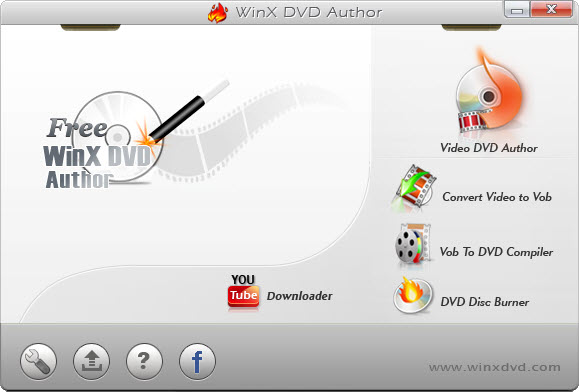
Step 2: Collect M2TS video files to make DVD creation.
1. Click " + " sign to add source M2TS video clips. Batch adding M2TS videos are allowed. You can also delete/move up/move down listed M2TS video clips by clicking relevant button or just by right clicking them.
2. Click  to continue.
to continue.

Step 3: Create DVD menu and chapter menu to self define your DVD file.
1. In the left lane are the images available for use as background, but you can add the image you want by clicking  .
.
2. To create title menu and chapter menu, you only need to click Title Menu/Chapter Menu button or  to edit.
to edit.
3. Add Background Music - Click , and use the window that opens to locate the desired file to the soundtrack of the menu.
, and use the window that opens to locate the desired file to the soundtrack of the menu.
Step 4: DVD creation.
Choose Output Folder and Output Format, then hit "Start" and begin the M2TS to DVD converting and burning.
WinX DVD Author is an easy-to-use DVD creating tool that helps you convert and burn M2TS videos to DVD without any quality loss.

















