How to Play DVD on iPhone (All Models Included)?
Is it possible to watch DVD movies videos on iPhone? Just check the answer here.
Apple had unveiled several iPhone models including iPhone 12/11, and now iPhone 13 is just around the corner. New iPhones give new experiences, but we won’t talk about their features instead we will show you how to play DVD on iPhone in this article. Only 3 steps, you can avoid DVD on iPhone not playing error. Thus, you don’t need to judge your DVD discs and can watch DVD movies on iPhone and even iPad anywhere anytime.
Related reading: how to play DVD on iPad
3 Steps to Play DVD on iPad
Step 1. Convert DVD Discs to iPhone-compatible Format.
To make DVD playable on iPhone, you first need a DVD to iPhone converter. There are too many choices in the market, but some may not satisfy your needs. Then, which one to download is a big problem. Fortunately, there’s a good option for those who want to play home-made DVDs and also commercial copy-protected discs on iPhone.
WinX DVD Ripper Platinum is a professional DVD converter to help convert DVD to play on iPhone and iPad. It is specially designed to rip any DVDs, be it encrypted or region-locked to non-protected DVDs to MP4, MOV, 3GP, etc. With rich presets, you can not only convert DVD to iPhone iPad, but also popular devices like Apple TV, Android Samsung, Windows phone, Xbox, PS4, etc.
WinX DVD Ripper Platinum is the perfect example of a decent DVD ripping software that works well both for advanced and amateur users. - Editor's Review from Download3K
- Download WinX DVD Ripper Platinum, install and launch it on your computer.
- Insert target DVD disc into the DVD drive of your computer, and click "DVD Disc" button to import the DVD information to the ripper. This intelligent tool can detect the main title for you automatically, and also allows you to choose title by yourself.
- When the Output Profile pops up, simply choose a format that iPhone supports: Device Profile > Apple Device > to iPhone Video.
- Hit Browse button to select a folder to store the DVD media file.
- Hit RUN button to begin converting DVD to iPhone accepted format.
- Once finished, you can copy the DVD media to iPhone for playback.

Note:
- Thanks to the support for Hardware Acceleration, Multi-core CPU and Hyper-threading technology, it can rip a DVD to iPhone within a few minutes. And the High Quality Engine ensures the output quality is as high as possible.
- You can also load ISO file and DVD VIDEO_TS folder for copying to iPhone.
- WinX DVD Ripper Platinum keeps pace with the latest tech trend and makes timely update for the new iPhone. It works well with iPhone 12 (Pro Max/Pro/mini), iPhone 11 (Pro Max/Pro), iPhone SE, iPhone XR/XS/X and newer models.
Step 2. Copy DVD Media to iPhone to Play
Now that you have got DVD media files, you can transfer the files to your iPhone with iTunes or WinX MediaTrans. Here we take WinX MediaTrans as an example to show you how to copy DVD to iPhone.
- Free download WinX MediaTrans on your computer, install and launch it.
- Connect your iPhone to computer with USB.
- On the main UI of WinX MediaTrans, click Video Manager.
- In the new window, just click Add Video button to add your DVD video to your iPhone, and then click Sync. Note, you should add the video to Home Video part.
- After syncing, the DVD video is saved on your iPhone for you to play.
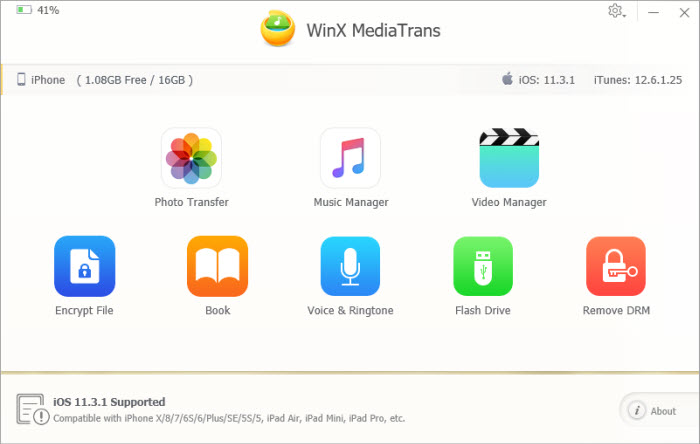
Step 3. Play DVD on iPhone with iPhone DVD Player
On your iPhone, tap the Videos app to play the DVD video you just transferred.
WinX DVD Ripper Platinum can convert any DVD to MP4, AVI, MPEG, MOV, WMV, FLV, M2TS, TS, iPhone, iPod, iPad, Android, Samsung, HTC, Microsoft, Google, Sony, Nokia, Asus, Acer, etc. at fast speed in excellent quality. Meanwhile, it makes perfect 1:1 DVD to ISO image/DVD folder copy and clone DVD to multi-track MPEG2 file with 5 minutes only. Constantly update to defeat upcoming DVD copy protections.

















