Home > Resource > DVD to Computer Stick
Question from WinXDVD User: I wish to use an istick to transfer my movie DVD video to an iPad. Will any software allow me to load the movie file on to the stick so that I can then plug the stick into the iPad to play the movie instead of taking up space on the iPad.
Answer: iStick is actually an USB flash drive designed exclusively for Apple devices, including iPhone and iPad. If you'd like to play a movie DVD on iPad through iStick, you just need a DVD to iStick Ripper to rip DVD to iStick/iPad supported video formats (eg. MP4, M4V, MOV, MPG) first, pluge the iStick into Apple device, and then you can enjoy the movie DVD video on iPad at will.
That iStick, Google Chromecast, Amazon Fire TV stick and Android stick are growing in popularity speeds up the developing of more new stick products to some extent, like Intel Corporation has just announced its new generation of stick product - Intel Computer Stick[1] at 2015 CES, which is pre-installed with Windows 8.1/Linux OS and onced pluged into a HDMI monitor or smart TV, a fully functional computer takes shape. This guide will show you more about computer stick & how to rip copy DVD to computer stick?
Computer on a stick/PC on a stick[2] namely means a computer/PC in a (USB) stick format, which actually is an composition of an ARM CPU, an operating system (Windows, Android, Linux or Mac) and a flash memory for storage. Early in 2012, several Android sticks like Cotton Candy were out, ranging in price from tens of dollars to 200 dollars. But they all of their configurations are as well as Intel's upcoming computer stick.
Intel Computer Stick is built with Atom quad-core processor, 2G RAM and 32G flash storage for Windows 8.1 OS (1G RAM and 8G flash storage for Linux OS), a micro SD card slot for additional storage, Wi-Fi connection and Bluetooth 4.0. It's undoubtedly the most convenient intelligent device for web browsing, social networking, audio streaming, games and assorted other general purpose tasks like watching movie DVDs.

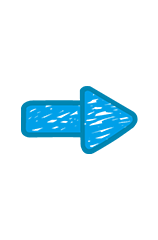

Install WinX DVD Ripper Platinum on your pc, and put movie DVD into the DVD drive, insert the computer stick into the USB port:
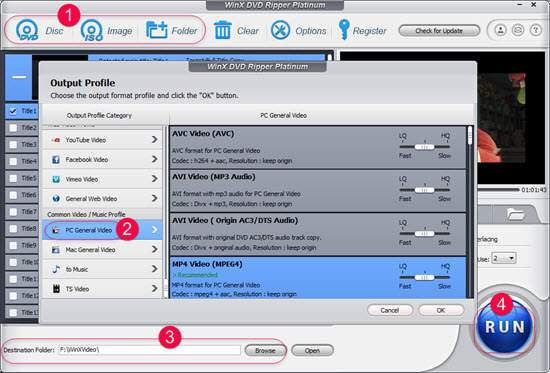
Step 1. Load DVD File.
Any DVD disc, ISO image file and VIDEO_TS folder can be converted to computer stick. Click the relatively button on the left top interface to add source DVD file.
Step 2. Choose Output Format.
After the DVD file being loaded successfully, it will pop up an output profile window where 320+ different output formats are available to choose. You can directly choose one format at "PC General Video" category (MP4 is generally recommeded), or copy DVD movie at "Backup DVD" category.
Step 3. Save the Ripped DVD Video
You can save it to computer stick flash drive. (Or, save it on your pc and stream it to other HDMI screens through computer stick's wi-fi feature.)
Step 4. Hit RUN to Set off Ripping DVD to Computer Stick
Thanks to the support for Multi-core CPU and Super Encode Engine, DVD to computer stick video will be ripped at super fast speed, with unmatchable quality.
If you need to fast rip DVD movies to Chromecast, DVD to Amazon Fire TV, stream DVD to Roku supported formats, or rip movie DVD to MP4, AVI, WMV, MPEG, iPhone, iPad, PSP, Android/Microsoft and so on commonly used devices on Windows and Mac OS X, please try WinX DVD Ripper Platinum.
Learn more on Video: How to Copy DVD to Computer Stick?
Disclaimer: Digiarty Software does not advocate ripping copy-protected DVDs for any commercial purpose and suggests referring to the DVD copyright laws in your countries before doing so.
Related External Source:
[1] Inter Computer Stick: It will not be available for sale or lease until official authorization is obtained. Those Intel gizmo followers just keep a watchful eye on this official page.
[2] PC on a stickwiki: PC-on-a-stick is a term describing a PC in a USB stick format, generally using ARM system on a chip...
Home | About | Privacy Policy | License Agreement | News | Contact Us | How-tos
 Copyright © 2026 Digiarty Software, Inc. All rights reserved
Copyright © 2026 Digiarty Software, Inc. All rights reserved