




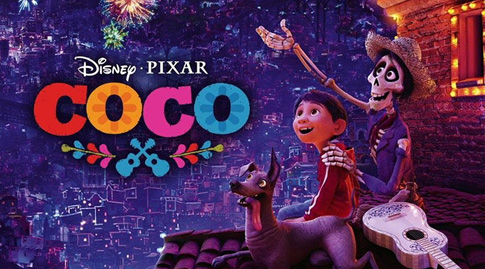
Rogue One: A Star Wars Story
Star Wars: The Last Jedi
Beauty and the Beast
Coco
Distributed by: Walt Disney Studios Motion Pictures
In Theater: December 16, 2016
DVD Release Date: April 4, 2017
Details of Ripping Disney DVDs:
No longer the case if you download the powerful Disney DVD ripper!
Produced by: Walt Disney Studios Motion Pictures
In Theater: December 15, 2017
DVD Release Date: March 27, 2018
Details of Ripping Disney DVDs:
No longer the case if you download the powerful Disney DVD ripper!
Produced by: Walt Disney Studios Motion Pictures
In Theater: March 17, 2017
DVD Release Date: June 6, 2017
Details of Ripping Disney DVDs:
No longer the case if you download the powerful Disney DVD ripper!
Distributed by: Walt Disney Studios Motion Pictures
In Theater: November 22, 2017
DVD Release Date: February 27, 2018
Details of Ripping Disney DVDs:
No longer the case if you download the powerful Disney DVD ripper!
Reasons: The new generation DVD copy protection has been applied by Walt Disney Pictures, which defeats common DVD rippers and makes them erroneously recognize the capacity. In most cases, the DVD ripping process will crash and the output file will be disordered, crambled or get stuck in a loop.
How to Get the License Code of a DVD Ripper for Free
* Giveaway::
WinX DVD Ripper Platinum
WinX DVD Ripper for Mac
* Step-by-step Guide::
1. Please click "Free Download" button;
2. If you have downloaded the software, click Step 2 and share the page. Afterwards, the registration code will be displayed.
WinX DVD Ripper Platinum is the fastest rising DVD ripping software in recent years. It excels in strong DVD decrypting ability, fast DVD backup speed and high fidelity technology.
Both DVD Decrypter and DVD Shrink stop updating. What will you do when they fail to deal with the up-to-date DVD copy protections? Here comes WinX DVD Ripper Platinum made for copying 2021 new DVDs as well as classic Disney movies to 350+ different output formats.
Macrovision Solutions Corporation (also called Rovi) is a company that sells copy protection products. Its two core legacy products were called RipGuard and ACP. The former one can change the DVD content format to disrupt the DVD ripping software, while the latter implants within the off-screen VBI lines of video a series of excessive voltage pulses that can interrupt a DVD recorder/VCR in the form of pulse analog signal. The result is the change in the image brightness, making the DVD unpleasant to play back.
Its mechanism is by embedding the bad sectors onto the DVD deliberately as an extra layer, in conjunction with Content Scramble System (CSS). While reading the ARccOS protected DVDs, most DVD players will fail to access, and some DVD copying software will produce errors.
The technology of producing effective copy control signals produced during converting the digital programs (DTB, BS/CS mode, SKY PerfecTV! Premium Service) to DVD-R is called CPRM. Besides moving and deleting, CPRM also controls the copying of digital media on a PC or digital player. The DVDs added with CPRM cannot play if the camera, hard drive or media player is not compatible with CPRM. Even the general media player Windows Media Player and VLC media player cannot play such DVDs because they do not support CPRM.
Rip any DVDs with the above copy protections fast and easily!


Note: It is proper to understand your purpose before you start using the software.
What has been copied with the software does not allow commercial use and is limited to personal use only.
Home | About | Privacy Policy | License Agreement | News | Contact Us | How-tos
 Copyright © 2026 Digiarty Software, Inc. All rights reserved
Copyright © 2026 Digiarty Software, Inc. All rights reserved