Anything regarding sales issues is also welcome. Before emailing us your concerns or problems, you may browse the most commonly asked questions below. We're gathering more questions and answers on this page and upgrading them continuously.
 Tech FAQ
Tech FAQ






















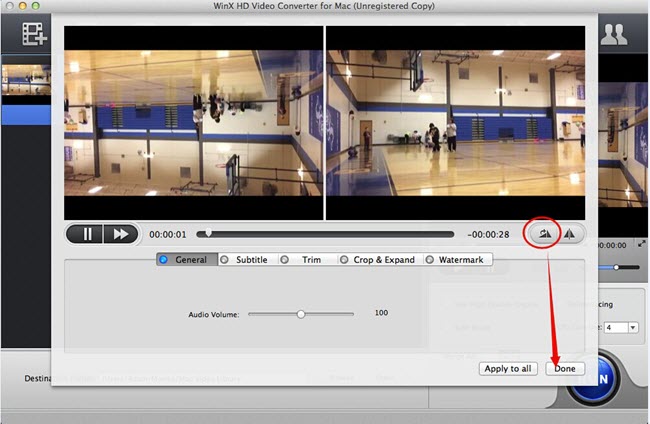


Digiarty Software is a leading multimedia software provider, delivering easy-to-use and innovative multimedia solutions to users all over the world.
Home | About | Site Map | Privacy Policy | License Agreement | News | Contact Us | How-tos
Copyright © 2026 Digiarty Software, Inc. All rights reserved