Windows DVD Player Free Download – Play DVDs on Windows 11, 10, 8, 7
This is a roundup of top Windows DVD players in 2024. Just find out your favorite to download on Windows PC for DVD playback.
If you want to play DVDs on Windows PC, a DVD player is indispensable. Windows 7 users are lucky as they can play a DVD directly using the default Windows Media Player. But this is not the case for Windows 8/8.1 and Windows 10 customers. With the removal of DVD playback on WMP, they need to pay an extra money for Windows DVD Player, or turn to a 3rd-party DVD player app.
What's worse, if they perform a clean upgrade to or re-installation of Windows 10, they will lose the DVD playback option and be required to buy Windows DVD Player with $14.99 from Microsoft Store again.
Fed up with such kinds of games? Want to collect some Windows compatible DVD players that are more powerful than the native option? Actually, many free and paid DVD players are out there. Here we single out the top Windows DVD player software (most are free) from non-Microsoft websites that can help play DVDs on Windows 10, 8.1, 8, 7 easily and perfectly.
 If you have dozens of cherished DVD discs but want to keep them away from fingerprint, scratch or damage while playing, we highly recommend you to copy DVDs to hard drive and play the digital versions on your windows PC or mobile on the go.
If you have dozens of cherished DVD discs but want to keep them away from fingerprint, scratch or damage while playing, we highly recommend you to copy DVDs to hard drive and play the digital versions on your windows PC or mobile on the go.
Table of Content
- Part 1. Best DVD Players for Windows 11/10/8/7
- No.1: 5KPlayer
- No.2: CyberLink PowerDVD
- No.3: VLC Media Player
- No.4: Media Player Classic
- No.5: BlazeDVD Free
- Part 2. How to Play DVD with the Best DVD Player for Windows
- Part 3. What If DVD Not Playing on Windows? Quick Fixes Here
Part 1. Best DVD Players for Windows 11/10/8/7
No.1: 5KPlayer
License: Freeware | Ratings: ★★★★★ | 100% free and clean
Recommended reasons:
- Good compatibility: 5KPlayer is fully compatible with Windows XP, Vista, 7, 8, 8.1 and even Windows 10. So, no matter which operating system you are working on, it is a good option. Meanwhile, it also comes with a Mac version to help DVD playback on Mac.
- Play all kinds of DVDs: homemade DVDs, commercial DVDs with 1/2/3/4/5/6 region code, commercial movie DVDs protected by all copy protection schemes, such as, CSS, RCE, UOPs, APS, Sony ArccOS, Disney DRM, etc.
- Play DVD-like Sources: apart from playing DVD discs, it can also play ISO image files and DVD VIDEO_TS folders.
Fast launch speed and high video audio quality. - All-in-one best media player: besides acting as a free DVD player for Windows (10), it is also a (3D/4K/8K) video player, music video player, radio player, online video downloader, and an AirPlay Sender and Receiver.
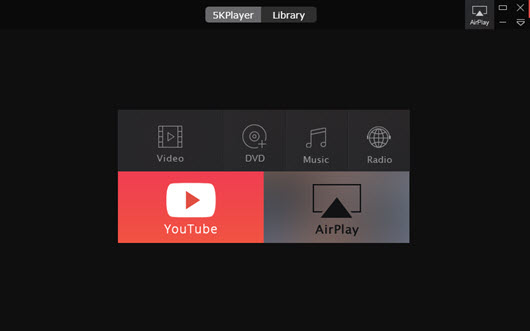
No.2: CyberLink PowerDVD
License: Proprietary commercial software | Ratings: ★★★★
Recommended reasons:
- Fully compatible with Windows OS. PowerDVD is a media player for Microsoft Windows, and just like 5KPlayer, it has been updated to support for Windows 10.
- Powerful media playback capability. As powerful as the first recommended Windows DVD player, PowerDVD Ultra version ($99.95) can play HD videos, 3D video movies and music. What's more, it provides options to play blu ray discs.
- New features added: TrueTheater® Color, TrueTheater® Sound and Video Scene Selector.

PowerDVD 15 version comparison
Version |
Price |
Input Support |
PowerDVD Live |
$14.99/3 mo. ; $44.99/12 mo. |
Blu-ray, DVD, Video, Audio |
PowerDVD 19 Ultra |
$99.99 |
Blu-ray, DVD, Video, Audio |
PowerDVD 19 Pro |
$79.99 |
Limited Blu-ray/DVD/Video/Audio |
PowerDVD 19 Standard |
$59.99 |
DVD Movie (DVD, DVD-VR, DVD+VR) CPRM Protected Disc & limited video/audio |
No.3: VLC Media Player
License: Freeware | Ratings: ★★★★
Recommended reasons:
- Free clean open source media player. When it comes to a Windows DVD player, VLC is the must-recommend one. And it is also a top DVD player for Windows 10. Unlike KMPlayer supporting ads, it is clean and safe.
- It can play DVD folder and ISO files.
- Multiple functions. Playing DVD is just one of the functions. Besides that, it can also play VCD, SVCD, CD, container formats like VOB, video audio formats, etc.
Note: While using VLC, "VLC won't play DVD" error may happen sometimes. And the reasons are various, such as: VLC is not associated with .vob files, VLC lacks some codecs for DVD playback, VLC can't play DVD because there's a difference between the burning speed of the DVD disc and the speed in which your computer can play some media.
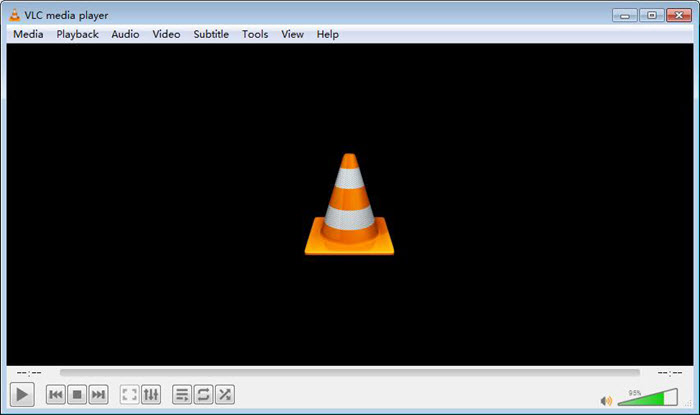
No.4: Media Player Classic
License: Freeware | Ratings: ★★★
Recommended reasons:
- Light-weight, open-source DVD player for Windows, as well as a video player supporting a wide range of video formats.
- It plays DVDs with menus and original resolution, and even multiple audio channels if the DVD has.
- It supports playing DVDs with subtitles, as well as more options like changing the screen size, selecting multi audio, subtitle and zoom etc.
Note: MPC-HC is not available for upgrade since 2017. Thus, you cannot upgrade MPC to fix the possible bugs if you can't play DVD with it.
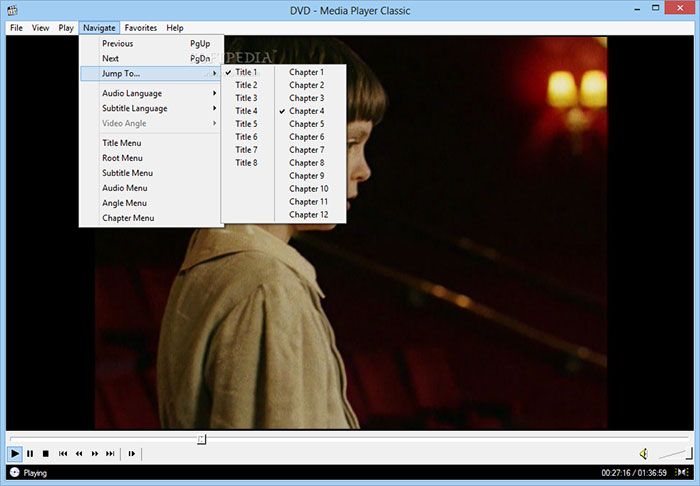
No.5: BlazeDVD Free
License: Freeware | Ratings: ★★★
Recommended reasons:
- Offer extraordinary smooth video and stereo audio quality for, DVD, CD, VCD, SVCD with extremely easy-to-use playback navigation.
- User-friendly media playback control, including Play/Pause, Full-screen, Fast-forward/Fast-backward, Volume Control, Next/Last Chapter, Select Subtitle, Video / Audio setting, Main menu and Playlist, and Add Bookmark.
BlazeDVD Free only has limited features for DVD playback. You can also upgrade to the advanced version to have a theatre-like DVD enjoyment for any DVDs, regardless of the region code.

Part 2. How to Play Your DVDs with the Best DVD Player for Windows 10/8/7
If you want to download a free DVD player for your Windows OS, be it Windows 7, 8, 8.1, or 10, 5KPlayer is your best choice. With this tool, you can play virtually any kind of DVD files in high quality without errors.
Follow the easy steps to play DVD on computer with 5KPayer:
Step 1: Insert your desired DVD into DVD drive (both internal and external are available).
Step 2: Click "DVD" button in the main interface of 5KPlayer and then the DVD will be automatically played on computer.
Note: There are also some options on the DVD playback screen, such as rotate, choose subtitle / audio tracks, select chapters and so on.

Part 3. What If DVD Not Playing/Reading/Decoding on Windows?
Actually, Windows Media Player won't play DVDs due to probably some kinds of reasons. Your DVD is encrypted by region code or physically damaged with a bad sector. It would be a DVD driver issue or you don't have a compatible DVD decoder installed. If you'd like to stick with Windows Media Player, you can use some DVD ripper to copy a DVD when playback issues happen.
Free download WinX DVD Ripper Platinum to make a digital copy. This tool supports both home-made DVDs and commercial DVD movies, 99-title DVDs, TV series DVDs and more. Digitize DVD to MP4, AVI, WMV, MOV, and other popular formats to fit for computers, smartphones, tablets, game consoles, etc.
















