How to Fix ClipConverter.cc Not Working Issue and Security Error
ClipConverter.cc suddenly stops working while downloading online videos, with message popping up "ClipConverter is currently not available". The analysis is good. You just can't download videos with ClipConverter .cc. The good news is there is nothing wrong with the convert funcion. Check the following ClipConverter.cc error solutions.
"What should I do when ClipConverter not working properly? I wish you can help me with the problem which I met when using clipconverter.cc. Error messages often pop up and say something like unable to reach server currently or waiting for respond. What can I do?"
Much of the words here will center on how to fix ClipConverter not working issues and security errors (virus and malware), plus the recommendation for the best clipconverter alternative. For tips on solving "clipconverter.cc not working" errors, go directly to the following solution part. If you just need a ClipConverter alternative to safely download and convert YouTube videos at one go, please turn to
Winxvideo AI.
Download The Best ClipConverter Alternative - Winxvideo AI
To avoid ClipConverter not working issue or security error, please go to Winxvideo AI. It can save videos from 1000+ sites, be it YouTube, Facebook, Twitter etc. and convert them from/to MP4, AVI, MOV, HEVC, H.264 and more formats.
Table of Contents
Part 1. What Is ClipConverter.cc?
ClipConverter, working as a free online video converting tool, enables users to download and convert nearly any videos and audios from YouTube (HQ & HD), My Space, Vimeo, Metacafe, Dailymotion, MyVideo and many more. However, clipconverter.cc limits the number of output file formats that you can convert videos to, meaning you are only allowed to download YouTube videos to MP3, M4V, AAC, MP4, 3GP, AVI and MOV formats, which is absolutely not enough for people to view videos on various kinds of devices. Tests show that a YouTube music video (4:41 minutes) can be downloaded within 15 seconds on ClipConverter.cc, but ClipConverter not working error cause people to search for ClipConverter alternatives.
Part 2. How to Fix ClipConverter Not Working Issue
So many users are seeking out help for ClipConverter not working error, from which you can see that ClipConverter free download service is not always stable. How to solve the problem when Clipconverter.cc is not working for YouTube and you get errors like "Unable to get video infos from YouTube" or "Conversion server is currently not available"?
- Start with checking out whether the YouTube video is available or not.
- If there is nothing wrong with the video but ClipConverter is still not working, probably you are trying to download a protected YouTube video, which cannot be realized by using ClipConverter.
- ClipConverter.cc not working problem comes up every now and then due to the downtime of its server infrastructure. For this, you just need to wait and try it later time and time again.
- If "conversion ticket" is required when ClipConverter is not working, maybe you should update your browser to the latest version. ClipConverter supports YouTube video free download on Chrome, Firefox and IE 8.
Watch Out for ClipConverter Virus/Malware
If you are using clipconverter.cc to free download YouTube videos, watch out for virus and malware. We downloaded a YouTube video with ClipConverter, which actually turns out to be a .avi.exe file (malware) and blocked by the firewall. Although it is easy and free to use, you'd better use it with extreme caution to prevent ClipConverter security issues.
Clipconverter.cc used to be great, but to be free from not working issues and virus invasions, maybe it's time to find a ClipConverter alternative, such as Winxvideo AI, which is a YouTube downloader as well as a HD video converter, and allows you to download and convert 4K/full HD 1080p/SD videos from YouTube to iPhone, iPad, Samsung Galaxy Note, Chromecast, PS4, etc.
Part 3. How to Download and Convert YouTube Video with ClipConverter Alternative
Winxvideo AI
Rating: 5 ★★★★★
OS: Windows & macOS
- Download video from YouTube, Facebook, DailyMotion and other 1000+ sites.
- Download 1080p/8K/4K UHD video, 3D video & SD video in FLV, MP4, WebM, 3GP.
- Download and convert online videos all at once for iPhone, iPad, Android, etc.
- NO.1 fast download and convert speed. Support hardware acceleration.
- AI upscale video to 1080p/4K, stabilize shaky footage, boost FPS from 24 to 60/120 and even higher.Restore and enhance image to 4K/8K/10K.
Free download  Winxvideo AI and get it installed on your PC.
Winxvideo AI and get it installed on your PC.
Step 1: Go to YouTube website and find the video you want to download. Then open your downloaded ClipConverter alternative. Click the "Downloader" icon for further video downloading.

Step 2: Copy and paste the YouTube video address and then click to Analyze it.
Step 3: Choose your desired output video format/resolution.
Step 4: Hit button "Download Now" and start to download and convert YouTube videos.
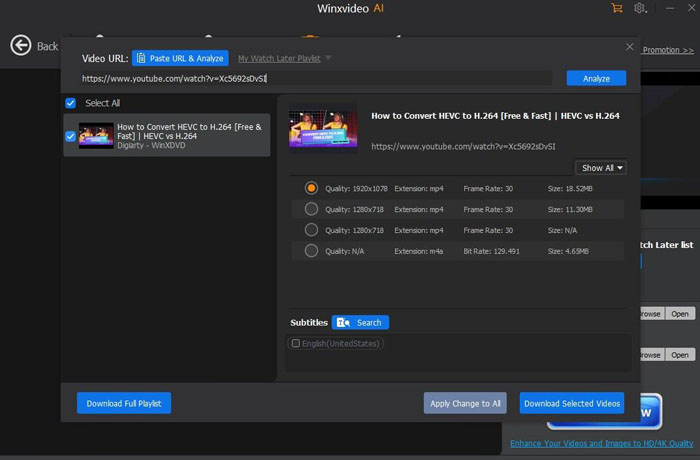
Note: This ClipConverter.cc alternative enables you to download YouTube videos at ultrafast speed by supporting full use of CPU (up to 8). Adjust it on the main interface of the program.
Still have question on ClipConverter not working issues? Please feel free to Email Us >>
Cannot fix Clipconverter cc not working error and need an ClipConverter alternative? Free download Winxvideo AI to have a try.




















