DAT Video Converters: How to Convert DAT to MP4 and Others
1. I decoded a set of .rar volumes for a movie with WinRAR, which produced a large file of .DAT format. I never seen this type of video file and do not know how to view it. Can someone tell how to convert DAT to an ordinary video format like MP4, MPG, or WMV?? Thanks for your attention.
2. Hi, I was sent a video file but it appears to be in .DAT format. Can someone please direct me to a FREE, EASY to use player for this format, or even to a converter so I can convert to .avi? Yip, I did a Google search, but the question is, which is a good one without spyware/popup or alike attachment? Cheers
In this guide, we'll introduce 3 best DAT video file converters and show you how to convert DAT to MP4 as well as other formats like MPEG4 and AVI.
Table of Contents
Part 1. What Is a DAT Video File?
Part 1. What Is a DAT Video File?
There are different kinds of DAT files. A DAT file may be text-based, video-based, an attachment, or some other kind of DAT file. And here we’ll focus on what video DAT file is.
DAT video files may be created from certain video editing software or may be VCD Video files used for playing video from a Video CD (VCD) optical disc. The .DAT file is usually saved in the MPEG-1 or MPEG-2 format and contains video data from the VCD optical disc. Input video CD into computer disk drive and open it, several folders named CDI, EXT, MPEGAV, PICTURES, SEGMENT and VCD will show up. In the MEPGAV path, you'll see the AVSEQXX.DAT or MusicXX.DAT file(s), which contains all the CD's raw video and audio data.
For Windows users, DAT file might be played by first-party Windows Media Player or notable VLC and 5KPlayer. Changing file extension from .DAT to .mpg also has it accepted by more media players. But sometimes you can't open a .dat file. In this case, you need a handy DAT video file converter to convert DAT to MP4, MPEG4, AVI, WMV, or other mainstreaming formats. Here we'll introduce 3 ways to perform DAT video conversion.
Part 2. Best 3 DAT Video File Converters for PC and Mac
1. Winxvideo AI
Winxvideo AI makes it easy to convert DAT video to MP4, AVI, MPEG, WMV, FLV, WebM, DVD (NTSC/PAL) video formats, as well as MP3, AAC, iPhone ringtone, WAV and more audio forms.
By making full use of multiple CPU cores, Intel QSV and CUDA/NVENC GPU transcoding tech, this DAT video converter delivers much faster conversion speed than general ones, up to 47x real time. (100% clean and safe. And Mac version is also available for macOS Big Sur or lower.)
We haven't come across any issues during our tests. The image and sound are kept at a very good quality in the output videos. Winxvideo AI is an excellent tool for encoding clips and we highly recommend it to all user levels. - Elena Opris (Softpedia review)
Click the download button above to get the setup file and follow the wizard to complete the installation. Once done, follow the steps below to convert DAT to MP4 on PC and Mac.
Step 1. Launch the converter and choose Video Converter. Then click "+ Video" to open one or multiple DAT files in VCD storage.
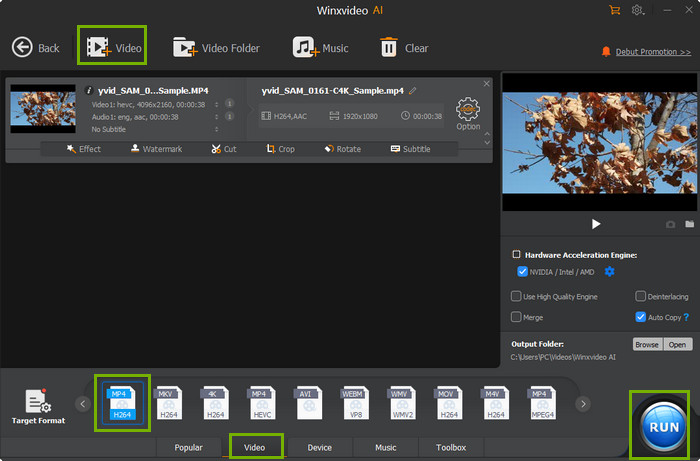
Step 2. When the loading is finished in a flash, an Output Profile dialog turns up, where nearly all prevalent media formats, mobile phones, tablets and gaming consoles can be found. "MP4 Video" preset can be found in the "General Profiles". Just choose it and confirm it by clicking "OK".
Step 3. Click "Browse" in the bottom interface to define the output saving path according to your habit. And then tap "RUN" to get the DAT file converter work.
Tips: In addition to change video format, this tool can also merge videos into a single one, trim video, crop video, and tweak video/audio parameters to cater for more advanced requirements.
2. VLC
In addition to playing DAT file, VLC can also be used to convert DAT to MP4, AVI, and more. Let's show you how to do that.
Step 1. Run VLC, click "Media" and click "Convert/Save..." option. Then, the Open Media window will show up.
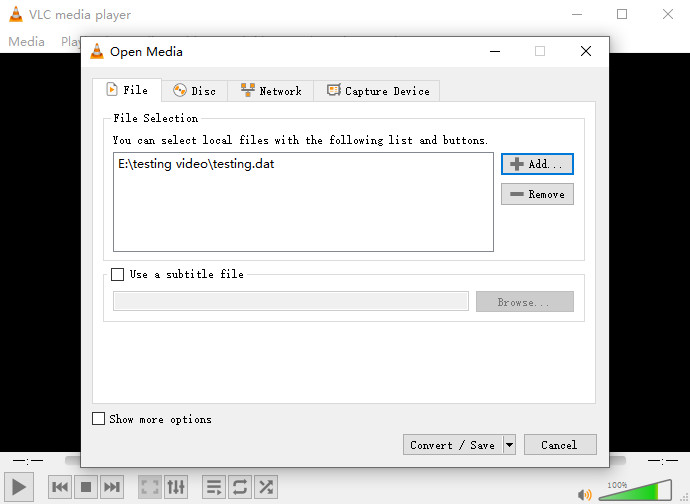
Step 2. Click "+ Add" to select the DAT file you want to convert, and then click the "Convert/Save" button at the bottom.
Step 3. In the Convert window, go to "Profile" and choose a profile, such as MP4. Additionally, you need to set the destination.
Step 4. Hit the "Start" button at the bottom. Then, VLC will start converting DAT video to MP4 format.
3. Online DAT Video Converter
If you don't want to download and install a DAT video file converter on your computer, you can also try an online tool, such as ACONVERT. But before we go any further, we need to know that all free online converters have maximum file size limitation. For example, ACONVERT doesn't allow you to import a video larger than 200M. So, it isn't a good choice to convert large DAT file to MP4 or something. If you attempt to convert a 500M DAT video or larger file online for free, I persuade you out of the idea.
Now, let's walk you through the steps of converting DAT to MP4 online for free with ACONVERT.
Step 1. Open a browser and enter https://www.aconvert.com/video/.
Step 2. Click the "Choose Files" button to select the DAT file you want to convert.
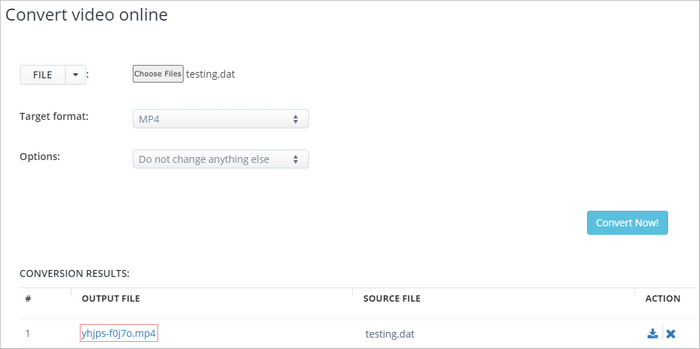
Step 3. Choose "MP4" or any desired format as your target video format.
Step 4. Click "Convert Now!" button to start converting DAT to MP4.
Step 5. Find the output file under the CONVERSION RESULTS section and click the download icon to save the file to your local drive or online storage service.
Part 3. FAQs
1. How do I play a .dat video file?
You can try Windows Media Player to view a .dat video file. If this built-in player fails to open it, you can try third-party programs, such as VLC and 5KPlayer.
2. How do I open a .dat file in Windows Media Player?
- Step 1. Open Windows Media Player.
- Step 2. Click on the File drop down and select "Open".
- Step 3. Click the down arrow for the Files of Type option and select the "All Types" option.
- Step 4. Find the DAT file you want to play and the click the "Open" button.
3. How do I open a DAT file on Android?
Android doesn't support DAT on its own. You can download a DAT-compatible player on your Android or convert DAT to Android supported format in advance.
4. How do I convert .DAT to MP4 with HandBrake?
You can convert DAT to MP4 with HandBrake in the way of converting other videos.
- Step 1. Open HandBrake and select DAT as the source video.
- Step 2. Choose output preset and select MP4 as the output format.
- Step 3. Specify destination and click the "Start Encode" button to converting DAT to MP4.




















