How to Convert & Upload 3GP to YouTube?
Natively, you can upload 3GP to YouTube. However, if you encountering "invalid file format" error message, there must be something wrong. Probably, there are different codecs in 3GP container format that YouTube doesn’t support. Under such circumstance, you’d better convert 3GP to YouTube supported MP4, MOV, AVI, WMV, etc.
Table of contents:
- Part 1. Does YouTube Support 3GP?
- Part 2. Top 3 3GP to YouTube Converters
- Part 3. How to Convert & Upload 3GP to YouTube?
Part 1. Does YouTube Support 3GP?
From Google Support, YouTube supports video formats including .MOV, .MPEG-1, .MPEG-2, .MPEG4, .MP4, .MPG, .AVI, .WMV, .MPEGPS, .FLV, 3GPP, WebM, DNxHR, ProRes, CineForm, HEVC (h265). Obviously, YouTube supports 3GP container format. However, YouTube has issues with 3GP HE-AAC codec (HE-AAC v1 and HE-AAC v2). That’s why sometimes you can’t upload 3GP videos to YouTube.
Part 2. Top 3 3GP to YouTube Converter Free Download
No.1: Winxvideo AI – Convert between Any Formats Offline
Free Video Converter is a professional media converter for audio and video conversion up to 4K. Any file formats from any devices like iPhone, GoPro, DJI, etc. can be imported to it and then convert to the format you need including MP4, MOV, AVI, MP3, etc. for playback, editing or uploading. Besides converting 3GP to YouTube, you can also use it to resize gigabytes 4K video to MBs, trim and crop long clips and convert to 3GP, MP4, MP3, etc. as well.
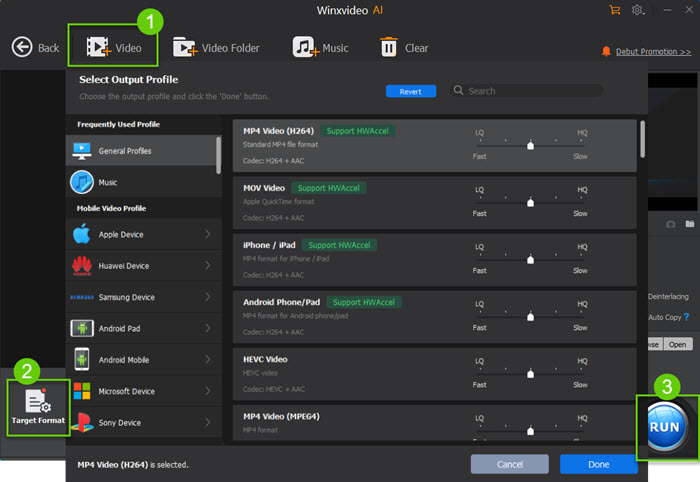
No.2: Zamzar – Online 3GP to YouTube Converter
Zamzar is a popular online file conversion tool supporting various video formats conversion including 3GP to YouTube. It has converted over 510 million files since 2006, which absolutely isn’t a number to scoff at. Simply upload your 3GP file to it, choose the YouTube supported format and then hit convert to start converting 3GP to YouTube. However, the maximum file size for free is 50MB, if you need more, you have to pay some money.

No.3: HandBrake – Open-source Free Video Converter
HandBrake is the only open-source video transcoder highly praised by the majority of users. It can convert nearly any format up to 4K. When converting 3GP to YouTube with HandBrake, you are suggested to choose MP4 output format and 1080p 30fps for best viewing experience on YouTube. To make it simpler, you can directly go to HandBrake Presets to choose an option from Vimeo YouTube HQ 2160p60 4K, Vimeo YouTube HQ 1440p60 2.5K, Vimeo YouTube HQ 1080p60, Vimeo YouTube HQ 720p60 and Vimeo YouTube 720p30.
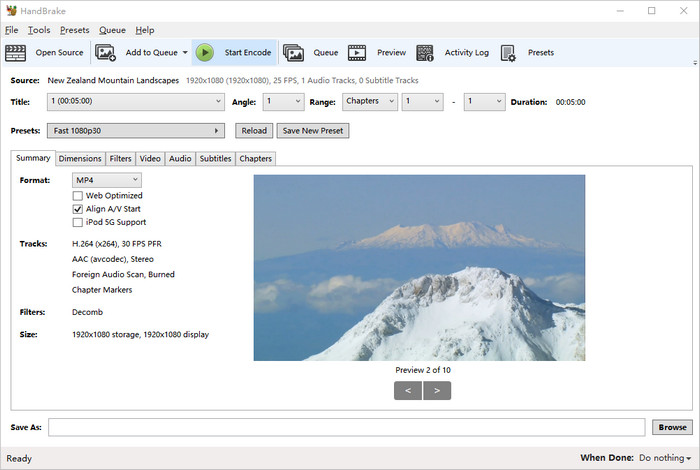
Part 3. How to Convert & Upload 3GP to YouTube?
Here, we take Winxvideo AI as an example to teach you how to convert 3GP video to YouTube supported format, and then upload to YouTube successfully.
Step 1. Free download Winxvideo AI, install and launch it.
Step 2. Drag and drop your 3GP video to it. When the Output Profile window pops up, simply navigate to Web Video Profile and choose YouTube video. Here, you have 3 choices including MP4, MPEG4 and FLV.
Step 3. After that, click the Browse button at the bottom of the UI to choose a destination folder to save the converted file.
Step 4. Hit RUN button to start converting 3GP to YouTube.
Now that you have got a YouTube supported video format, just open YouTube > click Create button and choose Upload video option > click SELECT FILES to upload your 3GP video to YouTube.
Frequently Asked Questions
1. What Is 3GP?
3GP is a file format designed for video on mobile. It is a multimedia container format defined by the Third Generation Partnership Project (3GPP) for 3G UMTS (Universal Mobile Telecommunications System). Out the market, most smartphones including iPhone support 3GP.
2. Can I upload 3GP to YouTube?
Yes. Google Support shows YouTube support 3GPP format. So, 3GP from 3GPP can be uploaded to YouTube directly. Alternatively, you can first convert 3GP to YouTube MP4, AVI, WMV, etc. and then upload to YouTube.
3. How can I download YouTube videos in 3GP?
As YouTube website doesn’t provide a download link for you to download YouTube videos directly, you need WinX Video Convert which also features an online video download function to help download YouTube to 3GP, MP4, MKV, MOV, MP3, etc. at will.




















