How to Rip Copy Christmas Movie DVDs on Windows 10/11?
As the holiday season approaches, many of us look forward to cozying up with our favorite Christmas movies, creating cherished moments with family and friends. However, with the convenience of digital platforms, the need to rip Christmas DVDs onto your Windows 10 computer becomes increasingly common.
Whether you want to watch your holiday classics on the go, create a personalized digital library, or share festive favorites with loved ones, this guide will walk you through the steps to successfully rip your Christmas DVD movies on a Windows 10 system. Get ready to transform your holiday movie collection into a digital experience that suits your modern viewing preferences.
Table of Content
Part 1. Best Christmas Movie DVD Ripper for Windows 10
WinX DVD Ripper Platinum - rip Christmas DVDs, Disney DVDs, cartoon DVDs and any other DVDs (homemade or commercially protected) to MP4 HEVC/H.264, VOB, MKV, AVI, MPEG, MOV, FLV, etc. on Windows 10/11 without libdvdcss. With 350+ built-in profiles, it can help you copy DVDs to iPhone iPad, Apple TV, iMovie, Android, PS4/5, Xbox, etc. regardless of region code DVDs, bad sector DVDs or 99-title DVDs.
WinX DVD Ripper Platinum offers a comfortable interface to carry out DVD ripping operations as easy as possible. - Ionut (Softpedia Editor)
| Release Date | Version No. | What's New |
| October 1, 2014 | 6.4.9841 | Start menu, virtual desktops, run apps in desktop mode |
| October 21, 2014 | 6.4.9860 | notification center, the ability to choose the speed of new preview builds, and "nearly 7,000 improvements and fixes" |
| November 12, 2014 | 6.4.9879 | hide Task View and Search buttons, new 3 finger gestures, selective sync of OneDrive, new features in IE |
| January 23, 2015 | 10.0.9926 | window/taskbar restyled, taskbar search box, Cortana support US English, add full screen button to Start |
| ... | ... | ... |
| July 29, 2015 | Official Version | Everything You Need to Know About Windows 10 |
From the above sheet we can easily see the improvements of new windows 10, bringing much more convenience for users. Except for desktops and laptops, Windows 10 can also be further used on tablets, smartphones, embedded Windows products and also Xbox One. Microsoft's Executive Vice President of Operating Systems Terry Myerson once claimed that Windows 10 would be Microsoft's "most comprehensive platform ever" , we all look forward to the advent of Windows 10.
Part 2. How to Rip Christmas DVDs to MP4 MKV with Best Quality
Since Windows 10 is a band new OS, many current DVD rippers are incompatible with it, except WinX DVD Ripper Platinum. WinX DVD Ripper Platinum is a professional windows-based DVD ripping software, circumventing nearly all copy protections like region code, DVD CSS, RCE, UOPs, Sony ArccOS and Disney X-project DRM. Now download and install it on your PC, and put the Christmas Movie DVD into computer DVD-ROM drive.
Step 1. Start WinX Ripper and click left top "DVD Disc" button to load the Christmas movie DVD content;
Step 2. After the DVD content being successfully loaded (just in a few seconds), Output Profile window will pop up here. Just choose one target video format or device according to your needs.
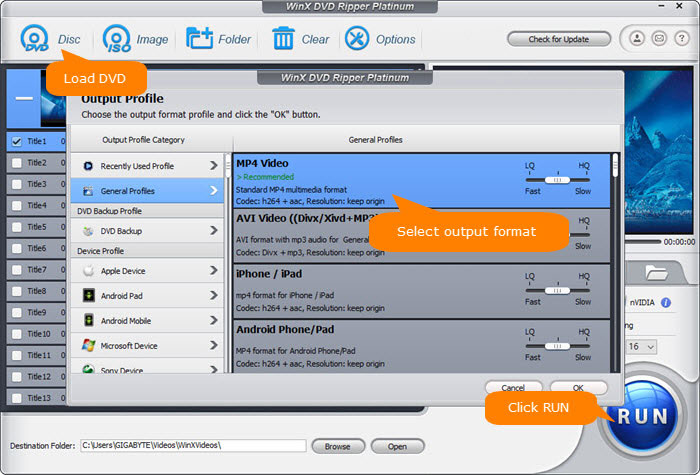
There are totally 320+ formats and 350+ preloaded devices for you to choose, including the latest iPhone, iPad Pro, Samsung Galaxy. Profile selected, click "OK" to turn back to the main interface.
Step 3. Hit "RUN" button to start to rip Christmas movie DVDs on Windows 10/11.
[Tips]
- If you expect a more stable DVD ripping with high quality, please check "Use High Quality Engine", "Deinterlacing" and "Safe Mode" options right above the RUN icon.
- Plz refer to the DVD copyright law in your country before ripping Christmas Movie DVDs on Windows 10.
Still have trouble on ripping Christmas movie DVDs on Windows 10, feel free to Mail Us

















