Top 3 Ways to Play AVI Videos on Apple TV Freely and Easily
Is there a way of playing AIV files on Apple TV? Actually, there are more ways than you can imagine of playing AVI or other videos on Apple TV, including the latest Apple TV 4K and 4.
If you simply want to move the digital data from AVI container to an MOV file container, iTunes can help you do so. Because it is able to manage QT compatible AVI files as you like. But if the a/v compression format contained in the output MOV file are not Apple TV compatible, you need to convert AVI to Apple TV support video format. The following content contains 3 ways to play AVI on Apple TV.
Table of Contents
Solution 1. Free Convert AVI to MPEG4 Video for Apple TV
Failed to play AVI video on Apple TV? Download the best video converter to convert and then play AVI on Apple TV 1-4. Winxvideo AI is a completely free video conversion utility that can convert AVI (DivX, Xvid) to Apple TV MP4 video for playback.
Step 1. Download, install and launch this free AVI to MP4 video converter.
Step 2. In the Outpur Profile window, select Apple Device -> to Apple TV Video -> Apple TV (MPEG4 or H264) as the target format. Then click OK to comfirm the collection.
Step 3. Click Browse to set the destination folder for the output video that has been converted for your Apple TV (3/4).
Step 4. Click Run button to begin free AVI to Apple TV conversion.
Click here to get more AVI to MP4 converters >>

Solution 2. Stream (AirPlay) AVI to Apple TV
Since multimedia streaming technology is more prevailing today, you may give streaming AVI to Apple TV a shot. The steps are qauite easy: just AirPlay your AVI file to Apple TV with the help of 5KPlayer. But you also need to either jailbreak or video conversion firstly.
Solution 3. Convert AVI to Apple TV with Presets (The Best Way)
The best way must be that the application has presets for Apple TV or iTunes. In terms of converting video to Apple TV on PC or Mac, it refers to the device profile perfectly fits Apple TV 1/2/3/4. In view of this, HandBrake works well at converting AVI to Apple TV. But it is not guaranteed and quite slow in conversion. Also quite a lot HandBrake AVI problems occurs, like crashing before AVI to Apple TV conversion finishes.
This is where you need an effective HandBrake Alternative for video conversion. Winxvideo AI is highly recommended. Because it is a pure-blooded video converter for both Windows and Mac that supports converting almost all standard, HD and 4K/8K UHD videos. That is to say, it can convert MKV, M2TS, AVCHD, WMV, FLV, ASF, DivX, Xvid and AVI to Apple TV 4th, 3rd, 2nd and 1st generations.
Step 1. Download, install and launch the best HandBrake alternative HD video converter software. If you are a Mac user, please download AVI to Apple TV Converter for Mac.
Step 2. Click "+ Video " to import your source AVI file.
Step 3. Press "Apple Device " and choose " to Apple TV". Then you can freely choose among the listed presets or say profiles for Apple TV 1/2/3 and the New Apple TV 4 (with tvOS 10).
Step 4. Click "RUN" button to begin fast AVI to Apple TV conversion while enjoying high video audio quality.
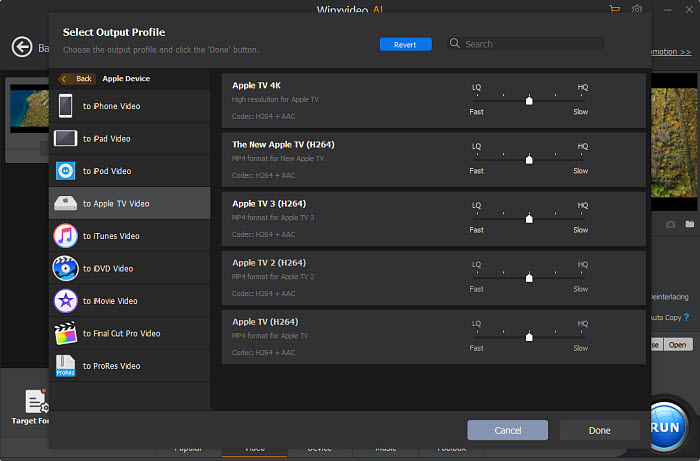
Video Guide: How to Convert AVI to Apple TV with Winxvideo AI
Still have trouble about how to play AVI videos on Apple TV 1/2/3/4? Please feel free to Email Us >>





















