Plex Won't Play 4K HEVC/H.265? How to Fix Plex HEVC Playback Issue?
- Whenever I try to playback 4K HEVC video (AC3 5.1) (usually ~30 mbps) on my Samsung smart TV, it has issues with the playback with skipping, repeating, etc. The audio plays uninterrupted but the video is super glitchy.
- Plex apps refuse to play in x265 on my Android phone and PC. All of these devices are well capable of playing x265, and even play them flawlessly when I physically put the copy on to the device and play it through an x265 capable media player.
HEVC (a.k.a. H.265), featuring high compression ratio with improved video quality but lower bit rate, is now widely used in many fields, from digital cameras, mobiles to media apps, websites, for 4K recording and playback. To follow the trend, Plex HEVC support is added by the Plex provider to announce the support for 4K HEVC playback and transcoding. Desipte the official support, however, issues like Plex not playing HEVC, 4K HEVC not transcoding, Plex HEVC buffering, etc. arrive at the same time.
Why won't Plex play HEVC/H.265 availably or smoothly? How to fix Plex 4K HEVC MKV/MP4 playback issues? Answers can be found here!
Plex Can't Play/Transcode HEVC? Convert HEVC to Plex-supported Format
Winxvideo AI can easily convert HEVC to Plex-supported formats when you can't play an HEVC video on Plex:
- Convert 4K HEVC MKV, MP4, MOV, etc. to H.264, MPEG4, WMV, or other Plex formats.
- Support HEVC videos in 4K HDR, 10bit/8bit, 60fps, any specs; support HEVC MKV with different audio and subtitle channels.
- Compress HEVC x265 from 4K, 5K, 8K to 1080P with original quality for various Plex devices like computers/devices/TVs.
- Utilize hardware acceleration (Intel QSV/NVIDIA NVENC) to bring the fastest conversion performance and keeps high quality.
Table of Contents
- Part 1. Does Plex Support HEVC?
- Part 2. Why Plex Won't Play HEVC/H.265?
- Part 3. How to Solve Plex not Playing HEVC Issue?
- Part 4. FAQs
Part 1. Does Plex Support HEVC?
Yes. Plex supports HEVC. Plex publishes explicit requirements for achieving 4K HEVC direct playback. 4K content you want to play on a device should meet the following properties.
- Container: MP4
- Resolution: 3840x2160 or lower
- Video encoding: HEVC (H.265)
- Video frame rate: 30fps
- Video bit depth: 8 bit
BTW, Plex media compatibility and video quality limitations vary by device. Plex for Smart TVs uses playback systems provided by the TV manufacturer. Some TV supports HEVC video encoding in the MKV, MP4, M2TS, TS, MOV, or MPEGTS container.
So, 4K contents not matching the above properties will be transcoded to 1080p by Plex. However, Plex HEVC transcoding errors happen often. Often the case, Plex won’t play HEVC MKV, 4K HEVC 60fps, HEVC 10-bit, etc., and you need some help to solve this.
Part 2. Why Plex Won’t Play HEVC/H.265?

Reason 1. The 4K HEVC video is not accepted by Plex.
As explained above, not all HEVC-encoded videos are supported by Plex. For example, HEVC MKV, 4K HEVC 60fps, and HEVC 10-bit are not in the list of Plex-supported file formats.
So, if your HEVC video format doesn’t match the standard, Plex will give warning: it is an unavailable video when you play any incompatible HEVC file, like HEVC MKV, 4K HEVC 60fps, HEVC 10-bit. The device may be the other trouble. Currently, 4K HEVC videos can be only watched on - TiVo Roamio & Bolt (Series 6) devices, 2016 or newer Tizen-based Samsung models, VIZIO televisions – via Plex.
Reason 2. The computer is incompetent to decode HEVC video.
Despite the native HEVC support, Plex HEVC playback issues on Windows usually occur. For example glitches, lags, black screen, and so on. Why? High system requirements are required to play HEVC H.265, especially for 4K HEVC videos. A computer wrapping powerful processor and graphic cards are quite necessary to watch HEVC videos smoothly with Plex. At least, your computer should meet the minimum system requirements for a 4K HEVC/H.265 playback:
- Processor: Intel Kaby Lake or newer
- Integrated Graphics: Intel HD Graphics 4200 or better/AMD A10-7800 APU
- Discrete Graphics: GeForce GTX 650 or better/AMD Radeon HD 700 Series or better
- RAM: 8GB
Note: When you play the HEVC videos on the Plex device via cables, for example, when you play an HEVC video on a TV, don't forget to check the compatibility of all the hardware involved. That includes the HDMI cable and all the ports.
Reason 3. Plex HEVC Transcoding is very slow.
Plex will automatically transcode 4K HEVC videos which don't meet the above-mentioned properties to 1080P via Plex Media Server instead of direct playback. Transocding is a CPU-intensive task leading to horrible performance to handle other tasks unless you have a sufficient CPU. And, slow transcoding speed can kill everyone's patience.
Plex Media Server uses hardware acceleration to offload transcoding to GPUs with the purpose of getting a faster performance and lowering CPU usage. The new problem is that video quality may be compromised.
Reason 4. Plex won't direct play HEVC files.
Some users report that Plex won't direct play some HEVC H.265 files unless the transcode is enabled. If your other HEVC files will direct play on Plex but certain HEVC video won't play, there are a few things to consider:
1. Make sure the audio and subtitles are supported, or Plex will force a transcode instead of direct playing the HEVC video. For example, if the HEVC MKV video contains ASS/SSA subtitles, Plex will often transcode it. (Note that even if you disable the transcode, it only disable transcode of the video, not the audio.)
2. Make sure you haven't set any quality or bitrate limit either on the server or in the client. If yes, Plex will transcode the HEVC video when it exceed the limit.
3. Make sure you change the audio from TrueHD 7.1 to something else when you play the video on iOS. Plex Player won't work with TrueHD audio on iOS, even if the iDevice support it. Change the audio to 5.1 or else should let the Plex play HEVC video.
Part 3. How to Solve Plex not Playing HEVC/H.265 Issue? The Ultimate Solution
You are highly suggested to meet the minimum requirements of HEVC playback with Plex. For instance, the computer configurations meet the requirements, the HEVC video is in the list of Plex-supported file formats, and so on.
If you don't have a compatible and very qualified device, the most efficient solution to fix Plex HEVC playback error is converting HEVC/H.265 to H.264 or other Plex supported formats. Yes, Plex Media Server offers auto-transcoding helping you watch 4K HEVC via Plex successfully, but slow speed or poor quality may bother you a lot.
So, the key is to convert HEVC to H.264 for Plex direct play with Winxvideo AI
Winxvideo AI is a dedicated HEVC video transcoder for desktop. It excels at video conversion with support of virtually all mainstream formats, like HEVC MP4/MKV, H.264, MTS, AVI, WMV, MOV, FLV, 3GP and more. It also presets hundreds of device profiles enabling you to directly convert HEVC to Plex, iPhone, iPad, Apple TV, Android, Windows Mobile, Xbox, PlayStation etc.
This HEVC converter is hardware-accelerated by Intel QSV and NVIDIA NVENC to significantly speed up the HEVC encoding, decoding, processing, free up CPU for multi-tasking, and preserve 98% of original quality.
It's straightforward and simple. Download and install it and then follow the tutorial to convert HEVC H.265 to H.264 for fixing Plex HEVC playback issue.
Step 1. Launch this plex hevc converter. Click +Video button to load HEVC file which you can't play via Plex.
Step 2. Output Profile window appears once the video is loaded. Find General Profiles from left categories sidebar, then select MP4 Video (codec: h264+aac, resolution: keep origin) as output format without downscaling. Then, click OK.
- There are several other categories listed for you, device profile, web video profile, DVD profile, to music and more. You can select any desired format from certain category.
- To batch convert HEVC x265 to H.264, please repeat step 1 to load source files. The target format will be automatically set as H.264.
- If you want to compress 4K to 1080P, click gear button and set the resolution as 1920x1080.
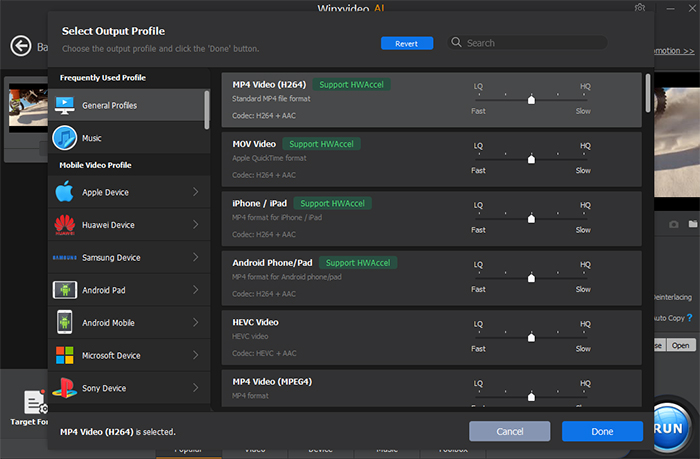
Step 3. Winxvideo AI will scan your computer to check equipped graphic cards. Hardware acceleration option is enabled by default according to scanning result.
Step 4. Click Browse button to define a new folder to save resulting H.264 files. At last, click RUN button to start converting HEVC to H.264. After the process is done, destination folder will pop up. Play the resulting H.264 files via Plex. There's no trouble any more.
Video Tutorial: How to Play HEVC Files on Plex Based on Windows 11/10/8/7
Part 4. Frequently Asked Questions
1. Will Plex play HEVC?
Yes. Plex can play HEVC videos if they are on the list of Plex-supported formats. As for 4K HEVC videos, the videos should in an MP4 container, and has a frame rate of 30fps and a bit depth of 8 bit or lower.
2. Why is H.265 not playing on Plex?
When Plex can’t play HEVC videos, the main reason is that the video is not supported by Plex. Also, if your computer is not that powerful, there is also an error.
3. Does Plex support HEVC Main 10?
No. Plex can’t play HEVC 10-bit videos. Currently, Plex can play 4K HEVC videos (MP4, 8 bit, 30fps) without issues. As for TV models, 4K HEVC videos can be only watched on - TiVo Roamio & Bolt (Series 6) devices, 2016 or newer Tizen-based Samsung models, VIZIO televisions – via Plex.
4. Does Plex support 4K?
Yes. Plex Media Server possesses a built-in transcoder - Plex Universal Transcoder to transcode 4K contents for successful playback under the premise that the video format is supported by Plex.
5. What video format is best for Plex?
The best video format for Plex Direct Play is MP4 container (Video Encoding: H.264, hevc (H.265), mpeg4, vc1, wmv3; Audio Encoding: aac, ac3, eac3, mp3).

















