Free ImgBurn Download to Burn Copy Protected DVDs to ISO Image
"I downloaded the famous ImaBurn with the hope of burning my copy protected DVDs to an image file. I'm not quite good at it and not sure how to get it work. Anyone can give me some suggestions?
ImgBurn is light-weight and free CD/DVD/HD DVD/Blu-ray disc burning software for reading and verifying discs, writing and creating ISO images possibly in need of some free DVD decrypter software. ImgBurn already owns millions of users and fans in a global scope thanks to its powerful CD and DVD images burning features.
However, it's discontinued since the latest update made in May 2019. Many fans don't know where to download ImgBurn anymore. Here we share with you the ImgBurn free download link in this post.
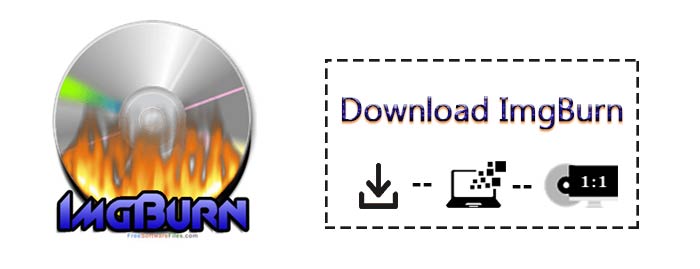
Free Download ImgBurn (2021 Latest)
You can click the download button below to free download the latest version of ImgBurn.
Latest Version: ImgBurn 2.5.8.0 (Latest)
Requirements: Win 10/8/7/Vista/XP
Size: 2.96 MB
License: Freeware
It has a large number of language folders, with various types of foreign languages supported, including Albanian, China, Czech, French, German, Italian, Japanese, etc. You can download these language folders here and translate the main GUI controls to your own language.
Limitations of ImgBurn
• ImgBurn is not stable now. As ImgBurn was discontinued years ago, all the versions you can download now are mirrors for ImgBurn. In other words, it may contain unwanted software or lack some important components.
• ImgBurn won't copy protected DVDs. According to the truth and ImgBurn on Wiki, however, ImgBurn does not have the feature to "remove CSS encryption or any other copy protection". So, if your disc is copyrighted, you may have to find some ImgBurn assistant or alternative to decrypt the DVDs. Otherwise, IMGBurn will freak out and display a pop-up warning you that it can't read the DVD.
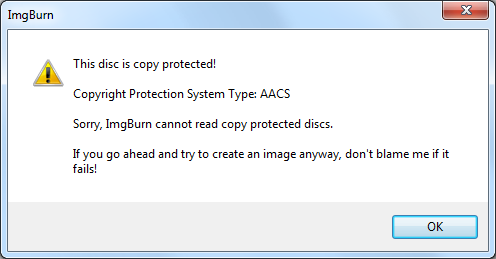
How to Burn Copy Protected DVDs with ImgBurn?
It is impossible to read a copy-protected DVD with ImgBurn without a third-party software. Fortunately, there are ImgBurn alternatives to help. For example, WinX DVD Copy Pro is able to copy most commercial discs protected by all CSS, Disney X-project DRM, Sony ARccOS, AACS 2.0, Region Code, RCE, UOPs, APS, etc. It will let you:
- 1:1 Clone DVD to DVD, ISO image, and Video_TS folder;
- Copy the entire DVD or selected titles with 9 DVD copy modes;
- Fix damaged DVD, skip bad sectors, select right title from 99 titles and even read broken title...
How to Use Free ImgBurn Alternative for Protected DVD Copy?
Here is the safest way to download the ImgBurn Alternative for copy-protected DVDs. It is a very easy-to-use program, so just feel free to follow the guide:
Step 1. Uninstall ImgBurn or other DVD burning software/apps from your computer. Then install the ImgBurn alternative.
Step 2. Download, install and launch the 1:1 DVD copy clone software that will read, check and burn copy protected discs for personal use.
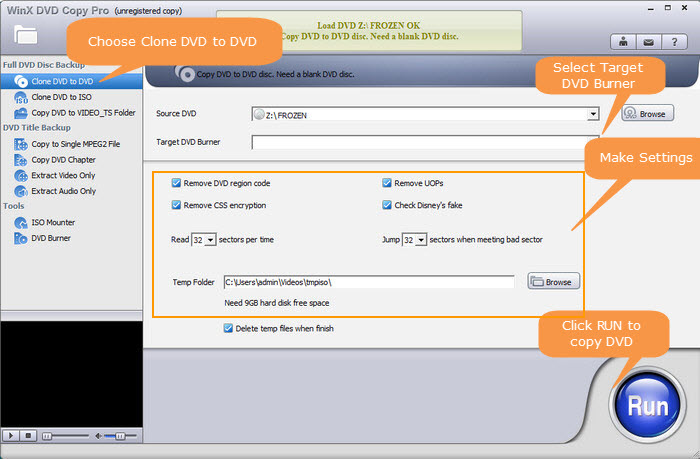
Step 3. Insert a source DVD, and choose an output format provided by WinX DVD Copy Pro, from ISO, to DVD disc, MPEG2 file, VIDEO_TS folder, audio, etc. And do the corresponding things adding to the instructions on UI.
Step 4. Click "Run" button to start burning a DVD with the best ImgBurn Alternative.
Still have trouble about burning copy protected DVDs to ISO image with ImgBurn? Feel free to Email Us >>

















