Recover DVD with ARccOS Bad Sectors during DVD Clone
There is a true case of dealing with bad sectors on DVD: I have a DVD with bad sectors on it. I tried some DVD decrypting software. I spent hours to extract even a 1-minute bad sector of DVD. It seems impossible to pass through the entire bad sector, which is about 10 minutes in length. Does anyone have an idea how to solve the problem? Is there any better ripping tool to rip DVD with bad sectors?
The post will focus on how to deal with (Sony ARccOS) bad sectors on DVD.

Bad Sector May Be Caused by Scratches or Sony ARccOS
A bad sector generally means a sector on a disk drive or flash memory that cannot be used due to permanent damage or an OS inability to successfully access it. But differently, bad sector on DVD is typically caused by two reasons: scratches, especially severe ones, and Sony ARccOS. Bad sector might lead to catastrophic failure of DVD player or hard drive during playing. The deliberately made bad sector on DVD refers to a kind of DVD copy protection, specifically, Sony ARccOS.
Sony ARccOS creates corrupted sectors in specific area of DVD disc deliberately to set access barrier for normal DVD players and copying software. ARccOS has successfully defeated many famous DVD cloners such as DVD Decrypter, DVD Shrink, and AnyDVD. Only a few powerful Sony ARccOS protection removal tools can handle Sony DVDs.
A Feasible Measure for Fixing DVD Bad Sectors on Windows and an Alternative
If you are a WinXP OS user, you can try the following command to have a test: start with a "chkdsk/R", try Start - Programs - Accessories, access and launch a Command Prompt, run the command. /R can locate bad sectors and recover readable information. But if it does not work yet, you can find an alternative method.
Actually, there does exist a more useful, practical and professional way to deal with bad sectors on DVD, namely, clone DVD with bad sectors to DVD while fixing bad sectors in DVD ripping. Fortunately, WinX DVD Copy Pro, a powerful DVD backup tool supporting all up-to-date DVD copy protection, is provided with an advanced Bad Sector Recover Engine. This engine can repair bad sectors while copying the badly scratched, dirty, worn and slightly cracked DVD to DVD.
Admittedly, bad sector throws off many copying programs. It is because most of them read the entire disc, including the corrupt areas. Instead, WinX DVD Copy Pro, also as a DVD copy program, tries to fix all the damaged data in DVD for the first step, and skips or jumps the bad sector which is truly incurable. In this way, the DVD with bad sectors can be played smoothly and taken as a complete DVD backup copy as well.
How to Fix Bad Sectors on DVD-/+R (DL), DVD-/+RW (DL) and DVD RAM
WinX DVD Copy Pro, which can be operated on Microsoft® Windows 98, NT, 2000, 2003, XP, Vista (32 & 64 bit), Windows 7/8(.1) and latest Windows 10, can fix and copy DVD with bad sectors as easy as copying an unblemished DVD with it. It supports DVD-/+R (DL), DVD-/+RW (DL) and DVD RAM as both input and output DVD disc.
Preparation: Insert source DVD disc with bad sectors and a writable blank DVD in your computer, and launch WinX DVD Copy Pro. Cloning DVD to DVD requires 2 drives, but if you do not have two, just install a virtual drive!
Step 1: Choose this target "Clone DVD to DVD".
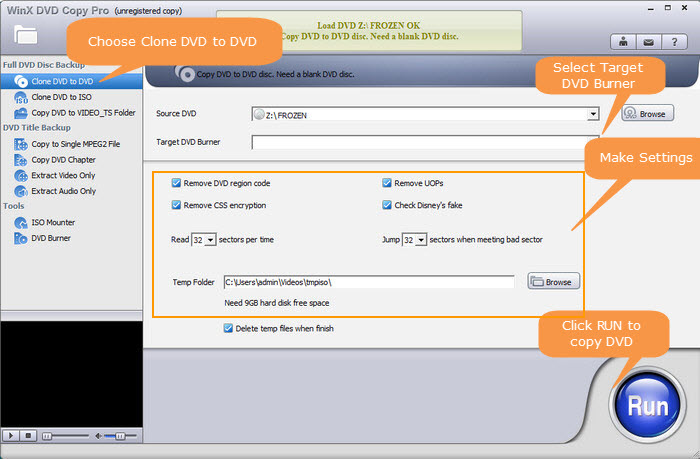
Step 2: Select the hard drive/disk where your blank disc is as "Target DVD".
Step 3: Click "Run" and then this DVD copier will auto fix the bad sectors both made deliberately by Sony and carelessly by you or others.
Step 4: Finally, click "Burn" to start copying the fixed DVD to DVD.
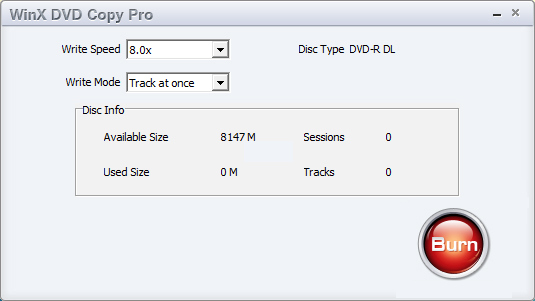
After the steps above, you may have your bad sectors fixed and own a brand-new DVD replica which can be played as smooth as an unprotected DVD.
Tips for Cloning DVD with Bad Sectors
Before fixing and copying the DVD with bad sectors, choose the number of sectors to be read and jumped ("32 sectors" is preset as default and suggested), then browse to save the cloned DVD as temp folder for further burning;
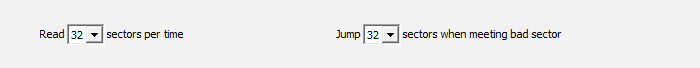
In addition to bad sector created by Sony ARccOS, this professional DVD clone software can perfectly support extremely scratched DVD, and remove DVD copy protection like CSS, RCE, UOP, APS and Disney X-project DRM.
Note: Most DVDs, especially copyright protected DVDs such as Sony and Disney DVDs are designed to prevent from being copied. The legality of DVD clone is varied based on your country of residence. WinX DVD Copy Pro respects all, but please ensure it is for private use, not commercial.

















