How to Fix 'Cannot Play Video on OneDrive' Error
Here's solution of how to fix 'cannot play video on OneDrive' error.
- I have uploaded a collection of movies to OneDrive for saving storage and prepare to watch those movies from OneDrive on my iPhone during journey. However, I found that those movie keep pausing everytime I try to view them on OneDrive. What to do?
OneDrive indeed brings us many conveniences for storing files photos and videos together with a capacity of 15GB storage, as well as specifies a brief way to quick access what you have stored via OneDrive app for iOS, Android, Windows Phone and Xbox. Everything seemingly goes well, but OneDrive video playback error involves users who would like to view video on OneDrive in troubles. How to solve the problem of 'cannot play video on OneDrive'? Read on to grab the solution helping you watch video on OneDrive directly with no interruptions.
Tip: For fixing OneDrive video playback error, you may need a video converter to transfer video files to formats OneDrive can play.
Convert Any Videos for OneDrive Playbacke
Winxvideo AI – The highly-acclaimed video converter software enables you to convert any SD/HD/4K/8K videos, like H.265, MKV, M2TS, AVI, WMV, MOV, FLV, 3GP, WebM etc, to formats (for example MP4) you can play on OneDrive effortlessly.
Why Cannot We Play Video on OneDrive?
Though OneDrive enables us to upload videos in any formats, it only supports playback of a few formats. MP4, MOV and M4V videos are proved to be playable video formats on OneDrive in most web browsers. However, the DRM-protected iTunes M4V video cannot be played directly with any browser. Obviously, we cannot play video on OneDrive if the video file is excluded from the three file types.
In addition, MP4 are recognized the best format for OneDrive because this most compatible video file format can be supported by a wide range of devices, containing iPhone, iPad, Android, Windows 10 for Phone, WP8, Xbox etc, and more likely to be watched on OneDrive app smoothly.
What You May Want to Know: Best YouTube Upload Video Formats, Media Formats Supported by Windows 10
How to Fix 'Cannot Play Video on OneDrive' Error
Suggestions probably tells that the perfect plan to play video on OneDrive is to download video from this cloud storage and play with a video player. It is quite helpless for users who want to watch video on OneDrive directly without space occupied especially on portable devices. Thus, the superior way to solve OneDrive video playback error is to convert incompatible videos, for example 1080P HD MKV, M2TS/MTS, HEVC, AVI, WMV, FLV, to MP4 and then upload to OneDrive for an undisturbed playback on PC/Mac and various devices.
Winxvideo AI is the top-rated video converter capable of converting any video formats to MP4 for OneDrive retaining vivid images and nearly lossless audio quality at a high speed. As an all-sided program, it also enables to download and convert YouTube movies/videos to MP4 from FLV, 3GP, WebM and more in a few clicks. Next, let's go to convert videos to MP4 for fixing the 'cannot play video on OneDrive' error.
1. Import Video
Launch Winxvideo AI, select Video Converter, and tap +Video button to add the video you want to play on OneDrive directly.
2. Select Output Format as MP4
Click Target Format, tap General Profiles category and select MP4 Video (AAC/MP3) as output format. You can also convert video to iPhone, iPad, Android, Windows Phone, Xbox for a better offline playback if there is enough space on devices.
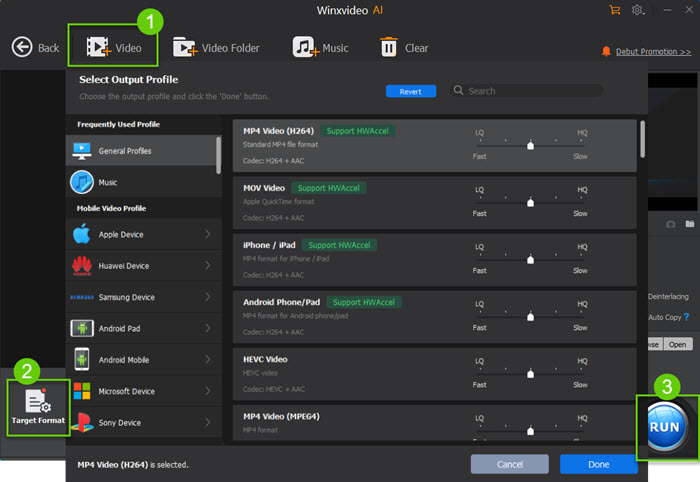
3. Convert Video to MP4 for OneDrive Playback
Tap browse button to destination folder which can be disk of your phone/tablet that has connected with your computer. Finally, Click RUN button to start converting.
After all progress is completed, you can upload the video to OneDrive and view it without worrying about 'cannot play video on OneDrive' error.
Related External Source: OneDrive (previously SkyDrive) - Keep all your files and photos in OneDrive. Access and share them from your phone, tablet, and computer.
Still have trouble on how to fix 'cannot play video on OneDrive' error, just Mail Us >>
Best Solution for OneDrive Video Playback - Winxvideo AI
• Convert any videos MKV, MTS, MPEG, AVI, WMV, FLV, 3GP, WebM etc, to video formats (MP4, MOV or M4V) which can be played on OneDrive directly.
• Download and convert online videos from YouTube, VEVO, Dailymotion, Vimeo and more to OneDrive videos or iPhone, iPad, Android, Windows Phone, PS3/4, Xbox for a better offline playback.





















