How to Compress/Reduce Huge 8K Ultra HD Video Size
"I made a short 8k video for YouTube with Red Weapon 8K video camera and it is about 2 minutes long but of 40 GB. I cannot upload something that big. Anyone can tell me how to compress 8K videos without quality loss or the least loss of quality for uploading 8K on YouTube/Vimeo or for playback on iPhone/iPad?"
Here is how it happened: A 2-minute video named "Ghost Town" in 8K resolution popped up on YouTube, out of which everyone realized that 8K UHD video really came into view, despite the fact 4K movies/videos has not been entirely prevalent throughout the world. Through that most of the users with their device, have a tougher time with playing 8K contents, especially the online sourced 8K videos. e.g. TV, PC, Mac, iPhone, iPad, Android, etc at present, unless you compress and reduce your 8K video/footage, it will most likely not playable on our general platform. And it is the intrinsic reason why we need a video converter to resize your 8K videos.
Table of Content
Part 1. How to Compress 8K UHD Video Files without Quality Loss (90% Smaller)
Step 1: Free download a 8K video compressor
Winxvideo AI can help you compress 8K video with 70% size off at the same quality (ZERO quality loss) after you convert 8K video from H264/MPEG-4 codec to HEVC (higher coding efficiency). If 70% bitrate reduction is not your final goal, lower 8K resolution to 4K/1080p, change 60FPS to 30FPS, and cut off unnecessary clips from 8K video to make 8K videos 90% smaller. More features like AI video enhancer, image enhancer, denoise, stabilization, frame interpolation, screen recording, download, edit, are awaiting for you to explore!
Step 2: Adjust the Compression Slider
Locate the 'Compress' icon situated in the Toolbox at the interface's bottom. Once found, simply manipulate the compression slider to decrease the size of your video files. On-screen, you'll see both the original and output file sizes displayed. This allows you to efficiently reduce your video file size while considering your chosen compression ratio and output file size simultaneously.
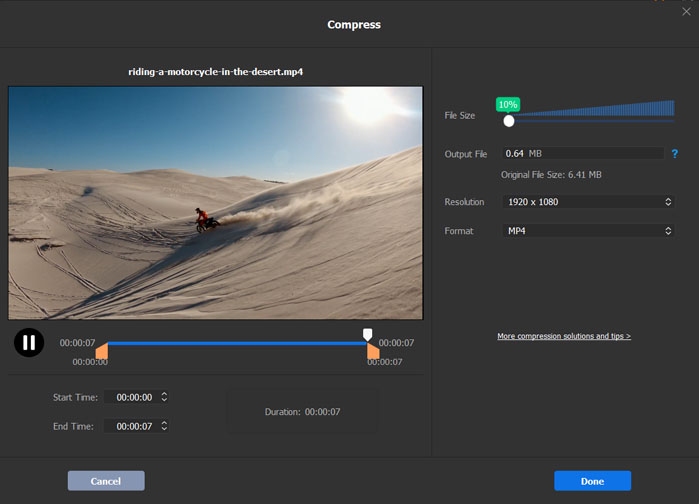
Step 3: Adjust Bit rate to compress and reduce 8K video
Open the UHD video compressor and click "Video Converter", then "+ Video" to load your 8K video. Take compressing 8K video to iPhone 11/Pro/Max as an example: go to Output Profile -> Apple Device -> to iPhone Video -> iPhone 14 (H264) -> turn to Video Option/Bit rate (1000), resolution (1920 x 1080), frame rate: 23.97, and all done. Also drag the quality slider to "Low Quality" for smaller file size.
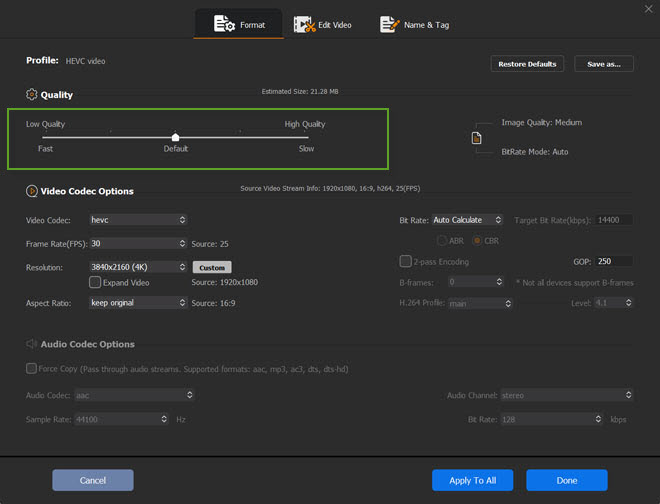
Note: Mostly when you choose H264 as the output video codec, bit rate can't be adjusted, which actually is one of the best designs of this 8K video compressor. It auto changes bit rate based on the need of every frame and maximally reduce 8K video file size.
Step 3: RUN to start 8K video compression
Select a folder for saving compressed 8K video and hit button RUN to start to compress 8K ultra HD video.
Compress/Convert 8K Video to 4K/1080p with Smaller File Size
If you're willing to compress 8K UHD videos for uploading to YouTube or the like, continue with the same 8K video compressor and follow the next simple steps:
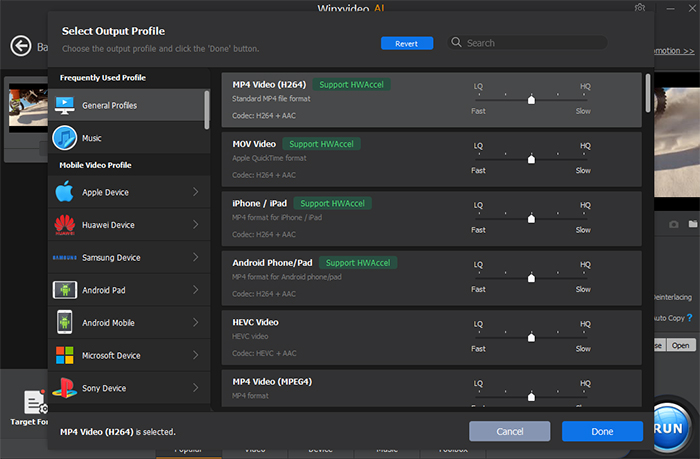
- Load your source video by clicking "+ Video".
- Go to Output Profile center -> Web Video Profile -> YouTube/Vimeo Video -> MP4 (recommended) -> OK -> Bit Rate -> click "Customize" besides Resolution option and fill in with 7680 x 4320 -> OK.
- Browse to set a destination folder.
- Press RUN button and begin to convert 8K video for uploading on YouTube/Vimeo.
If there is no UHD video stored on your hard drive, you can download 8K UHD sample video from YouTube or download 4K movies videos online using this 8K video compressor.
See also: Secret to Compress Videos for YouTube Upload While Keeping Good Quality
Video Tutorial: Compress 8K Ultra HD Video without Losing Quality
Still have trouble on how to compress/reduce reduce 8K video on PC/Mac, just Mail Us >>
Part 2. 8K Video File Size - How Big Is an 8K Movie File
What are the factors affecting 8K UHD video size?
Bitrate: The higher the bitrate, the more fluent the video and the larger the file size (video size = bitrate x time). First, Bitrate should neither be too high or too low. The former only leads to staggering big file size, while the latter one will be against your will of compressing 8K video without quality loss. Besides, some UHD video compressor enables you to choose between CBR (constant bit rate) and VBR (variable bit rate). Simply, to compress a 8K action movie video, use VBR; drama movies, CBR.
Resolution: Changing video resolution also helps compress and reduce 8K video slightly. Considering your display resolution, you can change from 7680 x 4320 to 3840 x 2160 for playback 8K video on 4K TV, compress 8K video to 1920 x 1080 for playback on FHDTV/iPhone, etc.
Frame rate: 8K requires up to 120 fps. Relatively, frame rate is of little use in 8K video compression, which always varies from 23.97 to 30 and has to be in line with YouTube/Vimeo uploading requirements.
How big is a 8K movie file?
How much space does 8K 60 fps video take? How big is a 8K movie file? A Samsung Galaxy phone can record 8K at 24 fps that requires 600mb per minute. 8K 60 fps video takes more storage spance. An one hour of 8K movie is around 36GB in file size. The 8K video size also depends on the codec format, bit rate, and frame rate it uses.
What size is 8K?
8K resolution means an image or display resolution with 8,000 pixels horizontally, or Or 7,680 x 4,320 pixels. If the (8K) video resolution size is something new to you, check out the following details for better understanding. If you play a 8K video in full screen on 4K TV, you will only see a quarter of the scene, or the video will auto degrade from 8K to 4K. By comparison, compressing 8K video with UHD video compressor is much more precise, such as compressing 8K video for fully compatible with 4K/1080p display.
• 144p (256 x 144) – fuzzy; alter solution for YouTube network issue |
• 1080p (1920 x 1080) – awesome; 2K Full HD |
Part 3. FAQs about 8K Video Size and Compression
How do I compress a 8K video?
The key point about compressing 8K video is to adjust (cut down) bit rate. Others, such as video resolution, frame rate, video format, etc, also have a certain effect. Open the 8K video compressor and click "+ Video" to load your 8K video. Go to Output Profile -> Apple Device -> to iPhone Video -> iPhone (model) -> turn to Video Option/Bit rate (1000), resolution (1920 x 1080), frame rate: 23.97, and all done.
Can I convert 8K video to 4K?
Yes. To convert 8K video to 4K, click the +video icon and import your 8K video, on the Output Profile, choose a video format for the video, click the video option icon, and set the resolution to 2160p, click the RUN button to start converting 8K video to 4K resolution. Now, you can reduce 8K video file size while maintaining Ultra HD quality --> better for saving local space, bandwidth, etc --> uploading faster on YouTube --> easier for loading online with no stuttering --> more compatible with portable devices when playback. The output video won't look blocky and blurry and the video detail keeps reserved.
How many GB is an 1 hour 8K video?
According to Signiant, one hour of 8K RedCode Raw 75 amounts to 7.29 TB. That's 121.5 GB per minute for a raw 8K footage. 2-minute 8K video of 40 GB needs 349525 Kbps (341Mbps). None-compressed 8K video could turn out to be a still image in 4320p resolution. 8K resolution is 4 times the total pixels of 4K UHD and 16 times 1080p HD (8K vs 4K | 4K vs 1080p). And you may need not only a 8K video compressor, but also 8K video decoder/editor.





















