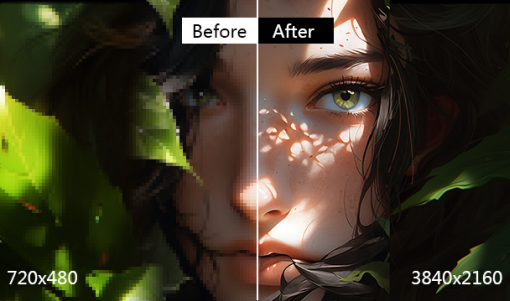600 DPI vs 300 DPI: Choosing the Right Resolution for Your Prints
 Mike Rule
Mike Rule
Updated on
The digital revolution has transformed how we capture memories. Photos are no longer confined to albums, but readily shared and enjoyed online. But with this convenience comes a new challenge: choosing the right format. One key factor is image resolution, measured in dots per inch (dpi). 600 DPI vs 300 DPI, which is better? This article explores the two most common resolutions, 300 DPI and 600 DPI, to help you decide which best suits your needs.
600 DPI vs 300 DPI: Definition
DPI stands for Dots Per Inch. It refers to the number of individual ink dots placed within a square inch of an image when it's printed. Imagine a printed image like a mosaic made of tiny colored dots. The more dots per inch (DPI) there are, the higher the resolution and the sharper the image will appear. That's DPI in a nutshell.
DPI only applies to printed images. Digital images themselves don't have a physical size, so they don't have an inherent DPI. When working with digital images, you might encounter a related term called PPI (Pixels Per Inch). This refers to the number of pixels displayed on your screen per inch.

Higher DPI = sharper image: Think of it like those childhood dot-to-dot pictures. The more dots you connect, the clearer the image becomes. In printing, the more DPI you have, the more detail you can see in the final product.
Lower DPI = less sharp image: With fewer dots per inch, the image might appear grainy or pixelated, like a zoomed-in photo on your phone.
300 DPI: This is a common standard for good quality photos in printed materials like magazines or brochures.
600 DPI: This is often used for professional printing, where even finer details are important, like in high-quality photos or graphics.
600 DPI vs 300 DPI: What’s the Difference
Here's a more detailed comparison of 600 DPI vs 300 DPI, considering each element, including printing quality, file size, printing speed, and cost.
Quality: 600 DPI > 300 DPI
The clear winner in terms of sharpness. With 600 DPI, you can significantly increase the size without sacrificing detail. The image will maintain its sharpness and clarity, even when viewed from a distance. 600 DPI is perfect for professional photographs, intricate graphics, or large format printing.
300 DPI still delivers good quality photos for most everyday applications. Our eyes have a finite ability to resolve detail. At typical viewing distances for printed materials like magazines or brochures, 300 DPI falls within this limit. We perceive a smooth, continuous image rather than individual dots. The human eye generally can't distinguish individual dots at this resolution, resulting in a sharp and professional-looking image.
>> Read more: How to Increase Picture DPI on Windows/Mac/Online

File Size: 600 DPI > 300 DPI
Imagine a digital image as a grid. At 300 DPI, each square inch of that grid is filled with 300 x 300 = 90,000 tiny colored dots. Now, double the DPI to 600. Suddenly, each square inch needs a whopping 600 x 600 = 360,000 dots! That's a fourfold increase in the amount of information required to represent the image.
This translates directly to file size. A 600 DPI image will be roughly four times larger than the same image saved at 300 DPI. 300 DPI is more storage friendly. Lower resolution images require less storage space on your computer, hard drive, or cloud storage. This is especially important when dealing with large collections of images. High-resolution images can quickly gobble up storage space. Make sure you have sufficient storage capacity before working with a lot of 600 DPI images.

Printing Speed: 600 DPI < 300 DPI
The faster a printer can lay down ink droplets, the quicker your image emerges. Here's how DPI throws a wrench into the speed equation for 600 DPI printing. More dots, more work. At 600 DPI, the printer has to fire twice the number of ink dots per inch compared to 300 DPI. This translates to a significant increase in workload for the print head.
High-resolution printing requires more precise placement of ink dots to maintain image integrity. This can involve slowing down the printing process to ensure each dot lands in the correct spot. While not always the case, some printers might use slightly more ink per dot at higher resolutions to achieve deeper blacks and richer colors. This additional ink can take longer to dry, further slowing down the printing process.
Different printers have varying printing speeds, and some might handle higher DPI printing more efficiently than others. Laser printers might see a less dramatic difference in speed between 300 DPI and 600 DPI compared to inkjet printers. Many printers offer options to prioritize speed or quality. Choosing "draft mode" might allow for faster printing even at 600 DPI, but at the expense of some detail.

Cost: 600 DPI printers > 300 DPI printers
600 DPI printers: Might have a higher initial cost compared to 300 DPI printers. Some printers might have limitations on their maximum DPI output.
300 DPI printers: Generally more affordable. Many standard printers can handle 300 DPI printing well, making them a cost-effective option for everyday needs.
While DPI itself isn't directly a cost factor, it can influence the price of printers in a few ways.
Printer Technology. Printers capable of handling high resolutions like 600 DPI often have more advanced print heads and components. This advanced technology can translate to a higher initial cost compared to basic printers limited to 300 DPI.
Targeted Audience. Printers marketed towards professional photographers or graphic designers who require high-resolution printing are more likely to offer 600 DPI capabilities. These professional-grade printers often come with a premium price tag.
Maximum DPI Limitations. Not all printers are created equal. Some affordable printers might advertise 600 DPI printing, but their actual capability might be lower. This can be misleading, so it's crucial to check the printer's specifications before purchase.
Application Scenarios: 600 DPI vs 300 DPI
600 DPI
Professional photographers often rely on 600 DPI for capturing every detail in their work. This is crucial for prints intended for exhibitions, portfolios, or high-end sales. Details like the texture of skin, the intricate patterns in feathers, or the subtle variations in a landscape are all faithfully reproduced with stunning clarity.
Architects, engineers, and graphic designers who require precise detail in their plans, schematics, or illustrations benefit greatly from 600 DPI printing. Fine lines, intricate text, and complex technical details are all rendered with pinpoint accuracy, ensuring clear communication and avoiding any potential misinterpretations.
Beyond photographs and technical drawings, 600 DPI is ideal for any image where fine details are critical. This could include: art reproductions with delicate brushwork or intricate patterns, medical or scientific imagery requiring precise representation of cellular structures, historical documents with faded details that need to be preserved.

300 DPI
Daily Photo Printing: For everyday photo printing, like snapshots from your phone or vacation pictures, 300 DPI delivers excellent results. The human eye generally can't distinguish individual dots at this resolution from typical viewing distances, resulting in sharp and professional-looking photos for albums, scrapbooks, or framing.
Document Printing: Business documents, presentations, flyers, and brochures all benefit from the quality and affordability that 300 DPI printing provides. Text remains crisp and clear, and images maintain good detail for effective communication.
Printing Ordinary Images: When you have images that aren't mission-critical for showcasing the finest detail, 300 DPI is a great choice. This covers a wide range of scenarios, such as: printing social media photos, creating marketing materials with basic graphics, printing web graphics or illustrations.
600 DPI vs 300 DPI: Which is Better?
Overall, 600 DPI offers higher print precision but produces larger files, slower printing speeds, and higher costs. 300 DPI offers lower print precision but produces smaller files, faster printing speeds, and lower costs. The human eye generally can't distinguish individual dots at 300 DPI from typical viewing distances.
Choose 600 DPI if precision is crucial. You need to capture every detail in high-resolution photos, professional design drawings, or images with intricate details. You're creating prints for exhibitions, portfolios, or high-end sales where the highest quality is essential.
Choose 300 DPI if balance is key. You need a good balance between image quality, file size, printing speed, and cost for everyday printing needs. Faster printing times are important, or you're dealing with limitations in storage space or upload times.