How to Burn DVD More than 4.7GB on Windows 10/11 [with Pictures]
In today's digital age, the demand for high-capacity storage solutions is greater than ever, especially when it comes to preserving our cherished memories and important data. While cloud storage and USB drives have become popular alternatives, the trusty DVD still holds its place as a reliable medium for archiving and sharing large files.
However, the standard DVD format, known as DVD-5, has a limitation of just 4.7 gigabytes of storage, which can be restricting when you need to burn more extensive data collections. In this article, we will explore various methods and techniques to effectively burn more than 4.7GB of data onto a single DVD, allowing you to maximize the storage capacity and utility of this enduring optical storage medium.
Can You Burn DVD Larger than 4.7GB to DVD-5?
No, you can't. DVD-5 is a standard single-sided, one-layer DVD holding 4.7 gigabytes of data and supporting roughly 120-133 minutes video length. DVD-9 is a single-sided dual-layer DVD holding 8.5GB of data, with up to 4-hour video length supported.
Unlike video, the process of burning a large ISO file to a DVD is contingent on the capacity of the DVD itself. If your DVD has a storage capacity of only 4.7GB, it won't be able to accommodate a 5GB, 8GB, or even 10GB ISO image. Attempting to compress the ISO and then burning it onto the standard DVD will not yield a playable result. The sole solution in this case is to use a dual-layer DVD-9 disc or a larger-sized DVD with sufficient capacity to accommodate the larger ISO file.
Download Top DVD Burner to Burn More than 4.7GB DVD
WinX DVD Author is a smart approach for you to painlessly burn large ISO image file over 4.7GB to DVD-9, as well as burn MP4, VOB, ISO, AVI, MOV, etc. videos to DVD-5/DVD-9 discs on Windows 11, 10, and lower. Rich features are available to create titles, menus, add subtitles, add music, adjust settings, etc. It supports burning files to DVD±R/±RW, DVD DL+R, and DVD DL±RW.
How to Burn DVD More than 4.7GB on Windows 10/11?
Step 1. Put a blank DVD-9 disc into your DVD drive on your Windows 10 or Windows 11.
Step 2. Download, install, and open the free Windows 10 DVD burner. Then choose Video DVD Author.

Step 3. Click + button to browse and add the ISO image file over 4.7GB you want to burn to DVD-9 disc.
Once all the videos are loaded into the free DVD burner for Windows 11/10, you can arrange the file order by right clicking on a file and selecting "Move Up" or "Move Down". There are also options to trim video by setting start time and end time, choose aspect ratio 16:9 or 4:3, set subtitle, add external subtitle, and more.

Step 4. Click >> to move to the next step. If you have Create DVD Menu option checked, then you will be directed to DVD menu creating panel. Once done, click >> to move on.

Step 5. On the DVD BUILDER panel, make sure the blank DVD is detected, choose output folder, output format NTSC or PAL, and encoder engine. At last, click the Start button to begin burning DVD more than 4.7GB on Windows 11/10.
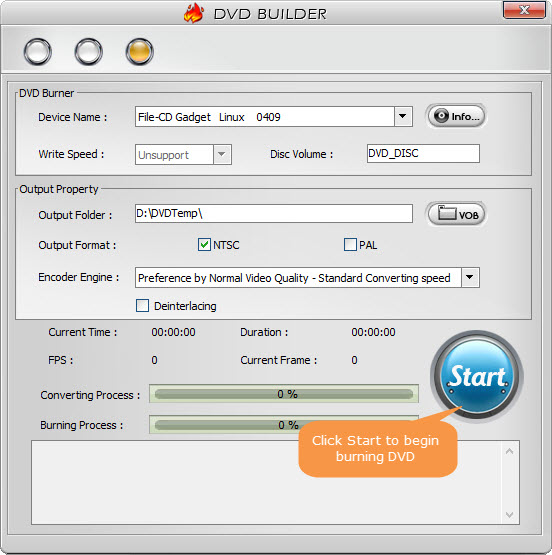
In conclusion, expanding the storage capacity of a standard DVD beyond its 4.7GB limit is not only possible but also a valuable skill for those who rely on optical media for data archiving and sharing. Whether you choose to utilize double-layer DVDs, employ compression techniques, or explore alternative formats like Blu-ray, this article has provided you with the best DVD burning software needed to overcome the limitations of traditional DVDs. Hope this method works for you and glad to see your sharing if it's meaningful for you.













