Top 10 Midjourney Alternatives for AI Image Generation
 Kistent Waung
Kistent Waung
Updated on
Midjourney has taken the AI art world by storm, allowing users to conjure stunning visuals from mere text descriptions. But with its growing popularity, creators are naturally curious about what other options lie on the digital horizon. So, buckle up, fellow travelers, as we delve into the realm of Midjourney alternatives, including free and paid ones for your reference!
1. DALL-E 3 (Paid)
DALL-E 3, the newest iteration of OpenAI's revolutionary text-to-image model, is set to change the landscape of AI art. Expanding on the capabilities of its forerunner, DALL-E 3 creates incredibly detailed and realistic images based on textual descriptions, positioning itself as a viable alternative to Midjourney.
DALL-E 3 surpasses both DALL-E and DALL-E 2 by providing improved text comprehension, resulting in highly precise and lifelike visuals when translating intricate prompts. Furthermore, it grants extensive creative authority to individuals such as artists, designers, and those with a creative flair, enabling them to explore various artistic techniques, lighting effects, and even specific camera perspectives.

- More accurate and realistic visual translation compared to its predecessors.
- The ability to expand the canvas of images.
- The ability to fine-tune artistic styles and settings.
- Built on 3.5B parameters.
- Need ChatGPT Plus subscription.
- It does not always generate images accurately.
- Sometimes it generates images that are biased or offensive.
- It does not always generate the most original or imaginative images.
- It generates images with a maximum resolution of 1024x1024 pixels.
- It takes minutes to generate a complex image.
Pricing: DALL-E 3 is now available to all ChatGPT Plus, Team, and Enterprise users.
2. Stable Diffusion (Free)
Stable Diffusion has taken the AI art community by storm. Unlike its closed-door counterparts including Midjourney, it offers an open-source approach, empowering users with immense creative potential. Stable Diffusion offers granular control over artistic style through detailed text prompts, allowing you to precisely tailor the aesthetic of your creations. Also, this best free Midjourney alternative lets you repair damaged images or extend existing ones, adding a whole new dimension to creative exploration.
By utilizing Stable Diffusion, Hobbyist artists have the opportunity to explore various styles and techniques. Designers and creatives can use it to generate concept art, explore visual ideas, and craft unique design elements. Programmers and tech enthusiasts can contribute to the project, delve into the code, and push the boundaries of AI art.

- Open-source and free.
- It supports both text-to-image and image-to-image transformations.
- It generates detailed and aesthetically pleasing images.
- It can generate multiple images per time.
- It allows for repairing damaged images or extending existing ones.
- A steeper learning curve for beginners.
- The interface is not user-friendly.
- It requires huge computational costs.
- Hand and eye rendering still needs some work.
Pricing: Free, but the cloud-based access and pre-trained models might incur fees.
3. Bing Image Creator (Free)
Powered by OpenAI’s DALL- E 3 and 2 models, Bing Image Creator is the new and free AI art generator from Microsoft. It can be used easily in any web browser and you can generate images with a natural prompt in the Bing Chat interface. This free Midjourney alternative excels at generating images that lean towards a photorealistic style, making it suitable for creating mockups or realistic product visualizations. Also, it can edit the generated image, such as changing the color, or adding or removing certain elements in the image.
However, compared to some other Midjourney alternatives, Bing Image Creator offers less control over artistic style or specific details within the generated image. Text prompts might not always translate perfectly into the desired visuals. What’s more, Bing utilizes content moderation filters, which might limit the generation of certain types of images. Nevertheless, the art-generating interface is super beginner-friendly, which makes it more approachable than Midjourney.

- Completely free.
- Easy for beginners.
- It allows you to use it directly in Bing chat.
- It supports both text-to-image and image-to-image transformations.
- Limited customization options.
- It will take longer to generate images after 15 image generations per day.
- It produces only 1:1 images.
- It is not good at generating human faces.
- The quality is a notch lower than Midjourney.
- Can’t generate some types of images due to its content moderation filters.
Pricing: Free.
4. Fotor AI Image Generator (Free and Paid)
Fotor's AI Image Generator is known for being both user-friendly and cost-effective, making it a popular choice for generating visuals based on text descriptions. This Midjourney alternative can be utilized to produce various types of artwork such as digital AI art, photorealistic images, fantasy illustrations, paintings, 3D models, anime characters, and more. Additionally, it offers a comprehensive set of photo editing features to enhance your creations even further.
Nevertheless, the Fotor AI Image Generator provides a reduced level of authority when it comes to artistic style or intricate elements within the resulting image. Although its artistic range may be narrower in comparison to certain rivals, its user-friendly interface, complimentary usage option, and included photo editing tools position it as a formidable choice for cost-conscious artists and individuals looking for an accessible introduction to AI art.

- Beginner-friendly interface.
- It offers various image generation styles.
- It supports both text-to-image and image-to-image transformations.
- It allows for further refinement of generated images.
- It has limited artistic control.
- It is not as powerful as Midjourney.
- Its fast-generation mode is fee-based.
Pricing: Free tier and paid plans (starting from $3.99/month).
5. WOMBO Dream (Free and Paid)
If you seek an alternative to Midjouney for mobile devices, WOMBO Dream stands out as the top option for convenient AI art generation while on the move. Its intuitive interface is designed to cater to users of all technical abilities. Moreover, it is budget-friendly, making it accessible to a wide range of individuals. With a variety of abstract design options, WOMBO Dream allows users to produce art tailored for the NFT market, ensuring full ownership rights over their creations.
WOMBO Dream is highly proficient in producing surreal and frequently amusing visuals, which are ideal for infusing a sense of playfulness into your endeavors. Nevertheless, if you desire more comprehensive artistic authority, a broader selection of styles, or intricate and lifelike results, it may be necessary to investigate other Midjourney AI alternative options.

- Simple interface. Easy for beginners and casual users.
- It provides multiple abstract artwork possibilities.
- Its artistic focus is more whimsical.
- It is compatible with mobile devices.
- It allows for text-to-image and image-to-image transformations.
- Some users have complained that harmless images get flagged as NSFW.
- The free plan comes with a lot of ads.
- The outputs are less detailed compared to Midjourney.
- It outputs limited image size in the free tier.
- Only the pro version can remove watermarks and increase image resolution.
Pricing: Free and Premium ($3.99/month).
6. DreamStudio (Free and Paid)
DreamStudio is an AI image generation platform that utilizes Stable Diffusion to create visuals from textual descriptions. Its user-friendly web interface eliminates the need for coding knowledge, making it approachable for artists and non-technical users alike.
DreamStudio leverages Stable Diffusion, known for producing high-fidelity and creative outputs. You can expect detailed and visually stunning images from your prompts. You can guide the AI towards specific styles, compositions, and artistic elements.
DreamStudio offers SDXL (Stable Diffusion Extra Large) for even more impressive image resolution. This is particularly beneficial for projects requiring high-quality visuals, like concept art or prints.
While DreamStudio excels at initial prompt creation, it offers less control over the image after generation compared to Midjourney. This might be a drawback for users who want to refine specific aspects of the final artwork. Also, DreamStudio is a relatively new player in the AI art generation space. This can be a disadvantage for those seeking extensive tutorials, prompt ideas, or troubleshooting help from a larger user base.

- User-friendly interface.
- It can produce high-quality and creative outputs.
- It allows for detailed prompts with guidance on style, composition, and artistic elements.
- It offers SDXL for even more impressive image resolution.
- More expensive than Midjourney, especially for high-volume generation.
- Limited post-generation control.
- Smaller community and fewer resources.
Pricing: Free and Paid ($10 ~ $100).
7. Microsoft Designer (Free)
Microsoft Designer is a graphic design application that leverages artificial intelligence (AI) to assist users in creating social media posts, invitations, digital postcards, and other visual content. Microsoft Designer boasts a clean and intuitive interface, making it manageable for beginners to navigate and create professional-looking visuals.
The platform provides a library of pre-designed templates, and offers basic photo editing capabilities, including background removal. This can be helpful for incorporating your own images into your designs. However, it focuses on pre-designed elements rather than fostering artistic exploration as of now, so the AI suggestions might feel restrictive for users seeking highly creative or unconventional designs. Also, it is still in beta version, which means it is not the best Midjourney alternative at present.

- User-friendly interface.
- It provides a library of pre-designed templates.
- It offers basic photo editing capabilities.
- Limited creative control.
- It focuses on pre-designed elements rather than fostering artistic exploration.
- Limited library of stock photos, illustrations, and other design assets.
- It is still a beta version so that some features might be limited or buggy.
Pricing: Free.
8. Craiyon (Free and Paid)
Craiyon, formerly known as DALL-E Mini, is a free AI image generation tool that allows users to create images from text descriptions. It allows generating several variations of your prompt at once, giving you a range of options to choose from. After generation, you can upscale a selected image and remove the background for further usage.
Craiyon is a great starting point for anyone curious about AI art generation and who wants to experiment with creating visuals from text descriptions. There's no coding knowledge needed to use Craiyon. However, for those seeking more control, consistent quality, or commercial use rights, other Midjourney alternatives might be a better fit.

- User-friendly interface.
- No signup required.
- It can generate 9 images at once.
- Ads.
- It lacks of styles and customization options.
- It offers less control over the final image.
- The AI generation can be unpredictable at times.
- It can’t always achieve the photorealism or detailed rendering.
- The output quality is lower than Midjourney.
- The output speed is slower than Midjourney.
Pricing: Free and Paid (starting from $5/month).
9. NightCafe (Free and Paid)
NightCafe positions itself as a platform for creating AI art with a focus on community and fostering creativity. NightCafe offers access to various AI art models, including Stable Diffusion, DALL-e 3, and others. This allows users to experiment with different styles and artistic outputs, such as anime, 3D, realistic, surreal and more. Also, it allows for crafting detailed prompts with guidance on style, composition, and artistic elements, giving you some control over the final image. There’s also a "style transfer" feature, which can identify the style from one image and transfer it to another image.
NightCafe fosters a vibrant community of AI art enthusiasts. Users can share creations, participate in daily and user-created challenges, and interact with each other, fostering inspiration and collaboration.’ However, NightCafe excels at initial prompt creation, but offers less control over the image after generation compared to some competitors. This might be limiting for users who want to refine specific details.

- Intuitive and user-friendly interface.
- No email or credit card required.
- Generous free daily credits.
- Available in both web and app versions.
- It provides multiple AI art models and wide variety of styles.
- It allows for detailed prompts with guidance on style, composition, and artistic elements.
- Vibrant AI art community.
- Creators can claim the copyright of their artwork.
- The image generation is quite slow.
- Its credit system is more expensive, especially for frequent use.
- Limited post-generation control.
- Reportedly unresponsive customer service.
Pricing: Free and Paid (starting from $5.99).
10. Jasper Art (Free and Paid)
Jasper Art is an AI art generator tool that offers versatility and user-friendly features, allowing you to create a wide range of images. Whether you envision photo-realistic artwork, cartoon-style illustrations, or 3D renders, Jasper Art utilizes artificial intelligence and machine learning to transform your ideas into reality. With its customizable options for styles, moods, and mediums, this tool provides users with a diverse creative palette.

- Straightforward user interface. Easy to use.
- Fast image generation.
- Many styles and options.
- It can generate 4 images per time.
- Watermark-free images.
- It can generate images that include celebrities.
- Faces sometimes look distorted.
- It doesn’t support image-to-image transformations.
- You can copyright the images you generate.
Pricing: Free and Paid (starting from $49/month).
Conclusion
There's no single "best" alternative to Midjourney. The ideal choice depends on your needs and preferences. For unparalleled control and photorealism, consider DALL-E 3 or Stable Diffusion (via paid services). If you prioritize a user-friendly interface and artistic flair, NightCafe or Dream by WOMBO could be your perfect companions. Craiyon offers a free and lighthearted option, while Jasper Art caters to the marketing and advertising crowd.
Ultimately, the best way to discover your perfect match is to set sail and experiment! Remember, the journey of artistic exploration is just as rewarding as the final destination. So, embrace the adventure, play with prompts, and let your imagination set the course!
 FAQs
FAQs
Yes. Examples like Stable Diffusion, Bing Image Creator, and Microsoft Designer are free alternatives to Midjourney as of now.
After overall comparison, Midjourney is the best AI image generator at present. If you need one example, Stable Diffusion can be as powerful as Midjourney.
Yes. As of now, Midjurney is the best AI image generator.
There are over 50 AI image generators in the market. At present, Stable Diffusion and DALL-E 3 3 should be the biggest competitors.










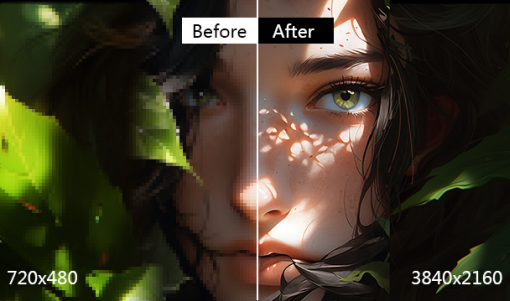

 Free Download
Free Download Free Download
Free Download