 Winxvideo AI
Winxvideo AI
Exclusive Giveaway Offer
- Presented with gratitude to all our users and visitors:
thank you for your support!
- Presented with gratitude to all our users and visitors:
thank you for your support!


Winxvideo AI giveaway license lets you utilize all the features available in the version V3.0 but no future updates supported. If you’d like to take full advantage of Winxvideo AI by upgrading to lifetime license, or get all best sellers in WinXDVD family products for a lower cost than if you purchased them separately. Let’s have a look at all the options we offer.
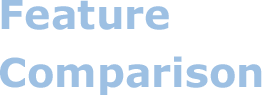 |
Winxvideo AI V3.0 |
Best Seller
 Winxvideo AI V4.3$39.95
|
All-in-One
 WinX Media Master Bundle$59.95
|
AI Video Image Audio Enhancement |
|||
AI video/image model deep training |
 |
 |
 |
Fast and high quality mode for video super resolution |
 |
 |
 |
Upscale low-quality video by up to 4X |
HD only | 4K video | 4K video |
Increase video frame rates by 2x, 3x, 4x |
60 fps |  |
 |
Stabilize shaky videos in 2 modes, 4 presets, 3 cropping types |
Limitations on file size |  |
 |
Restore face and colorize black & white photos with AI |
 |
 |
 |
Upscale images up to 10K. Remove noise & blurriness |
 |
 |
 |
Remove background noise from audio and video files |
 |
 |
 |
Separate vocals or instrumentals from any video or audio |
 |
 |
 |
Video Processing |
|||
Convert videos to MP4, H.264, MPEG, MKV, MOV, AVI etc |
 |
 |
 |
Compress video file size by up to 90% seamlessly |
 |
 |
 |
Download video, audio, playlist, channel, M3U8 |
300+ sites | 1000+ sites | 1000+ sites |
Cut/Trim/Combine, add effect/subtitle, correct color, remove fisheye, make GIF etc |
Basic editing only |  |
 |
Record screen, webcam, and both in picture-in-picture mode |
1080P 30fps | Up to 4K 60fps | Up to 4K 60fps |
DVD Ripping |
|||
Rip DVD movies, TV series, encrypted, homemade DVDs |
 |
 |
 |
DVD Copy |
|||
Copy DVD to DVD/ISO image/MPEG2. Burn, extract DVD |
 |
 |
 |
iOS Files Transfer |
|||
Transfer photo, music, video, etc between iPhone & PC |
 |
 |
 |
Video Playback |
|||
Play 4K, HD 1080p/720p, DVD files at full quality on PC |
 |
 |
 |
Home | About | Privacy Policy | Agreement | News | Contact Us | Resource
 Copyright © 2026 Digiarty Software, Inc. All rights reserved
Copyright © 2026 Digiarty Software, Inc. All rights reserved
Thanks for submitting.We have sent the software and its free license code to your email box. Please check the email for further installation on PC.If you don't receive it, please check your spam mailbox.
Please check your email!