How to Edit iPhone Video on Windows 10/11 and Mac
Editing/Trimming/Cropping iPhone video on PC is quite simple with the help of Windows Movie Maker, WinX Video Editor or Adobe Premiere Pro.
iPhone has fabulous video camera, especially after the introduction of 4K video shooting since iPhone 6s. No matter when you are in a travel, join in a party, or assist at children's graduation ceremony, taking memorable video clips using portable iPhone is much more convenient than cumbersome digital SLR. Since iPhone does only provide trimming/adjustment/filter/rotate features in real-time video editing, and Filmic Pro won't save video to camera roll quite often, it's more recommendable to edit iPhone video on computer after exporting it from iPhone.
What format is iPhone video recorded in? Well, iPhone only allows you to shoot .mov video encoded with H.264 video codec and AAC audio codec. To edit iPhone (MOV) video effortlessly on Windows PC, especially the big 4K UHD videos taken by iPhone, several free tools are shared below. Once the video is modified by those video editors for Instagram/YouTube/Facebook, you can upload it to UGC sites, send it to friends or family via email, as well as burn it into home DVDs for permanently commemoration.
Recommended Editors for Editing iPhone Videos on Windows (10) PC
#1. Winxvideo AI
 Supported OS of Windows: Microsoft Windows 98/NT/2000/2003, Windows Vista/7/8/8.1/10 (32 & 64 bit)
Supported OS of Windows: Microsoft Windows 98/NT/2000/2003, Windows Vista/7/8/8.1/10 (32 & 64 bit)  Download Link: https://www.winxdvd.com/download/winxvideo-ai-setup.exe
Download Link: https://www.winxdvd.com/download/winxvideo-ai-setup.exe Supported Videos: MP4, MOV, H.264, H.265, AVI, WMV, MPEG, MKV, MTS, FLV, 3GP, QT, TS, MOD, TOD
Supported Videos: MP4, MOV, H.264, H.265, AVI, WMV, MPEG, MKV, MTS, FLV, 3GP, QT, TS, MOD, TOD Easy Level: ★★★★★
Easy Level: ★★★★★
Winxvideo AI is the strongest video processing software that supports cropping & trimming & cutting & rotating & labeling iPhone video, merging multiple iPhone videos, making new stylish video out of iPhone moments. During the editing process, it's also doable to change video codec, resolution, aspect ratio etc. Embedding subtitle into video with many dialogues can make the video easier to understand. So WinX free iPhone video editor offers option for adding external SRT subtitle into iPhone video.
Let's  FREE DOWNLOAD Winxvideo AI, finish the installation and start editing iPhone (4K) video with Winxvideo AI in this way.
FREE DOWNLOAD Winxvideo AI, finish the installation and start editing iPhone (4K) video with Winxvideo AI in this way.
Step 1. Run Winxvideo AI, click "+ Video" to load MOV iPhone video exported on PC in advance. When the video is fully loaded, an output profile will show up. If you are willing to play the video on other devices, upload the video to the web, or burn into DVD, you can select related video format listed here. If not, just keep the format unchanged by clicking "Mac General Video"-> MOV Video (h264+aac). Then tap OK to go ahead.

Step 2. Edit video by clicking any option offered right below the video information, like cut, crop, subtitle, effect, rotate and watermark. If you wanna change video parameters like bitrate, frame rate, resolution or so, just click "Option/codec" scissor icon to adjust them under Format section.

Step 3. VideoProc is also preloaded with a versatile toolbox for deshaking/denoising video, merging videos, spliting video, trimming video, making vivid GIF from video, or taking snapshots in sequence. If you want to use any of it, just click the right one first and then click "Option/codec" scissor icon to do specific settings.
Step 4. Press "RUN" to make the iPhone MOV video editing happen.
#2. Windows Movie Maker [Pure Freeware]
 Supported OS of Windows: Included with Windows ME/XP/Vista, Windows 7/8/8.1/Windows 10 (need to download)
Supported OS of Windows: Included with Windows ME/XP/Vista, Windows 7/8/8.1/Windows 10 (need to download) Download Link: Unavailable to download on Microsoft official
Download Link: Unavailable to download on Microsoft official Supported Videos: MP4, MOV, MPEG, WMV, M2TS, AVI, QT, ASF, 3GP, VOB etc.
Supported Videos: MP4, MOV, MPEG, WMV, M2TS, AVI, QT, ASF, 3GP, VOB etc. Easy Level: ★★★★
Easy Level: ★★★★
Windows Movie Maker, as the default video editing freeware for Windows, has gone to its end in early 2017.
Q: "How do I get Windows Movie Maker on my Windows 10 to free edit my iPhone video?"
A: Although MS website stop providing the WMM downloading service, user can still download Movie Maker. And install it from other site, e.g. softonic and softpedia.
After opening the iPhone recorded video into Windows Movie Maker, navigate to "Edit"board, where you are free to trim, split, add fade in/fade out, adjust video volume or choose movie theme. Besides, this free Windows (10) video editor allows you to slow down or speed up the video (to 64x faster), add dozens of animations or visual effects, add titles/credits and background music.
[Official Guide on] How to Edit iPhone Movies in Windows Movie Maker
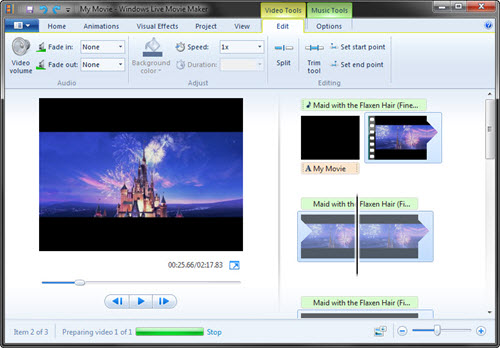
#3. Adobe Premiere Pro [FREE Trialware]
 Download Link: https://www.adobe.com/products/premiere/free-trial-download.html
Download Link: https://www.adobe.com/products/premiere/free-trial-download.html Supported OS of Windows: Windows 7 and later
Supported OS of Windows: Windows 7 and later Supported Videos: MP4, MOV, H.264, H.265, MPEG, MTS, M2TS, VOB, WMV, MXF etc.
Supported Videos: MP4, MOV, H.264, H.265, MPEG, MTS, M2TS, VOB, WMV, MXF etc. Easy Level: ★★
Easy Level: ★★
Adobe, known for the its flagship picture editing software Photoshop, also released a series of high-performance web design, audio editing and video editing software. Adobe Premiere Pro is just among the list.
As the industry-leading video editor, it can edit the raw footage of iPhone video by trimming and rearranging, turn amateur iPhone video into a stylish and professional-looking one by amending the color, adding visual effects , adding titles/animations/ transitions. Green hands can seek help for online video tutorials to conquer this convoluted (iPhone) video editor.
[Official Guide on] How to Edit iPhone Videos with Adobe Premiere Pro
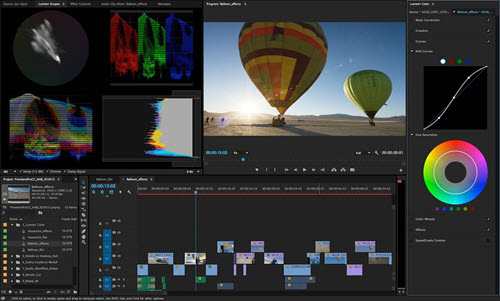
Still have trouble on how to edit iPhone videos on Windows PC, just feel free to Mail Us >>

















