Have you upgraded your Windows PC to Windows 10 yet? If yes, you'll find it's a big problem to transfer video to DVD-Video. Because the built-in DVD burning tools, Windows DVD Maker for Windows 7 and Windows Media Center for 8(.1), are not introduced into Windows 10 any more. Instead, Windows DVD Player takes the place.
So if you need to create DVDs for friends or family, as gift of Thanksgiving, Christmas, New Year, anniversary or other special holidays or occasions, it's a must-do to get a first-class Windows 10 video to DVD creator. With this software, you can also burn DVD copies from videos on the hard drive to free up space. Since freeware is usually the top choice to general users, we list top 3 free video to DVD creators first to let you decide which one is the best.
 DVD Flick
DVD Flick
![]() Latest version: 1.3.0.7 released on October 28, 2009.
Latest version: 1.3.0.7 released on October 28, 2009.
![]() Size: 13 MB
Size: 13 MB
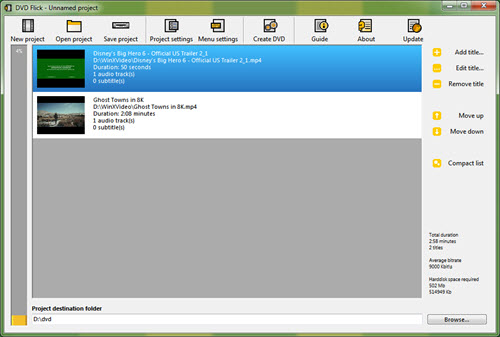
This open source freebie features burning a wealth of media files into DVD disc. With 70+ video codecs and 40+ audio codecs built in, it's really a breeze to create DVD from general AVI, MKV, H.264, MPEG, Flash Video, Windows Media video, DV, Apple Video, VP5/VP6 videos and more. Project settings provide general DVD settings on title, size, encoder, video format (PAL or NTSC), DVD playback mode and DVD making speed. Besides, burn video to ISO image function is attached here. Before DVD making, it's also doable to edit source title by defining aspect ratio, creating chapters, and adding audio/subtitle tracks.
Although we find nowhere for windows 8 and 10 on DVD Flick official page, it can be used on the two systems well.
User review: "Nice, small, easy, neat program. Unfortunately missing some crucial features (e.g. create custom chapter marks), and there's no more active development for ages now. Sources are rather old VB and not compatible to current Visual Studio versions... So I switched to another DVD creator app." - Comment by REDACTED
 WinX DVD Author
WinX DVD Author
![]() Latest version: v6.3.7 released on April 21, 2016
Latest version: v6.3.7 released on April 21, 2016
![]() Size: 10.5 MB
Size: 10.5 MB
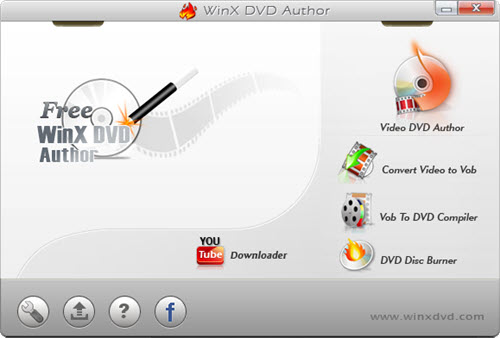
It's a 100% Windows 10 compatible DVD maker, that is capable of creating DVD-Video from general home-shoot or web videos in MKV, MP4, MPEG, MOV, FLV, WMV, 3GP, QT, VOB, RM, RMVB, AVI and so on. In the main interface of WinX DVD Author, four DVD authoring options are clearly listed for diverse needs. And they are Video DVD Author, Convert Video to Vob, Vob to DVD Compiler, and (DVD Folder/VOB file to) DVD Disc Burner respectively, the first of which is made for burning video files to DVD.
With all common DVD settings of DVD Flick in, WinX DVD Author still supports adding music & images to DVD title/chapter menu, and putting text there with whatever style you like. According to real test, it only takes tens of minutes to make a full 4.3 GB high quality DVD on Windows 10 computer with medium configuration.
User review: "Best free video to DVD creator ever met. It is really amazing that this free DVD creator supports so many (nearly all) video types and burn them into a DVD disc. It also allows u to add music and images. I like it very much." - Comment by SHALLUM
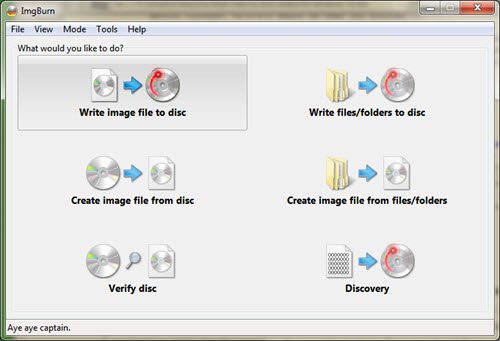
 ImgBurn
ImgBurn
![]() Latest version: v2.5.8.0 built on June 16, 2013
Latest version: v2.5.8.0 built on June 16, 2013
![]() Size: 3.79 MB
Size: 3.79 MB
It's a lightweight and powerful DVD maker that can help write, create both image and video files such as BIN, CCD, CDI, CUE, DI, DVD, GI, IMG, ISO, MDS, NRG and PDI to disc. All operation logs are displayed when ImgBurn is started. For experienced users, ImgBurn is a good DVD writing application. While for the novices, the complicated interface may head them nowhere to go after choosing the first DVD burning option. Still, it's quite easy to have some third-party crapware (ByteFence security product and Chromium browser) and similar stuff installed during ImgBurn setup.
User review: "Genius! Will save stacks of discs. Never burn a dud again. Everything you need from a simple burner app." - Comment by philbramham
Those video to DVD creator freebies all do their best within their abilities. But the supported input digital files of all are limited, and the DVD creating speed is not fast. To make DVD masterpiece with more video formats, photos, music, and other data files with accelerated speed, Digiarty will soon release the best (video to) DVD creator for you - WinX DVD Creator.
External Sources from Wiki:
• DVD - A digital optical disc storage format invented and developed by Philips, Sony, Toshiba, and Panasonic in 1995. The medium can store any kind of digital data and is widely used for software and other computer files as well as video programs watched using DVD players...


Home | About | Site Map | Privacy Policy | License Agreement | News | Contact Us | How-tos
 Copyright © 2024 Digiarty Software, Inc. All rights reserved
Copyright © 2024 Digiarty Software, Inc. All rights reserved