Best MP4 to DVD Creator - Easily Create DVD from MP4 on Windows (10)
I bet most of our videos are in MP4 format. Those MP4 videos can be downloaded from YouTube or other sites, shot by our devices, received from our friends, etc. So, can we create a DVD from MP4 videos/movies? Thus, we can have a DVD copy, send a copy to our friends, play MP4 videos on DVD player, and do other things we like. Converting MP4 to DVD is easy as long as you have a handy MP4 to DVD creator. In this post, we'll introduce the best MP4 to DVD creator for Windows 11, 10, 8, 7 and lower OS users. This tool will finish DVD creating quickly while deliver high quality. Besides, watermark will never appear in your video.

Download the best FREE MP4 to DVD creator - WinX DVD Author
As an all-in-one free DVD burner for Windows, you can convert and burn MP4 to DVD disc with high quality on Windows 11, 10, 8(.1), 7 (32 or 64 bit). The free MP4 to DVD converter also allows you to personalize the DVD with chapter menu & subtitle, add music/pic as the background...
Table of Contents
Part 1. What will the Best FREE MP4 to DVD Creator Do?
Though there're many MP4 to DVD creators in the market, not all of them work as expected. After reviewing the best DVD burning software, we recommend WinX DVD Author as the best MP4 to DVD creator for Windows. Why WinX DVD Author is the right one for burning MP4 to DVD?
1. Setup file
It is a lightweight tool. Its setup file size is 10.5M only. No extra stuff is bundled with it. That is to say, no adware, no malware, no spyware, no virus and the like.
2. Compatible OS.
This MP4 to DVD converter keeps updating to support new operating systems. The latest version is workable on Windows 10, 8.1/8, 7 and lower. Both 32bit and 64bit computers are supported.
3. Features
- WinX DVD Author not only supports MP4 to DVD, but also burns videos in MKV, AVI, WMV, FLV, MOV, and others to DVD.
- It is fully compatible with DVD+/-R, DVD+/-RW, DVD DL+R, DVD DL+/-RW.
- It arrives with the capabilities to create DVD title menu, add chapter menu, add background music and more. Thus, you can create a DVD from MP4 just like an expert.
- You're free to set the DVD image ratio as 16:9 or 4:3.
- Because of advanced technology, this MP4 to DVD creator takes less than 1 hour to create a full 4.2GB DVD. In the meantime, video audio quality won't be reduced in the process.
Part 2. How to Create DVD from MP4 Videos on Windows (10)?
First of all,  free download this MP4 to DVD creator onto computer, install it following the on-screen instructions, and then insert a blank DVD disc and launch the DVD creator to begin converting MP4 to DVD following the guide below.
free download this MP4 to DVD creator onto computer, install it following the on-screen instructions, and then insert a blank DVD disc and launch the DVD creator to begin converting MP4 to DVD following the guide below.
Step 1. After opening this MP4 to DVD creator, you will see multiple options in the screen. Then, you'd click "Video DVD Author".

Step 2. Add target MP4 video(s) by clicking "+" at the bottom left corner. You can load multiple videos at one go.
1. If some clips shouldn't be there, just hit "-" to delete them. If you want to rearrange them, simply make use of "↑" or "↓" to make adjustment. You can hit the wrench icon to do more settings, for example, choose DVD Type, DVD-5 or DVD-9, set subtitle font size, etc.
2. Under the preview window, you can set start time and end time to cut off unwanted part, choose 4:3 or 16:9 image ratio, tick or untick Auto Add Letter Box and Create DVD Menu based on your own needs.

Step 3. Hit ">>" to get a new panel where you can create title menu chapter menu, define menu background picture, background text and background music.
Step 4. Press ">>" to step into DVD BUILDER. Set output folder and output format, encoder engine and more. When everything is ok, just hit "Start" to begin converting MP4 to DVD format and burn it to DVD disc.
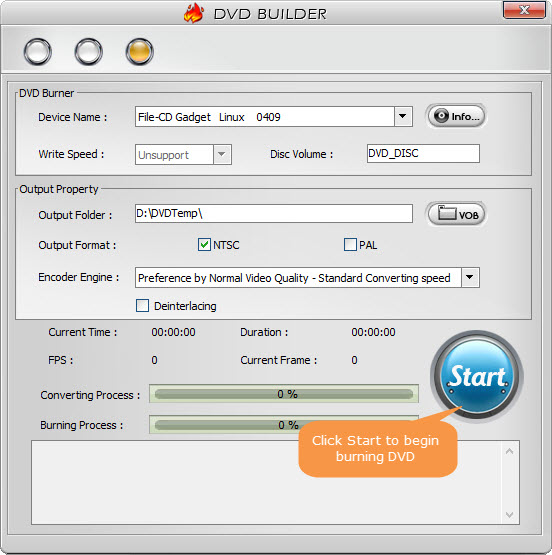
Disclaimer: Digiarty Software does not advocate converting/burning copy-protected DVDs for any commercial purpose and suggests referring to the DVD copyright laws in your countries before doing so. Still have some troubles about the best MP4 to DVD creator? Please feel free to Email WinX Support Team >>

















