How to Rip and Stream DVD Movies to (Sony) Android TV
It helps you rip and stream DVD to Android TV for playing any DVD movies on (Sony) Android TV without hassle.
Although we cannot hear much new about Android TV on Google I/O, the arrival of Sony TV line with Android TV can actually let us experience what amazing things this smart TV platform brings. Compared with its predecessor Google TV, Android TV grants various apps, like HBO Now, Netflix, YouTube, Hulu Plus, NBA Game Time helping watchers enjoy blockbuster movies, TV shows, NBA Playoffs in your home screen. Games lovers can connect up to 4 gamepads with the TV wirelessly at the same time to have an excellent game battle with families and friends. Moreover, the support for Google Cast drives us to cast movies, shows, music, sports and more from Android phones/tablets, Windows, Mac to TV for playback on big screen. Yes, Android TV lets us meet a new TV lifestyle, especially on movie/video enjoyment. But, there is a problem which should be handled. How to rip and stream DVD movies to Android TV?
Best DVD to Android TV Ripper
WinX DVD Ripper Platinum: Rip DVD movies to Android TV with removal of copy-protections and delivers crisp images & Hi-fi auidos.
WinX DVD Ripper Platinum offers a comfortable interface to carry out DVD ripping operations as easy as possible. - Ionut (Softpedia Editor)
What We Need for Ripping DVD to Android TV
First of all, we should learn the video format compatible with Android TV. According to media specs of Android 5.0 Lollipop, the operation system of Android TV, movies in formats, MP4, 3GP, WebM, MKV can be played on Android TV with no trouble. In addition, HEVC codec is supported by Android 5.0 allowing for 4K UHD movie/video playback.
And, a powerful DVD converter is very necessary. WinX DVD Ripper Platinum is the highly-recommended DVD ripping software to rip DVD to Android TV. Built-in 370+ video/audio codec, it can rip DVDs to any video formats supported by Android TV with removal of copy-protections, CSS, region code, RCE, Sony ArccOS, UOPs, Disney X-project DRM and deliver possible highest video/audio quality. Thanks to Intel/NVIDIA hardware acceleration, Hyper-threading technology and Multi-core utility (up to 8), this DVD to Android TV ripper can convert full-length DVD movie in a matter of minutes.
How to Rip and Stream DVD Movies to (Sony) Android TV 2020
Download and install WinX DVD Ripper Platinum on Windows (11/10/8/7/XP) PC (Mac users please turn to WinX DVD Ripper for Mac). Then, follow the steps to rip and stream DVD movies to Android TV.
Step 1. Import DVD Movie
Insert DVD disc into DVD-ROM. Launch WinX DVD Ripper Platinum and tap DVD Disc button to import DVD movie to DVD ripper. Also, you can load ISO image or DVD folder if having a source.
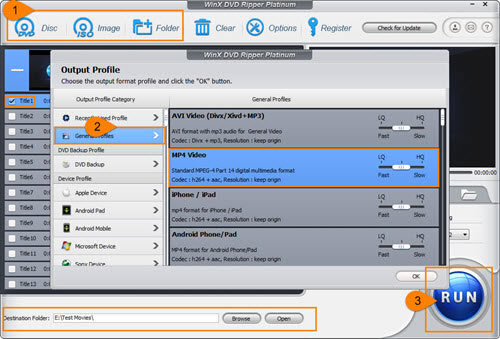
Step 2. Select Output Format (MP4) for Android TV
Full titles with auto-checked main title will be presented on the main interface a couple of seconds later. Meanwhile, the Output Profile dialogue pops up. Tap General Profiles and select MP4 Video (the best video format for Android TV) as output format.
Step 3. Start Ripping DVD to Android TV
Tap browse button to set destination folder and click RUN button to start ripping DVD movies to Android TV.

Step 4. Stream DVD Movies to Android TV
1. Use Google Cast
Connect Android TV to internet via WiFi or network cable at first. Install Google Cast Extension for Chrome browser on computer or portable devices. Open the ripped MP4 movie on a browser tab. Tap Google Cast icon and choose name of your Android TV. Click Full Screen button to play DVD movie on Android TV with full screen view.
2. Use Video Streaming Apps
You can also download Google Cast enabled video/movie streaming apps for website, Android, iOS to cast DVD movies to Android TV, for example Videostream.
Still have some trouble about how to rip and stream DVD movies to Android TV? Please feel free to Mail Us >>
Disclaimer: Digiarty Software does not advocate ripping copy-protected DVDs for any commercial purpose and suggests referring to the DVD copyright laws in your countries before doing so.
Best DVD to Android TV Ripper – WinX DVD Ripper Platinum
Rip any homemade and encrypted commercial DVDs to Android TV, Roku, Apple TV, Amazon Fire TV, Chromecast, Chromecast 2, Android phones/tablets, iPhone, iPad, Windows Phone, Xbox One S, PS3/4 etc, with vivid images and nearly lossless audio quality.

















