How to Free Rip NTSC DVD and Play NTSC DVD at Any Region?
 Estrella H.
Estrella H.
Updated on
"Last Month, I went to America for a business trip and brought several DVDs back to England. However, those DVDs cannot be played with my DVD-player because they are NTSC DVDs. Anyone can tell me how to play NTSC DVD?"
If you have involved in the same trouble, this article will guide you to free rip NTSC DVDs and play NTSC DVDs on PC/Mac at any region.
Part 1. What Is NTSC DVD and Why Rip NTSC DVD?
NTSC DVD is a DVD disc adopting NTSC standard (one kind of analog television system) used in countries of United States, Canada, South Korea, Japan etc. A NTSC DVD consists of the following parameters.
- Video: format of MPEG2 or VOB, frame rate of 29.97 (29.97 frames of video per second), resolution of 720 x 480 pixels, color depth of 24 bit, aspect ratio of 3:4 or 16:9.
- Audio: format of MP2, AC3 or DTS, bit rate of 192K per second, sample rate of 44.8K.
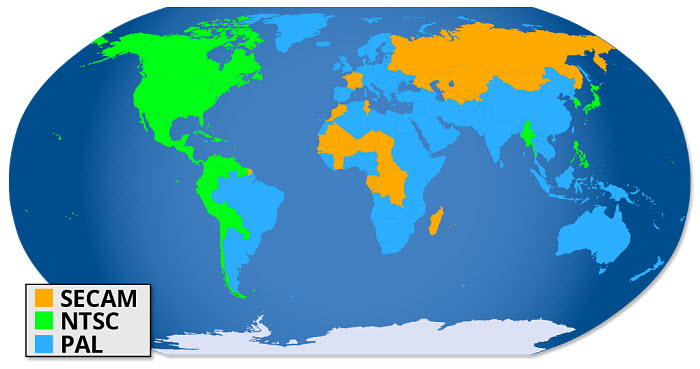
On account of incompatibility problem, NTSC DVD cannot be played with DVD-player which uses other system, like PAL. For example, it is unable to read a DVD disc from America in most countries of Europe and Asia. More than PAL/NTSC DVD formats, DVD region codes on NTSC DVDs place another challenges to play NTSC DVD discs freely.
However, we may ignore this problem when we seek out coveted DVDs abroad, which can lead to difficulties in enjoying NTSC DVD content. In such cases, the optimal solution is to use a program to rip the NTSC DVDs.
Part 2. How to Free Rip NTSC DVD?
To rip NTSC DVDs easily, you need a free DVD ripper to free rip your NTSC DVDs to region-free video files. Fortunately, the best free DVD ripper for NTSC DVD ripping has been screened out in this article.
WinX DVD Ripper is a very good helper to free convert NTSC/PAL DVDs. It supports any NTSC DVDs with Region 1, 2, 3, 4, and other DVD protections like CSS, UOPs, ARccOS, 99 titles, and more. It will easily rip NTSC DVDs into highly compressed and universal video formats such as WMV, MP4, MOV, MPEG for PC/Mac with high image/audio quality. Additionally, it also enables you to rip DVDs to popular devices, such as iPhone, iPad, Apple TV, and Android.
How to Free Rip NTSC DVDs with WinX DVD Ripper?
First of all, please download and install WinX DVD Ripper on your computer. Then, follow the steps to free rip NTSC DVD.
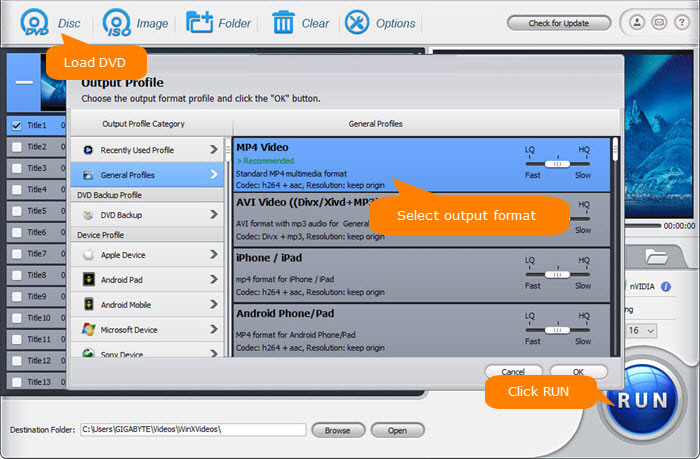
Step 1. Insert NTSC DVD into DVD-ROM and hit the "DVD Disc" button on navigation bar to load the disc. It also rips PAL DVDs easily.
Step 2. After the DVD is completely loaded, choose output format, for example "MP4 Video".
If necessary, you can click the setting button to adjust audio/video parameters, such as bit rate, frame rate, resolution, and sample rate.
Step 3. Check the selected title and make sure it is the right title you need.
Step 4. Set destination folder to save converted video and hit "RUN" button to start converting your NTSC DVD.
Disclaimer: Digiarty Software does not advocate ripping copy-protected DVDs for any commercial purpose and suggests referring to the DVD copyright laws in your countries before doing so.
Still have some trouble about how to free rip NTSC DVD? Please feel free to Email Us >>
Part 3. How to Play NTSC DVDs without Ripping?
Converting NTSC DVDs using WinX DVD Ripper is the most convenient and cost-effective solution for resolving NTSC DVD playback issues. Nevertheless, if you prefer to play NTSC DVD discs directly without converting, there are alternative expensive methods to consider.
- Purchase a multi-region DVD player, which can effortlessly read codes from any region.
- Invest in a modern TV that is compatible with both NTSC and PAL DVDs.
- Acquire an NTSC/PAL compatible HDMI converter box to enjoy NTSC DVDs on an older television set.
Typically, these methods can be quite expensive. For instance, a top-notch DVD player that is compatible with all regions often requires a payment of more than $50 and is prone to damage. On the other hand, by utilizing a DVD ripper software such as WinX DVD Ripper to convert DVDs into digital format, you can enjoy its perpetual functionality while safeguarding your DVD discs from potential scratches or breakage.











 Free Download
Free Download Free Download
Free Download
