DVD Burning Obstacles - How to Remove Protection for DVD Burning?
There is a typical case when coming to DVD burning:
"I used to watch commercial DVDs on my laptop with COMBO. But in order to burn DVD, I bought a Samsung burner for external use. The trouble is that I have to set the external burner into current state in 'Properties' setting every time."
A large number of laptop computers, without any doubt, cannot burn protected DVD directly. Even for the laptop capable of burning encrypted DVDs, the original burning function owned by Vista system, as an example, is limited and backward. So an external burner is needed. Taking Samsung SE-S084C for instance, the price according to Shopbot is $49 to $80 – a little bit expensive.

There are so many obstacles in protected DVD to DVD burning. But you can remove the protection and burn DVD to DVD easily with the best DVD burner.
General Review on Obstacles When Burning DVD to DVD on Windows (10)
Apart from the hardware incapability and limitation, there are some technical obstacles when burning a DVD to another DVD, the reasons of which are various. The following technologies for copy protection are the most common or complicated ones which greatly influence DVD to DVD burning throughout the history of DVD development:
1. Sony ARccOS: the production of ARccOS (Advanced Regional Copy Control Operating Solution) by Sony should be the first meritorious event which created corrupted sector on purpose in attempt to prevent DVD from being cloned illegally to enhance copy protection. Sony ARccOS has defeated both some general hardware players and software players. Even many famous DVD clone software ended in failure, for example, DVD Decrypter 3.5.4.0, DVD Shrink 3.2, and AnyDVD 5.2.6.1.
2. Disney's fake: Disney's fake, namely Disney X-project DRM as Disney new DVD Copy Protection, is a more mentionable technology, by which most DVD burning programs in the market are shifted out. The DVD encrypted by Disney's fake has maximally 99 titles and VOB files with the DVD movie size over 40GB size. Most DVD burning programs, even K9Copy, DVD43, and DVD95 are shifted out by this advanced technology.
3. Region code: the whole world is geographically divided into 6 regions by DVD league to control content, release data, prices and so on of a release. Each DVD is locked to be only playable in specified region, and accordingly, DVD players are restricted regionally.
Besides the copy protections, the most common factor to set back DVD burning is the bad sector resulted accidentally from physical damage which is unrecoverable, such as scratching. When playing broken or incomplete DVD disc, most DVD players or drives turn out to be failure. | Clone DVD with Bad Sectors
How to Burn DVD to DVD on Windows (10) Quickly and Conveniently?
Since there are so many obstacles for DVD burning, a useful DVD burner is needed. But as mentioned above, the physical DVD burner is comparatively expensive, with a single function to burn one DVD to another. So you need competent DVD burning software to burn DVD to DVD or back up DVD to ISO. WinX DVD Copy Pro is a good choice. As a new-generation DVD burning tool, WinX DVD Copy Pro supports all the latest DVD encryption technologies, including the Sony ARccOS DVD protection and Disney's Fake mentioned above, together with CSS encryption, DVD RCE, UOP, etc. It can remove all latest copy protections without any third-party DVD decrypter. This DVD burning software is provided with special features for DVD burning, including ISO Image Mounter, Burn ISO, Burn VIDEO_TS Folder and DVD Creator.
To begin with the DVD burning process, you need to first download WinX DVD Copy Pro first, insert your DVD in your disc and a blank DVD (if you have a least two discs), and launch WinX DVD Copy Pro. This free DVD backup software can automatically check the source DVD.
Step 1: Choose "Clone DVD to DVD" button on the left.
Step 2: Make sure the blank DVD is in the burner disc in the "Target DVD Burner" area.
Step 3: Click "Run" and then there will pop up a window showing the DVD backup speed.
Step 4: Finally, click "Burn" to start backing up DVD.
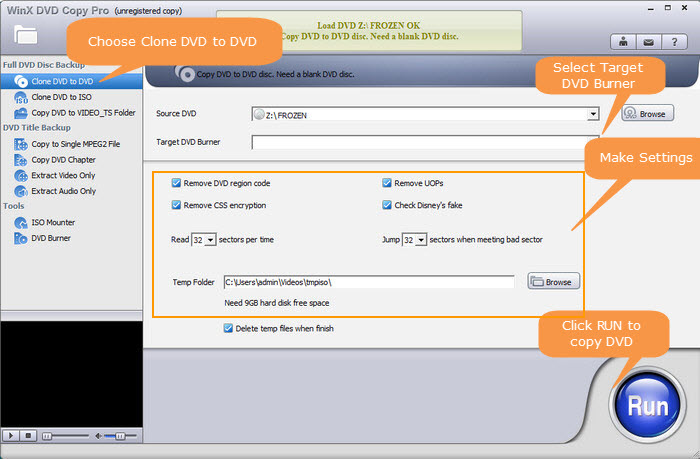
Besides decrypting and burning DVD to DVD for family or personal use, this up-to-date DVD copy software can help you back up DVD to ISO, burn ISO image, and copy DVD to single MPEG2 file with original video tracks and original surround AC3 audio. It also has the functions to backup main title and chapter, etc. to meet different needs of users.
Still have trouble when encountering some DVD burning obstacles? Please feel free to Email Us >>
WinX DVD Copy Pro
The all-in-one DVD backup solution to create truly 1:1 DVD backup with razor sharp image and 5.1-channels surrounding sound. 9 DVD Copy Schemes in all allow you to copy DVD to DVD / ISO / VIDEO_TS folder / Hard drive backup, DVD title / chapter backup, Burn ISO image / VIDEO_TS folder to DVD, DVD Decrypter, ISO image mounter etc.

















