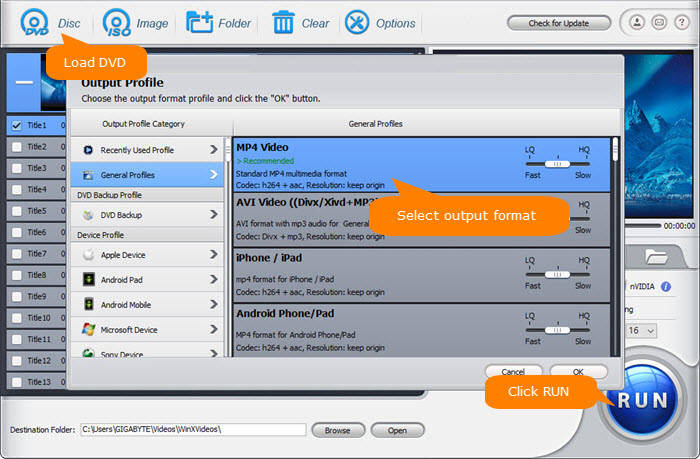HandBrake Tutorial - How to Solve Handbrake Output Out of Order Error
If you are Handbrake user, sometimes you will have Handbrake output out of order error, like this case:
"I recently have downloaded Handbrake. I put The Avengers in and I went through the entire process. I just went with the standard settings. I am putting it into itouch format. When I watched the movie, the movie had the production house opening, but then started the movie about 30 minutes into it and then from then on the rest of the chapters were all out of order."
Use Handbrake Alternative to Avoid Output out of Order Error
If you are Mac OS user and need to rip DVD with 99 titles by Handbrake, then you need to learn about how to handle with Handbrake 64 VLC error. And if you are not that confident to handle with complicated stuff, you can give Handbrake alternative a try.
WinX DVD Ripper Platinum is regarded as best Handbrake alternative to solve Handbrake output out of order trouble. This DVD ripper program supports DVD with latest copy protections natively (without third party software assistance). Besides, WinX DVD Ripper is all-in-one DVD ripping solution which can backup all your DVDs, like home-made DVDs, region 1-6 DVDs, as well as encrypted DVDs.
Why Handbrake output out of order, and how to solve it?
DVD producers create variety of DVD protections simply want to protect them from pirate and commercial use. Then when you trying to rip encrypted DVDs with Handbrake, you have huge chance to get Handbrake output out of order issue. Handbrake new version somewhat has made improvement upon this issue, and you need to install a third party software called VLC Media Player (64 bit only).

Solution 1. Place your VLC in your root /Applications folder, not your user home folder's ~/Applications folder.2. VLC must be launched once after being downloaded and installed, for the system to give it permission to operate. Double-click it and click "Okay" to the warning message about it being downloaded software. Once it launches, feel free to quit it.
Solution 2. The "bitness" of VLC must match the "bitness" of HandBrake. This means 32-bit HandBrake only works with 32-bit VLC, and 64-bit HandBrake only works with 64-bit VLC. If you cannot find a 64-bit build of VLC (sometimes they break it), you can still read DVDs by mounting them with the application FairMount? before opening them with HandBrake.
Solution 3. If you are using a PPC (G4 or G5) mac, you need to use the Universal Binary of VLC. The 32bit PPC Binary will not work.
h2>How to Fix Output Out of Order Error with HandBrake AlternativeSolution 4. WinX DVD Ripper Platinum is definitely your solid choice to solve output out of order error. It allows you to rip any kinds of DVDs to MP4, MKV, MTS, MOV, ISO image without any hassle. You're not required with a learning curve about this HandBrake alternative. Several clicks make all done!
Step 1: Import DVD movie by clicking DVD Disc or DVD Folder.
Step 2: Select a DVD ripping profile among DVD to MP4, WMV, MPEG, FLV...
Step 3: Set output folder by clicking Browse button.
Step 4: Click Start button to start ripping.