How to Solve Handbrake Cannot Scan DVD Title or Title Scanning Failed
If you are Handbrake user, sometimes you will have 'Handbrake cannot scan DVD title' or 'Handbrake scanning title failed error', like the case below:
"Why does Handbrake scanning fail, when I select the DVD Drive? And as well, sometimes HandBrake appears to get stuck 'Scanning Title x of x'. How do I fix this?"
Content
Part 1. Why HandBrake Cannot Scan DVD Title
When you encounter HandBrake not scanning DVD title issues, it's quite important to figure out the possible reasons. After all, only by knowing the cause can we suit the remedy to the case. Let's check the possible causes for HandBrake not showing titles:
- Bugs or data corruption in HandBrake. If HandBrake has some internal errors like decoding error would interfere with normal operations.
- Computer hardware errors. HandBrake app can also freeze or crash owing to the underpowered hardware. If your HandBrake gets stuck on loading DVD movies, do check the HandBrake hardware requirements and your computer configuration.
- An improper HandBrake setting might also result in HandBrake scanning DVD titles failure.
- Outdated HandBrake version. If your HandBrake is in an outdated version, you might not load your DVD smoothly. As a new version is released, the previous version may go wrong in some aspects. For that, update HandBrake to the latest version for a try.
- The source DVD is encrypted. HandBrake cannot rip the encrypted DVDs without libdvdcss installation. Thus you're going to get DVD titles not scanning errors if you rip encrypted DVDs with HandBrake alone.
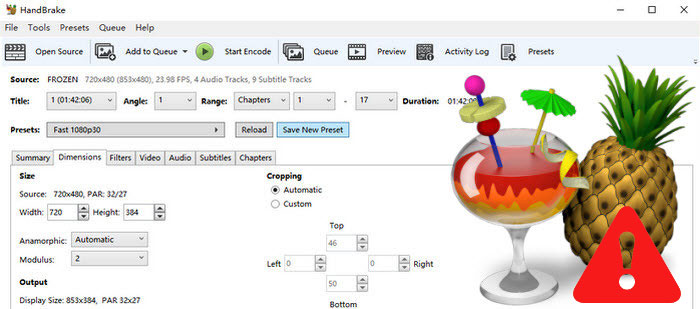
Part 2. How to Solve HandBrake Not Scanning DVD Title Issue
Situation 1: When selecting a DVD source, make sure you select the VIDEO_TS folder which will appear when you click the + beside the drive.
Solution 2: Download and install libdvdcss to help Handbrake handle copy protected DVDs and scan protected DVD titles correctly.
Situation 3: If you are trying to rip copy protected source, you need to note that: Handbrake on the Windows platform does NOT decrypt commercial DVDs alone. Then a Handbrake alternative is the best way to go.
Note: In the US it is fairly legal to copy your own DVDs to a hard disk for personal use. And there are more than 80% DVD owners who will make backups for their DVDs to avoid disc loss or physical damage.
Considering that Handbrake often fails to scan titles, you're suggested to try Handbrake alternative DVD ripper. WinX DVD Ripper Platinum is regarded as the best Handbrake alternative for ripping DVDs. Unlike Handbrake, which needs VLC installed to rip encrypted DVDs, WinX DVD Ripper natively supports and constantly updates to support newly released DVDs from Sony, Disney, etc.
Part 3. Best HandBrake Alternative to Rip Encrypted DVD with Ease
WinX DVD Ripper Platinum offers an once-for-all solution to fix Handbrake not ripping encrypted DVD problems. It supports ripping any home-made or copy-protected DVD (incl. latest Disney DVD) to MP4, AVI, WMV, MOV, iPhone, iPad, Android/Windows phones, tablets, TVs, etc. fast and smoothly, without quality loss. 100% clean and safe.
WinX DVD Ripper Platinum is the perfect example of a decent DVD ripping software that works well both for advanced and amateur users. - Editor's Review from Download3K
Now let's get started to rip DVDs with WinX DVD Ripper Platinum:
Step 1: Insert your source DVD into the drive and load it through the "DVD Disc" button. Both homemade and commercial DVDs are supported.
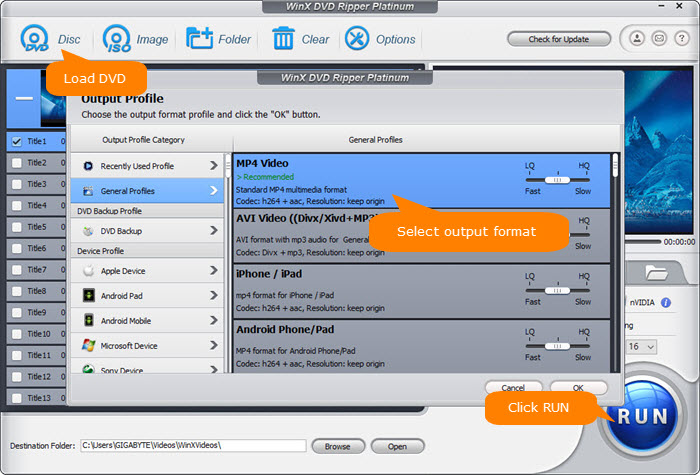
Step 2: Choose an output format as you need. There are more than 420 preset profiles available. You can rip your DVD to digital format like MP4, MOV, AVI etc. for better compatibility, or copy DVD to ISO image, MPEG-2 with intact quality for better storage.
Step 3: Tap the "RUN" button to start ripping the DVD. It'll be accomplished in a very short time with the support of hardware acceleration tech.
Disclaimer: Digiarty Software does not advocate ripping copy-protected DVDs for any commercial purpose and suggests referring to the DVD copyright laws in your countries before doing so.
To the End
Handbrake is great DVD/video converting software for Windows, Mac and Linux OS. At times you need to learn about some minor issues about Handbrake when it comes to no-go condition. For instance, Handbrake No Title Found Error, Handbrake Stuck at 100% Error, Handbrake Crashes before Finish, Handbrake Cannot Rip DVD with 99 Titles....
If you cannot solve such problems by taking too many tips, why not try an alternative of Handbrake to get rid of the errors completely?

















