Free Download Video Merger Software for Windows 10/8/7
 Can you just recommend me good-to-use video merger software that can help me merge two videos of the same view recorded by two separate cameras? Ah, one of them is .tod video and one is .mts. Many thanks!!!
Can you just recommend me good-to-use video merger software that can help me merge two videos of the same view recorded by two separate cameras? Ah, one of them is .tod video and one is .mts. Many thanks!!!
 Actually, there're piles of video merger/joiner software in the market. But once you do your search well, you'll find that many have their limits, e.g the video merger can just combine MP4/AVI/FLV or so mainstream video files, or it can only merges videos of the same format, which means you should convert your video in advance. So time-consuming and troublesome! To pull you of this situation, we here will have you get the hang of merging videos into a continuous one, regardless of file types, at blisteringly speed without any degradation of quality at all.
Actually, there're piles of video merger/joiner software in the market. But once you do your search well, you'll find that many have their limits, e.g the video merger can just combine MP4/AVI/FLV or so mainstream video files, or it can only merges videos of the same format, which means you should convert your video in advance. So time-consuming and troublesome! To pull you of this situation, we here will have you get the hang of merging videos into a continuous one, regardless of file types, at blisteringly speed without any degradation of quality at all.

Free Download the Best Video Merger
Winxvideo AI is able to fast merge multiple videos into a single one with high quality. Support 4K, HD, and SD videos shot by mobiles, GoPro, DJI drones, other ultra-HD video cameras.
For Windows and Mac only. If you are a mobile user, please click here.
Winxvideo AI Supported Input Video
- HD Video: AVCHD, H.264/MPEG-4 AVC, MPEG2, MPEG-4 TS, MPEG-2 TS, Quick Time, WMV, Blu-ray Video, HDTV Video, Matroska Video (check how to merge MKV files>>)
- Cam Video: JVC (*.mod, *.tod)/Sony (*.mts, *.m2ts)/Panasonic & Canon video
- SD Video: AVI, MPEG, WMV, MP4, M4V, FLV, H.264/MPEG-4, DivX, Xvid, MOV, RM, RMVB, VOB, ASF, 3GP, 3G2, QT, DAT, Google TV, WebM, VPX 8
How to Join Videos with Different Formats to A Unique Movie Using All-in-one Video Merger?
After downloading  and installing Winxvideo AI on your Windows pc, let's launch it to walk through below detailed steps.
and installing Winxvideo AI on your Windows pc, let's launch it to walk through below detailed steps.
Step 1. On the main interface, choose Video Converter.

Step 2. click "+ Video" button to select the videos you wanna merge together.
Step 3 . After all your videos are loaded, navigate to the section of Toolbox at the bottom and click the "Merge" icon.
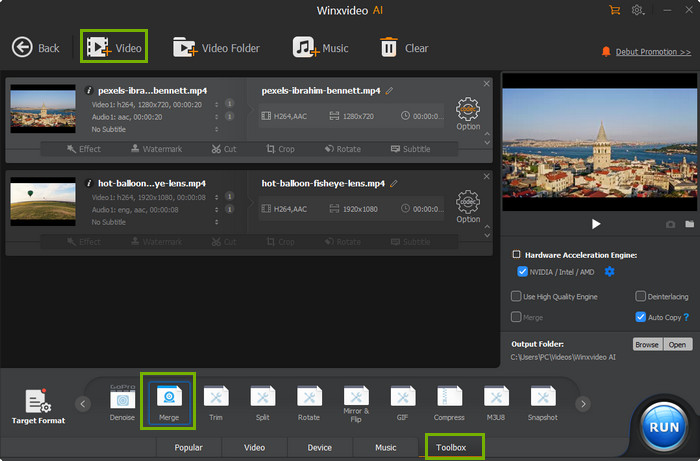
Note: The video merger will combine all video imported into an H.264 MP4 file by default, maintaining the same name of the top video. Therefore if any source video is not the right format, it will do the transcoding task in advance. To combine a couple of videos into non-MP4 formats like MKV, AVI and MOV, please check set the target format beforehand and then tick "Merge" option right below video preview box.
Step 4. When everything is done, hit RUN icon to begin merging videos.
More than A Video Merger
All in one: an AI-powered video/image enhancer, a fast video/audio converter, a video editor, a video compressor, a video recorder, and YouTube video downloader. It helps cut, crop, merge, adjust, and process (4K) videos with Full Hardware Acceleration.

















