CSS Copy Protection Removal: How to Rip a CSS-Protected DVD
 Donna Peng
Donna Peng
Updated on
Some users reported that they couldn't rip CSS protected DVDs. Here is an example:
"I have a pile of DVDs that are marked as CSS protected. When I tried to copy the DVDs to my computer hard drive, I was rejected. So my question is what should I do to copy CSS protected DVDs as digital files for storing on my computer. Any software needed?"
In this article, we'll dive into what DVD CSS is all about and look at how you can rip DVDs that are protected with CSS.
What Is DVD CSS?
CSS, standing for Content Scramble System, is a DRM and encryption system utilizing a proprietary 40-bit stream cipher algorithm. Since it was introduced, CSS had been widely employed by DVD producers into commercially produced DVD-Video discs to prevent illegal copy of DVD content. Thus, you can't copy CSS protected DVD content to computer directly.
How to Rip a CSS-protected DVD?
To rip a CSS-protected DVD and copy its content to your computer, you'll need specialized software designed to bypass or remove the CSS encryption. These software tools are commonly referred to as DVD CSS removers or DVD rippers. They are capable of decrypting the CSS protection on the DVD and extracting the audio and video data into digital files that can be stored on your computer's hard drive.
There are many DVD ripping software options available, both free and paid, that can effectively remove CSS protection from DVDs. Some popular choices include HandBrake and WinX DVD Ripper.
However, it's crucial to note that HandBrake, while renowned for its functionality, requires additional installation of libdvdcss to decrypt CSS-protected DVDs.
Alternatively, WinX DVD Ripper offers a streamlined solution. This software eliminates the need for additional installations like libdvdcss, possessing inherent capabilities to bypass CSS copy protection. Furthermore, WinX DVD Ripper extends its functionality to decrypt DVDs protected by CPPM, CPRM, UOP, RCE, region code, Sony ARccOS, Disney DRM, and more, ensuring a seamless ripping experience with optimal video and audio quality.
How to Rip CSS-protected DVD with WinX DVD Ripper
First of all, download the DVD ripper your computer.
Next, install it as instructions. When finished, fire up it and process CSS removal and CSS DVD ripping following the 3 simple steps below.
Step 1. Insert the CSS protected DVD into DVD ROM, and load it to the ripper via "DVD Disc" button.
WinX DVD Ripper will automatically bypass CSS copy protection and choose the main movie title for ripping. If you want to rip other titles from the DVD, simply check them in the software.
Step 2. Within the software's "Output Profile" window, specify the output format you prefer for the ripped content.
Step 3. Once you've configured the output settings, click on the "RUN" button to begin ripping content from this CSS-protected DVD.
That's it! Those are the steps for copying a CSS-protected DVD using WinX DVD Ripper. It's a straightforward process that makes ripping DVDs easy.
Disclaimer: Digiarty Software does not advocate ripping copy-protected DVDs for any commercial purpose and suggests referring to the DVD copyright laws in your countries before doing so.
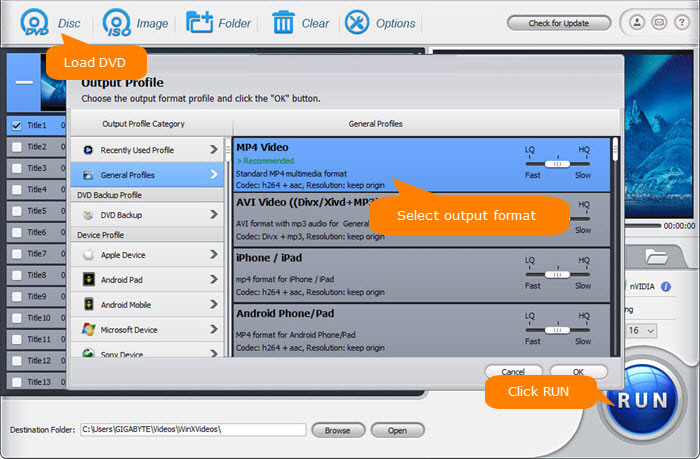
[YouTube Video Tutorial] How to Rip CSS Protected DVDs











 Free Download
Free Download Free Download
Free Download
