Solve Torrent Not Working/Downloading/Playing Errors
How to Solve Torrent Errors Such as 'Write to Disk' and 'Specified Path Not Found'?
- Ever since late this year, several torrent sites have been shut down, taking KickassTorrents (KAT), The Pirate Bay (TPB) and torrentz as typical examples. People will get web server errors. Often when people try to download movies from some of the top 10 torrent sites that are alive, they get error messages. How can we fix or avoid such torrent errors?
There are a load of torrent downloading errors, and the most common ones include "Write to disk: access denied"", "the system could not find the path specified", "downloaded torrent data not found" and "No such file or directory". Sometimes, the problems can be luckily settled tentatively or permanently, but the other times, the error reasons are unpredictable and untraceable.
Shifting perspective is the final way to go if your torrent issue is still not solved trying the Solutions for General Torrent Errors. Here are some good alternatives of torrent downloading no matter what the causes of your existing bittorrent/utorrent errors are:
You Could Have Watched Full Movie More Conveniently without Torrent Errors:
Copy DVDs or Rip DVDs to Avoid Torrent Downloading Problems:
>No matter your source DVDs are purchased, rented or borrowed, DVD Movie Ripper can help copy and convert the DVDs to iPhone, iPad, Android, Apple TV videos, or AVI, MP4, WMV, MPEG, MTS, FLV and ISO image files.
Possible Reasons and Solutions for General Torrent Errors
The followings are concluded as the main reasons for general torrent errors, and you can try the corresponding solutions below:
1. Internet concern
Similar to YouTube playing error, the internet connection may be responsible for abnormal downloading process.
Solution: try to change to a more stable Wi-Fi connection.
2. Bad Tracker data
If there is something wrong with the tracker, it would be down with an error page, or overloaded with requests.
Solution: Simply leave your client on for a while and see if the problem would work out later.
3. Connecting to peers
Sometimes, there is no user for you to connect to.
Solution: Leave your torrent open and maybe the torrent Client will connect after a while (it may take some time).
4. No space left on device
The client requires a lot of space on your Hard Drive to store the downloaded file. It may go wring if you don't have enough space on your hard drive.
Solution: Free up more space on your hard drive for such torrent client error.
5. Permission denied
Your BT Client may still be running in the background from your last session, and if you start more than one instance of the client, it will try to download the same torrent twice, and it will give you permission denied.
Solution: Open Task Manager and close down all instances of your Client. Restart your BT Client and everything should work fine. If no so, just restarting your PC to have another try.
Besides, there are many other reasons, such as the faulty hard disk, non-updated operating system or the like, which are difficult to handle. Even worse, the torrent file is fictitiously or badly listed, so you can do nothing about it but to try the following advanced solutions.
Advanced Solutions to Avoid Torrent Movie Downloading Errors
1. Install a Movie Streaming or Downloading App on Your Mobile
Installing a trustworthy movie streaming/downloading app on your iOS or Android device is another alternative to avoid torrent error. For example, you are suggested to install Movie Box for iPhone, Movie Box for Android, download Popcorn Time for Android, Windows and iPhone/iPad.
2. Playing Movies on DVDs
A DVD can guarantee the high audio video quality and the integrity of movie. And a DVD ripping software like WinX DVD Ripper Platinum can make your DVDs playable in any way (by any player hardware or software) while not worrying about the damage and loss of original disc. Even if you only have an ISO image or DVD folder shared by others, you can rip it to other video formats. You can choose to convert ISO image/VIDEO_TS folder/ DVD to AVI, MP4/H.264, MOV, WMV, MPEG, FLV and M2TS videos or switch it directly to iPad, iPhone, Android or Windows phone supported formats. In such a way, you are able to solve torrent errors in movie downloading once and for all. Please feel free to take the following illustration as a reference:
To begin with, please download and install WinX DVD Ripper Platinum, and insert the DVD of the movie you intended to download from the torrent site.
Step 1. Click "DVD Disc" button and load the video content in the software.
Step 2. Choose any output profile as you wish.
Step 3. Browse to change the default directory for saving the output movie file.
Step 4. Hit RUN button and starting ripping the DVD to the video format specified.
* The software developer only advocates ripping movie DVDs for personal use and suggests referring to the DVD copyright laws in your countries before doing so.
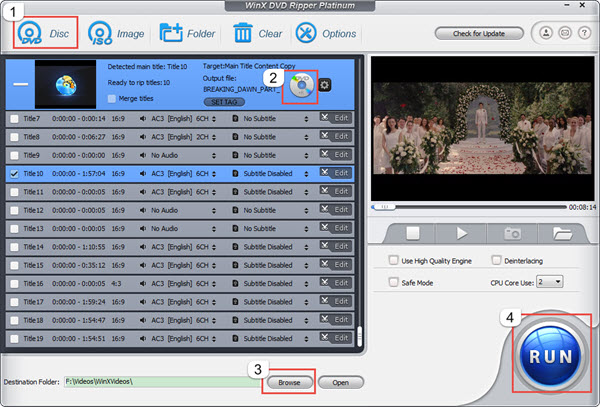
WinX DVD Ripper Platinum - Rip movie DVD to MP4, AVI, WMV, MPEG, iPhone, iPad, PSP, Android/Microsoft and so on commonly used devices on Windows and Mac OS X. This is an effective way to get away from torrent not working/downloading errors.
Related External Source:
BitTorrent [wiki]: a peer-to-peer file sharing (P2P) communications protocol.

















