How to Rip DVD with WinX DVD Ripper - Watch Official Guide on YouTube

In the market, there are a large number of DVD rippers gratis. It is really amazing if free DVD ripper can do as commercial DVD ripper performs. For example, it lets you convert your favorite DVD to AVI, MP4, MPEG, etc, for enjoying at random or further edition. According to many users' experience, the imperfect quality and unstable effect of some DVD rippers gratis always messed them up.
Why People Rip DVD to Regular Video Formats?
There's too much to explain. Generally speaking, you may want to share your favorite DVD with friends, backup the DVD to PC, edit your favorite DVD clips, etc. For common users, they just need a tool like DVD ripper to help them fulfill these tasks.
Rip DVD to AVI - Good, AVI video has excellent video quality. It is accepted by popular video sharing websites like YouTube.
Rip DVD to MPEG - It's necessary to do so if you want to import DVD video to Windows Movie Maker.
Rip DVD to MP4 - After that, you can transfer the MP4 video converted from DVD to iPhone iPad Android etc.
Now we come back to this question again.
WinX DVD Ripper is an excellent DVD ripper gratis which can backup DVD content without any video degradation. Furthermore, it is 100% stable. With this free DVD ripper, you can not only enjoy your favorite videos with high effects on PC, but can grasp amazing pictures to save as JPG, BMP.
Step1: Launch the Program and Load DVD Movies.
Import DVD movies by clicking "DVD Disc" button or "DVD Path" button to select your DVD folder.
Step 2: Output Settings.
Select the output format as you wish, like AVI, MPEG, MP4, WMV and MOV. Then define video and audio parameters as you need, like resolution, frame rate, etc.
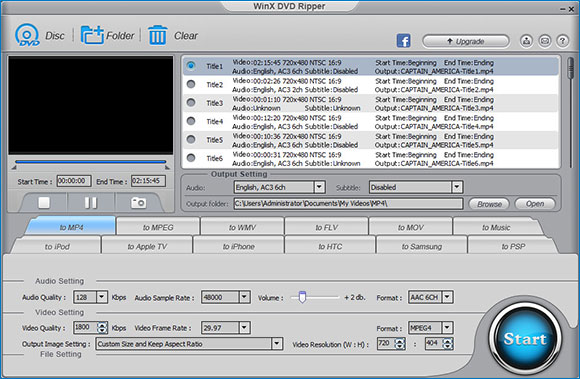
Step 3. Set output folder.
Click "Browse" in output setting area and select a target folder to save your converted video.
Step 4: Start Converting.
Click the "Start" button to start the conversion. You can view and cancel the converting process at anytime.
From above, we can apparently find that it is easy to convert DVD video with this DVD ripper gratis.
Apart from these basic functions, this DVD ripper gratis also allows you to select clips only by dragging the left and right bars under the preview window. In addition, you can extract audio from DVD video to save as MP3 format, as well as add or remove subtitle.
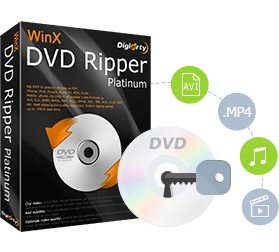
The No.1 DVD ripping software which enables you to convert DVD to MP4, AVI, MP3, playing DVD content on Android/iOS/Windows phones and pads, PSP, Xbox, TV etc.
For PC and Mac only. Go to mobile page.
ISO Image[wiki] - An ISO image is a disk image of an optical disc. In other words, it is an archive file that contains everything that would be written to an optical disc, sector by sector, including the optical disc file system...
UDF[wiki] - Universal Disk Format (UDF) is a profile of the specification known as ISO/IEC 13346 and ECMA-167[5] and is an open vendor-neutral file system for computer data storage for a broad range of media...
 Kistent Waung @KistentW
Kistent Waung @KistentW
Graduated from Nanyang Technological University, Singapore, she employs herself in IT related content creation (since 2013) and happens to perfectly combine her major (computer & science) and her gusto (writing). She's seasoned at offering video audio conversion workarounds and always passionate about new trends, from hot HEVC, 4K to the new AV1 codec.
Home | About | Site Map | Privacy Policy | Agreement | News | Contact Us | Resource
 Copyright © 2024 Digiarty Software, Inc. All rights reserved
Copyright © 2024 Digiarty Software, Inc. All rights reserved