Software Tips & Tutorials

YouTube Download

YouTube Download
Home > Resource > Best Free iPhone Data Recovery Software

Q - How to recover data on iPhone 6/6 Plus after jailbreak? I am asking for help to recover my iPhone Contacts and Text Message data. My iPhone 6 jailbreak failed and then my iPhone data was lost. Is there any method to regain my contacts and text message from my iPhone 6 without iTunes or iCloud? Thank you.
Q - How do I recover lost data from iphone 4s after accidental deletion?
Q - iPhone 6s: How to recover deleted photos?
* Rocover Data from iTunes iCloud | * Best iPhone Data Recovery Software 2020 | * iPhone Video Music Backup Software
iPhone data lost question continues to hover over iPhone users due to iOS upgrade, Apple devices jailbreak, virus attack, accidental deletion, etc. There are two ways of recovering the newly released iPhone 11/Pro/Max, iPhone 8 and iPhone 7/6/5/4 data with or without iPhone data recovery software. Getting iPhone data back from iTunes or iCloud is probably one of the easiest ways provided that you have backed up your most current data. Let's see how to restore your iPhone photo, text message or contacts data with no iPhone data recovery software.
Convert iPhone recorded video/audio file to AVI, MP4, MOV, WMV, FLV, etc for PC, Mac, USB, Hard drive, DVD for backup to avoid data loss with all-in-one video converting tool - Winxvideo AI
1. Make sure you have iTunes backup of your iPhone data. Normally, iTunes will auto sync your iPhone when it is connected to the Internet over Wi-Fi.
2. To recover iPhone data with no help of data recovery software, connect your iPhone to PC or Mac with a USB cable and open iTunes.
3. Choose File -> tap Device button -> select Restore from Backup and you will be able to install a backup on your iOS without iPhone Data Recovery Software.
1. Previously, go to Settings -> iCould -> Backup on your iOS 11/12/13 devices to turn on iCloud Backup so that it is possible to do the iPhone data recovery from iCloud later.
2. Go to Settings -> General -> Reset -> Erase all content and settings.
3. Click button "Set up iPhone" -> choose "Restore from iCloud Backup" -> select from the available backup list in iCloud and you are done with iOS device data restore with no iPhone data recovery software.
Note: You'd better not use your iPhone after data loss, which may lead to space overwritten.
Need to Backup iPhone Video Data to PC/Mac/USB? Please Turn to WinX HD Video Converter Delxue
If you lost your data after iPhone jailbreak, rooting or for system upgrade with no iTunes or iCloud backups, the way to restore iPhone 8/7/6S/6/5/4S data is via best iPhone data recovery software. Here is the recommendation of some best iPhone data recovery software.
|
Tenorshare iPhone Data Recovery |
EaseUS MobiSaver |
Tenorshare iPhone Data Recovery, being the best iOS devices data recovery software, supports iPhone data recovery directly from iPhone with or without iTunes/iCloud backups. If you lost data after upgrade to iOS or due to iOS crash, download this best iPhone data recovery software and you are allowed to enjoy a time-limited free trial to do the iPhone data recovery. Pros: User-friendly interface; fast data recovery process. |
Up till now, EaseUS MobiSaver is the best iPhone data recovery software that is totally free of charge. It supports iPhone data restore on both Windows and Mac caused by device damage, jailbreak, loss and iOS upgrade. Compatible with iPhone 6 (Plus), this free iPhone data recovery app helps you recover photo, contact, SMS, call log, etc data for iPhone if you have iTunes backup. Cons: No iCloud backup support; sometimes stuck in the process of connecting to iPhone. |
|
WinAVI iPhone Data Recovery |
PhoneRescue |
WinAVI iPhone Data Recovery is a data recovery tool only for Windows and iPhone users, supporting data rescue on iPhone 4S, iPhone 4, iPhone 3GS and the previous. This data recovery software can auto-scan, index and search data on your iPhone. Beside, you will be able to preview and select video/photo/contact data for recovery. Supported OS: Windows XP/Vista/7/8 & iPhone 4S/4/3GS/3G |
PhoneRescue is a data recovery software for iPhone as well as iPad/iPod that enables iOS users to restore up to 22 types of files, including contacts, messages, photos, videos, etc. This is the best iPhone data recovery software compatible with the latest Mac OS X 10.10. Supported OS: Mac OS X 10.6 and later (incl. Mac OS X 10.10 Yosemite) |
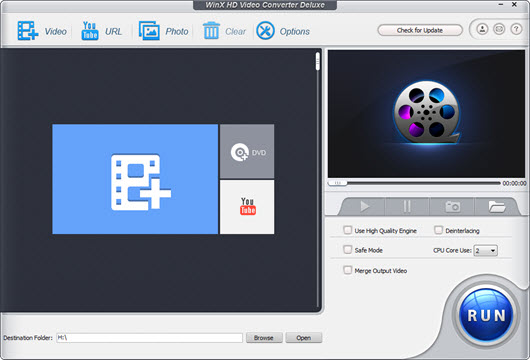
Instead of backing up and restoring iPhone video data with iTunes, iCloud or iPhone data recovery software, you can convert iPhone recorded video to PC, Mac, USB, etc for safe storing and convenient playback. Once your iPhone video data is lost, just transfer or stream videos from PC/Mac to iPhone for enjoyment.
WinX DVD Author: The best free DVD authoring software that enables users to free burn iPhone videos to DVD for backup. Besides, this iPhone video data backup software can create home video DVD from camcorder, webcam, Youtube, personalize it with DVD chapter menu & subtitle (*.srt), easily convert and burn MKV, MP4, FLV, MPEG, MOV, RM, RMVB, H.264, AVI to DVD, etc.
If you need to convert iPhone videos to the best video size for YouTube uploading or set video parameters, please turn to Winxvideo AI.


Home | About | Site Map | Privacy Policy | License Agreement | News | Contact Us | How-tos
 Copyright © 2024 Digiarty Software, Inc. All rights reserved
Copyright © 2024 Digiarty Software, Inc. All rights reserved