Full List of Facebook Video Formats for Uploading
This page answers the question of what the best Facebook upload video format and size, namely, the most suitable file extensions and video sizes supported by Facebook and like online websites.
What is Facebook?
Similarly, Facebook, a rising free social networking website, had over one billion active users since 2012. It requires users to offer true identity and allows registered users to share videos (as well as photos, URLs) and chat with friends. Besides inter-friend communication, Facebook is a good channel for advertisement. Some companies have reported CTR (Click To Rate) as high as 6.49% for Wall posts on the pages for brands and products and almost half of users who viewed the videos viewed the entire video.
Facebook Accepted Upload Video Formats and Sizes
With some free Facebook video downloader online, we can download videos from Facebook via the browsers like Chrome and Firefox. But when it comes to share videos on Facebook, what video formats are supported and accepted by Facebook for uploading and editing?
>> Facebook supported video formats and file extensions:
MPEG-4 (.mp4, .m4v. mpeg4), MPEG (.mpe, .mpg, .mpeg, .dat), FLV (.flv, .f4v), AVI (.avi), WMV (.wmv), 3GP (.3gp, .3g2, .3gpp), MKV (.mkv), AVCHD (.m2ts/.mts), MOD (.mod), QuickTime video (.mov), DVD video (.vob), TOD (.tod), DIVX (.divx), DV video, OGG (.ogm, .ogv), MPEG Transport Stream (.ts), Nullsoft Video (nsv)
From what have been listed above, we may roughly draw the conclusion that Facebook embraces a wide range of video file formats. However, there are many other factors we have to take into consideration, say, file size, video quality loss and compatibility with players. MP4 overlaps all the advantages with small file size, high compression rate (for high quality) and popularity. MP4 includes two video Codecs, namely, MPEG4 and H.264, which are both widely supported, together with AAC (2 Channel - 8 Channel) and MP3 as audio Codec. So it is the most recommended Facebook upload video format.
Facebook Music/Video Uploading Limits
Besides formats, Facebook also has very strict requirements for music, video and movie uploading, in terms of file size, duration, resolution, codec, frame rate and bitrate.
Codec: The best codec to upload a video to Facebook is H.264 (in MP4 or MOV video formats) with AAC audio.
Frame rate: Identical to the case on YouTube, 25-30 fps is also considered as the best Frame rate range for Facebook.
Facebook video size upload limit: Facebook video upload is limited to 20 minutes, and the maximum file size is 25 MB. So facebookers must get help from some third-party program to compress and convert the video in order to upload successfully.
Besides, in most cases, when a video is added to Facebbok, it takes a lot of time to complete the task because the file needs to be encoded (from one format to another). But if we use a professional video converter to convert our video to Facebook supported video formats, it will not always be the case!
Best Video Converter for Facebook Video Uploading
Winxvideo AI is the most recommended HD video converter for Facebook video uploading on Windows PC. It saves trouble of Facebook users in video upload limit so that they do not have to worry about the video format, file size, resolution, codec, aspect ratio and frame rate issues, since this HD video converter has ready-made profiles of Facebook upload video formats. Moreover, it is a good helper for compressing videos for YouTube upload.
With its help, you can convert 4K or HD videos recorded from HD camcorders or mobile phones by yourself to Facebook supported video format, 1080p Blu-ray videos, DVD videos and any other videos, such as MKV, M2TS, AVCHD, MPEG, VOB, MOD, TOD, 3GP, ASF to the most suitable Facebook videos. The developer has selected the best video formats and created the best profiles for anyone in need of uploading videos to Facebook, YouTube, Vimeo and other general websites.
Here is the step-by-step guide of converting/compressing an M2TS video to fit Facebook with Winxvideo AI:
Step 1. Download and install the best Facebook video converter. Select Video Converter and click +Video to load the source video file, e.g., the video created by yourself. It also allows downloading online YouTube from YouTube, or add your own photos.
Step 2. Click Target Format, scroll down the output profile category and find the "Web Video Profile", click Facebook Video, and choose a desired format such as "MP4 Video (MPEG4) " [Codec: mpeg 4 + aac] and click OK. You can also choose MOV, AVI (DivX) and FLV as the output video format for uploading to Facebook. Check more info about Facebook video file size specs.
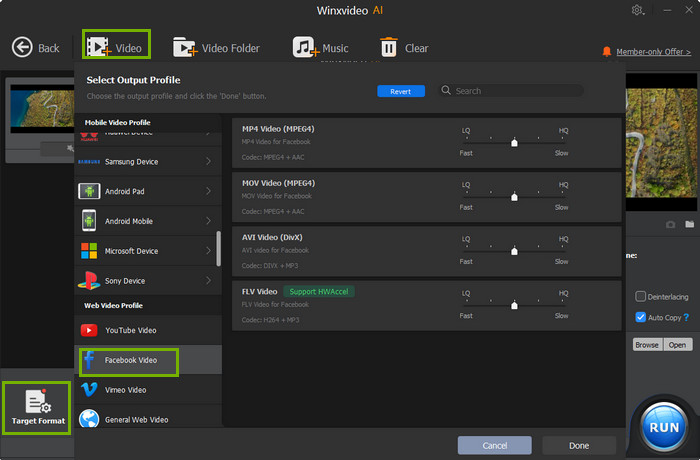
Step 3. You can keep the original resolution or edit it according to your need. After clicking the wheel-shaped edit button, you can adjust video/audio Codec, video frame rate, audio sample rate, BitRate (Quality), Aspect Ratio, etc. You can also enable forced subtitles, add external subtitles, crop/expand or trim the video.
Step 4. Just hit RUN button and start shrinking or converting your video to the best Facebook video format.
Similarly, Winxvideo AI can convert videos to best YouTube upload video formats, or Vimeo video and general web videos. It has 420+ preset device profiles to convert SD/HD/4K videos for Apple iPhone, iPad, Apple TV, Samsung, Surface, WP8, Amazon Kindle Fire HD, Chromecast, PS4, PSP, Fujitsu, etc
Special Offer: Winxvideo AI
Built in hundreds of A/V codecs and equipped with Photo Slideshow Maker, Website Video Downloader function. As all-in-one HD Video Converter software, it helps you transcode among HD video formats like convert AVCHD M2TS to MKV, convert Blu-ray to MKV, MKV to MP4, etc. Moreover, it is embed with numerous profile settings for Apple, Sony, Microsoft portable devices as well as iOS, Android, Symbian mobile Phones.

















