Backup DVD Alice in Wonderland to MP4 in The Best Way | WinXDVD
Best Way to Rip and Backup DVD Alice in Wonderland to MP4
With the issuing of DVD Alice in Wonderland on Mar 23, 2010, again, people go to diverse ways when they are viewing this classic movie. Positive and negative reviews both make DVD Alice in Wonderland itch fairy tale fans' strong desire. As always, when Alice struggles to overthrow the Red Queen's tyrannical reign, audience hardly take a single blink. One thing just can not be left unsaid. That is Johnny Depp's brilliant screen talents. He simply combines his own character into Mad Hatter. And somehow it reminds audience another attractive guy, Captain Jack Sparrow.
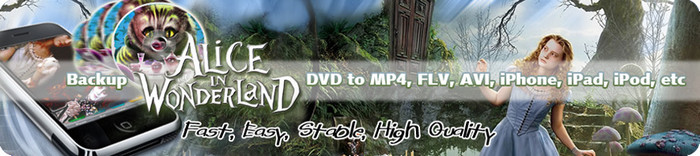
Do not believe the words above! Before taking a look on this movie, neither good nor evil reviews are incorrect. And if people are looking forward to enjoy it in a convenience way, then to get DVD Alice in Wonderland with MP4 format, which is broadly accepted by PC player and editor program, is must be the first choice. To rip and backup DVD Alice in Wonderland to MP4 format is also can convert this DVD movie to iPhone, iPod, iPad and Apple TV.
How to Rip and Backup DVD Alice in Wonderland to MP4
To rip and backup Alice in Wonderland DVD, a professional and trustful DVD Ripper is necessary. Now take WinX DVD Ripper Platinum as an example. After free download this DVD ripping software for PC, it allows you to load your DVD Alice in Wonderland. (It also has Version for Mac.)
The hardest thing to rip, transfer and backup DVD Alice in Wonderland to MP4/MPEG is removing the Content Scrambling System (CSS) protection. It is pretty reasonable to give a check on WinX DVD Ripper Platinum's User Guide. Actually, users simply need to play DVD Alice in Wonderland and record the main movie's title, then directly choose that title to rip, backup or transfer.
The main step contains only four clicks.
Click One:
Load DVD Alice in Wonderland by clicking 'DVD Disc' button.
Click Two:
Select DVD to MP4 ripping profile under PC General video category.
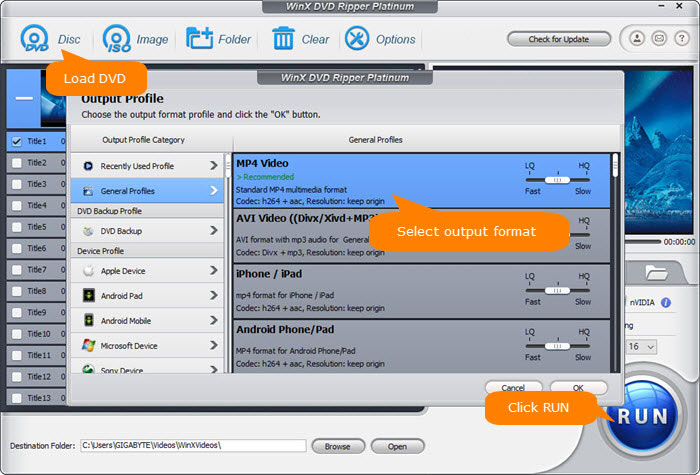
Click Three:
Click Browse to select the Destination folder for the output MP4 movie.
Click Four:
Click Run button to start ripping DVD Alice in Wonderland to MP4 file.
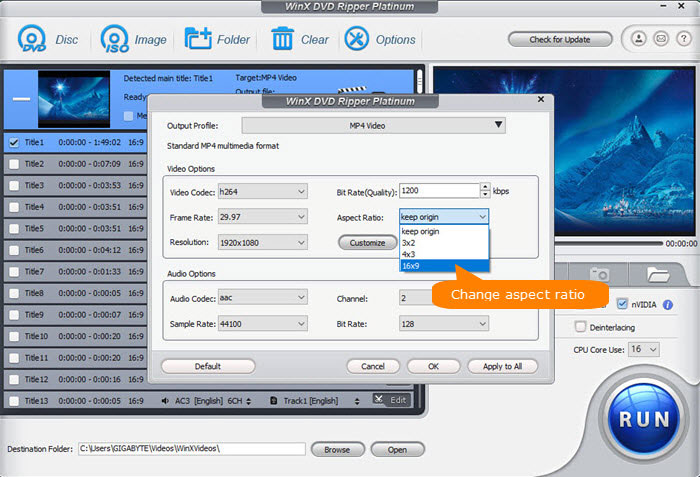
Well, it just as simple as ABC routine. If people want to take a further look at WinX DVD Ripper Platinum, they will find that it features fast DVD to MP4, DVD to AVI, DVD to iPhone, and DVD to PSP ripping and converting speed.
Disclaimer: Digiarty Software does not advocate ripping copy-protected DVDs for any commercial purpose and suggests referring to the DVD copyright laws in your countries before doing so.
Watch video tutorial on how to backup DVD to MP4
WinX DVD Ripper Platinum
Rip DVD movies to digital formats like MP4, AVI, MPEG, WMV, MOV, FLV, M2TS, MP3 etc., or backup DVD to ISO image. By easily unlocking copy protection mechanisms, it makes whatever types of DVDs playable on iPhone, iPod, iPad, Android, etc.
For PC and Mac only. Go to mobile page.

















